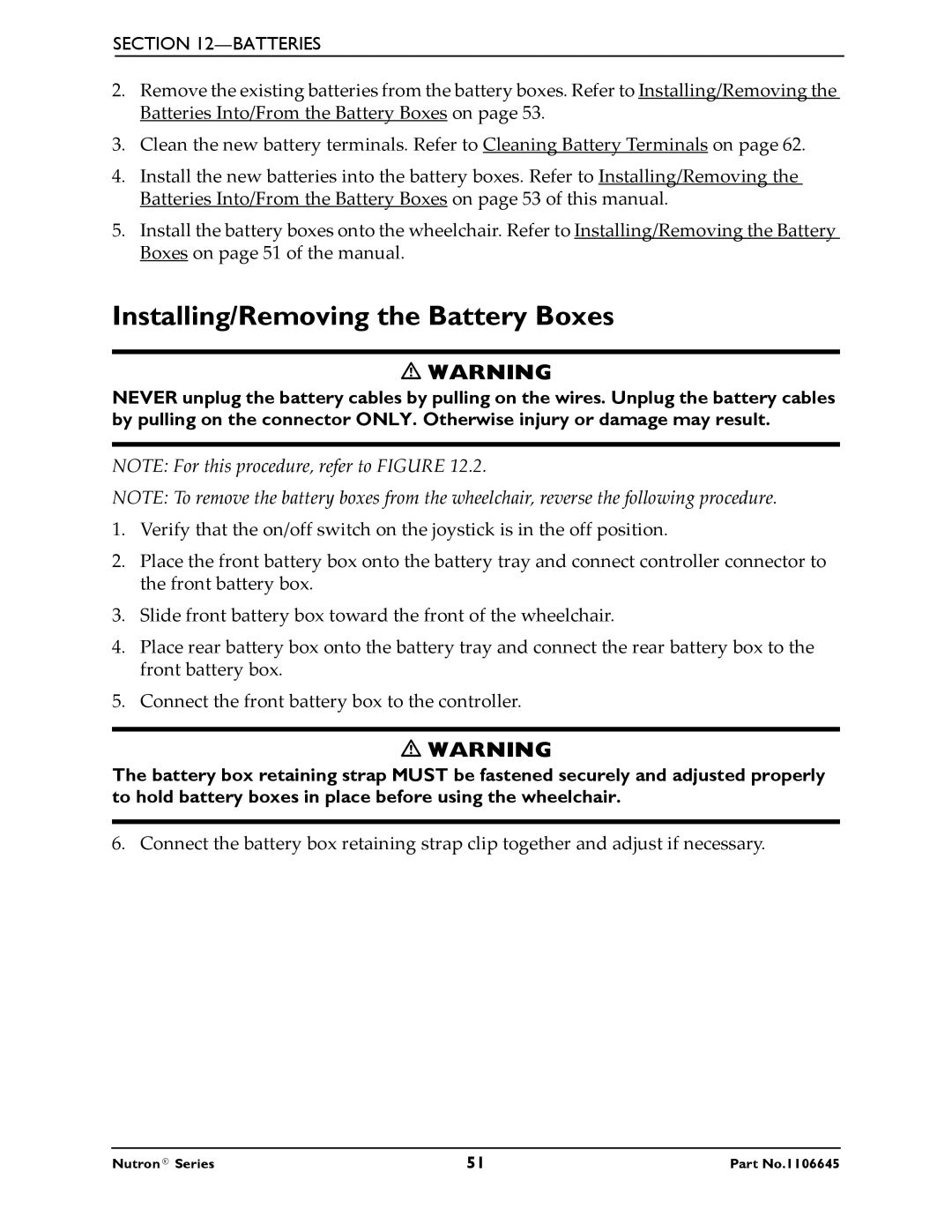SECTION
2.Remove the existing batteries from the battery boxes. Refer to Installing/Removing the Batteries Into/From the Battery Boxes on page 53.
3.Clean the new battery terminals. Refer to Cleaning Battery Terminals on page 62.
4.Install the new batteries into the battery boxes. Refer to Installing/Removing the Batteries Into/From the Battery Boxes on page 53 of this manual.
5.Install the battery boxes onto the wheelchair. Refer to Installing/Removing the Battery Boxes on page 51 of the manual.
Installing/Removing the Battery Boxes
WARNING
NEVER unplug the battery cables by pulling on the wires. Unplug the battery cables by pulling on the connector ONLY. Otherwise injury or damage may result.
NOTE: For this procedure, refer to FIGURE 12.2.
NOTE: To remove the battery boxes from the wheelchair, reverse the following procedure.
1.Verify that the on/off switch on the joystick is in the off position.
2.Place the front battery box onto the battery tray and connect controller connector to the front battery box.
3.Slide front battery box toward the front of the wheelchair.
4.Place rear battery box onto the battery tray and connect the rear battery box to the front battery box.
5.Connect the front battery box to the controller.
WARNING
The battery box retaining strap MUST be fastened securely and adjusted properly to hold battery boxes in place before using the wheelchair.
6. Connect the battery box retaining strap clip together and adjust if necessary.
Nutron® Series | 51 | Part No.1106645 |