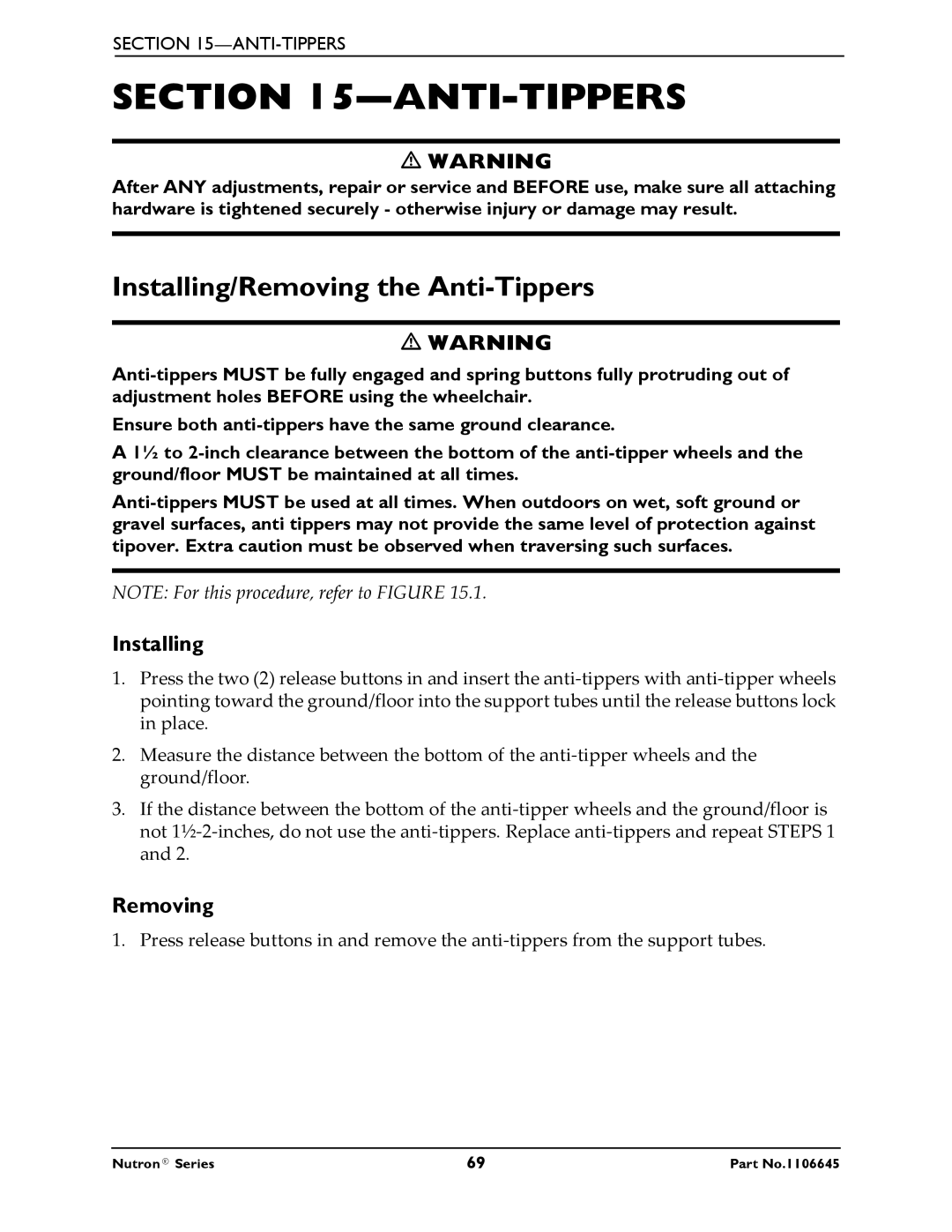SECTION
SECTION 15—ANTI-TIPPERS
WARNING
After ANY adjustments, repair or service and BEFORE use, make sure all attaching hardware is tightened securely - otherwise injury or damage may result.
Installing/Removing the Anti-Tippers
WARNING
Ensure both
A 1½ to
NOTE: For this procedure, refer to FIGURE 15.1.
Installing
1.Press the two (2) release buttons in and insert the anti‐tippers with anti‐tipper wheels pointing toward the ground/floor into the support tubes until the release buttons lock in place.
2.Measure the distance between the bottom of the anti‐tipper wheels and the ground/floor.
3.If the distance between the bottom of the anti‐tipper wheels and the ground/floor is not 1½‐2‐inches, do not use the anti‐tippers. Replace anti‐tippers and repeat STEPS 1 and 2.
Removing
1. Press release buttons in and remove the anti‐tippers from the support tubes.
Nutron® Series | 69 | Part No.1106645 |