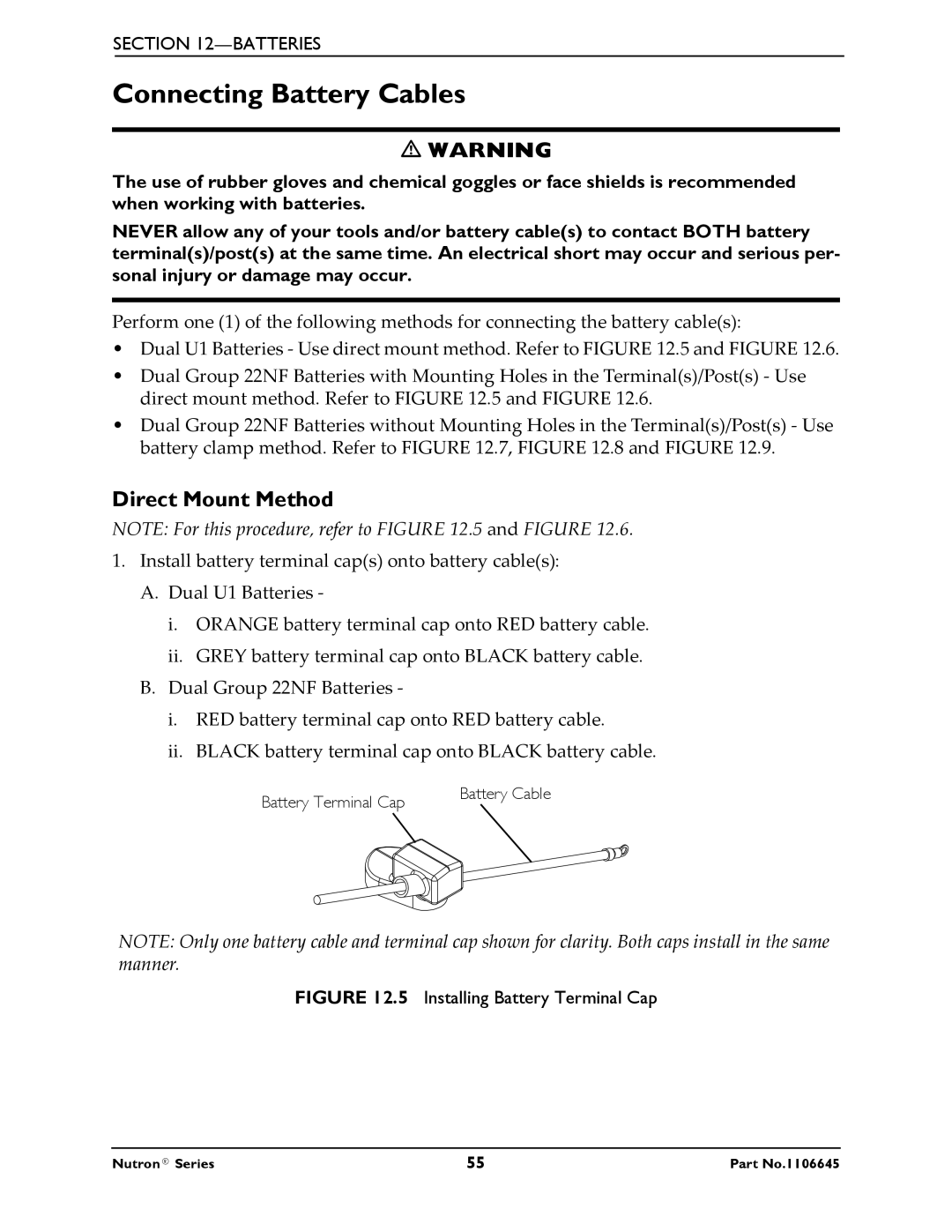SECTION
Connecting Battery Cables
WARNING
The use of rubber gloves and chemical goggles or face shields is recommended when working with batteries.
NEVER allow any of your tools and/or battery cable(s) to contact BOTH battery terminal(s)/post(s) at the same time. An electrical short may occur and serious per- sonal injury or damage may occur.
Perform one (1) of the following methods for connecting the battery cable(s):
•Dual U1 Batteries ‐ Use direct mount method. Refer to FIGURE 12.5 and FIGURE 12.6.
•Dual Group 22NF Batteries with Mounting Holes in the Terminal(s)/Post(s) ‐ Use direct mount method. Refer to FIGURE 12.5 and FIGURE 12.6.
•Dual Group 22NF Batteries without Mounting Holes in the Terminal(s)/Post(s) ‐ Use battery clamp method. Refer to FIGURE 12.7, FIGURE 12.8 and FIGURE 12.9.
Direct Mount Method
NOTE: For this procedure, refer to FIGURE 12.5 and FIGURE 12.6.
1.Install battery terminal cap(s) onto battery cable(s):
A.Dual U1 Batteries ‐
i.ORANGE battery terminal cap onto RED battery cable.
ii.GREY battery terminal cap onto BLACK battery cable.
B.Dual Group 22NF Batteries ‐
i.RED battery terminal cap onto RED battery cable.
ii.BLACK battery terminal cap onto BLACK battery cable.
Battery Terminal Cap | Battery Cable |
|
NOTE: Only one battery cable and terminal cap shown for clarity. Both caps install in the same manner.
FIGURE 12.5 Installing Battery Terminal Cap
Nutron® Series | 55 | Part No.1106645 |