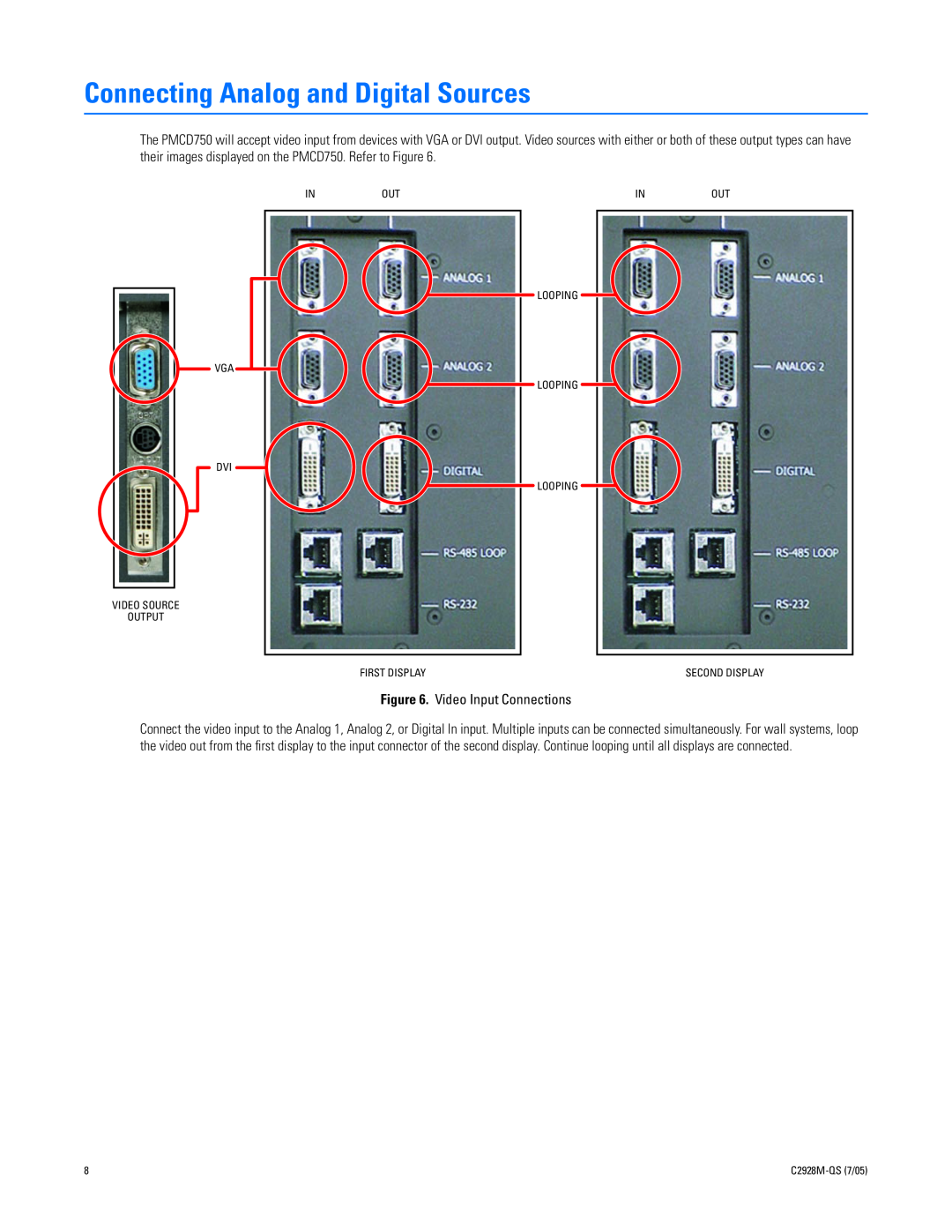Connecting Analog and Digital Sources
The PMCD750 will accept video input from devices with VGA or DVI output. Video sources with either or both of these output types can have their images displayed on the PMCD750. Refer to Figure 6.
VGA
DVI
VIDEO SOURCE
OUTPUT
IN | OUT | IN | OUT |
LOOPING
LOOPING
LOOPING
FIRST DISPLAY | SECOND DISPLAY |
Figure 6. Video Input Connections
Connect the video input to the Analog 1, Analog 2, or Digital In input. Multiple inputs can be connected simultaneously. For wall systems, loop the video out from the first display to the input connector of the second display. Continue looping until all displays are connected.
8 |