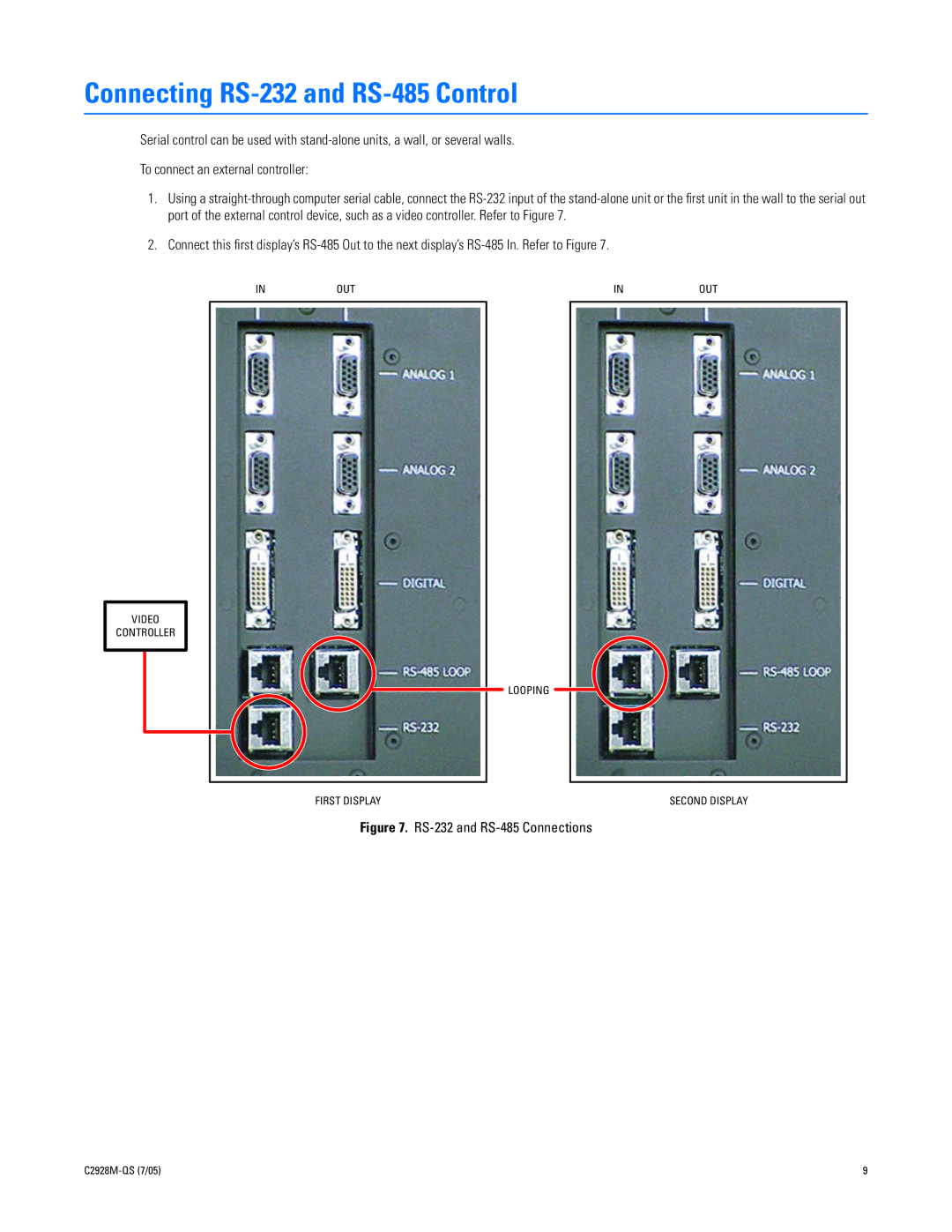Connecting RS-232 and RS-485 Control
Serial control can be used with
To connect an external controller:
1.Using a
2.Connect this first display’s
IN | OUT | IN | OUT |
VIDEO
CONTROLLER
LOOPING
FIRST DISPLAY | SECOND DISPLAY |
Figure 7. RS-232 and RS-485 Connections
9 |