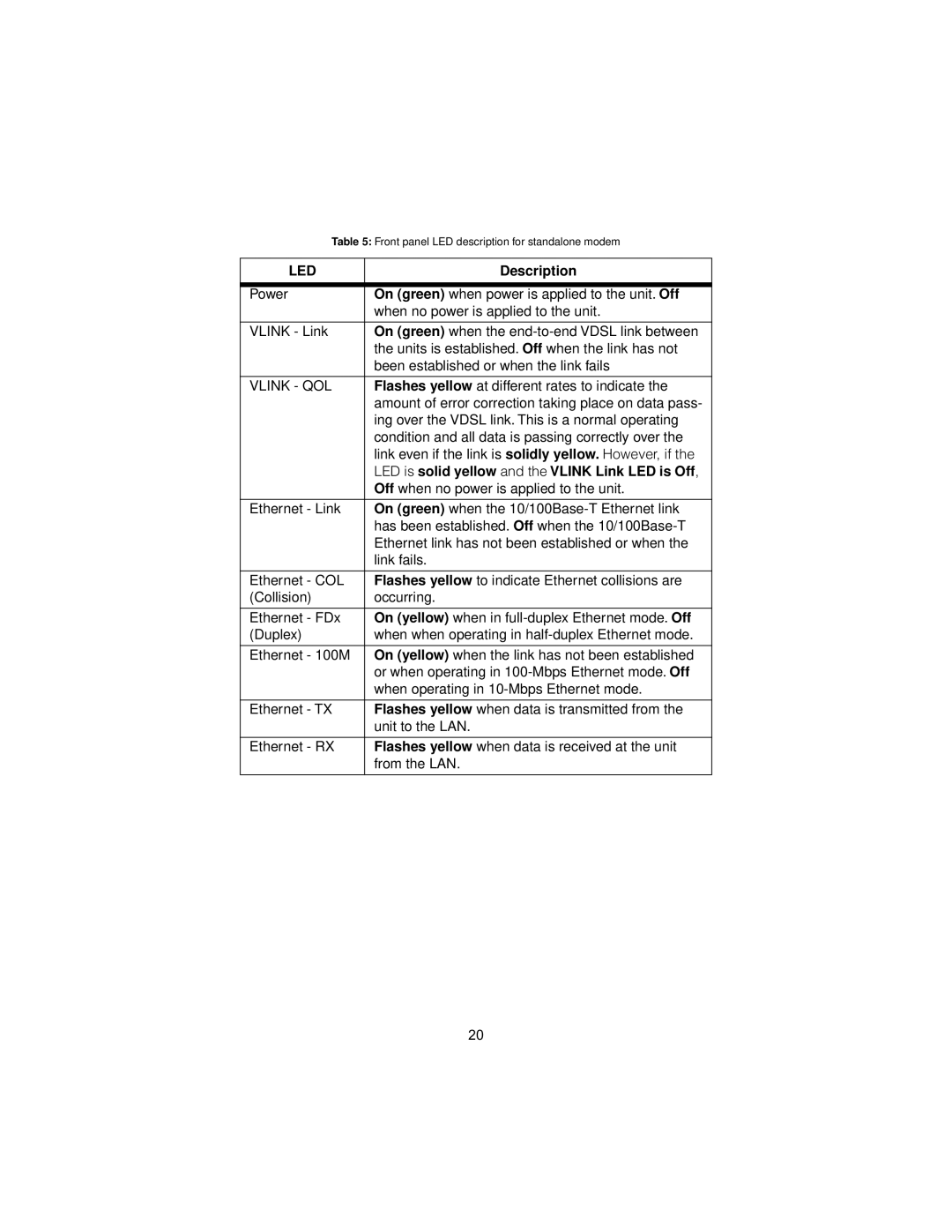Table 5: Front panel LED description for standalone modem | |
|
|
LED | Description |
|
|
Power | On (green) when power is applied to the unit. Off |
| when no power is applied to the unit. |
|
|
VLINK - Link | On (green) when the |
| the units is established. Off when the link has not |
| been established or when the link fails |
|
|
VLINK - QOL | Flashes yellow at different rates to indicate the |
| amount of error correction taking place on data pass- |
| ing over the VDSL link. This is a normal operating |
| condition and all data is passing correctly over the |
| link even if the link is solidly yellow. However, if the |
| LED is solid yellow and the VLINK Link LED is Off, |
| Off when no power is applied to the unit. |
|
|
Ethernet - Link | On (green) when the |
| has been established. Off when the |
| Ethernet link has not been established or when the |
| link fails. |
|
|
Ethernet - COL | Flashes yellow to indicate Ethernet collisions are |
(Collision) | occurring. |
|
|
Ethernet - FDx | On (yellow) when in |
(Duplex) | when when operating in |
|
|
Ethernet - 100M | On (yellow) when the link has not been established |
| or when operating in |
| when operating in |
|
|
Ethernet - TX | Flashes yellow when data is transmitted from the |
| unit to the LAN. |
|
|
Ethernet - RX | Flashes yellow when data is received at the unit |
| from the LAN. |
|
|
20