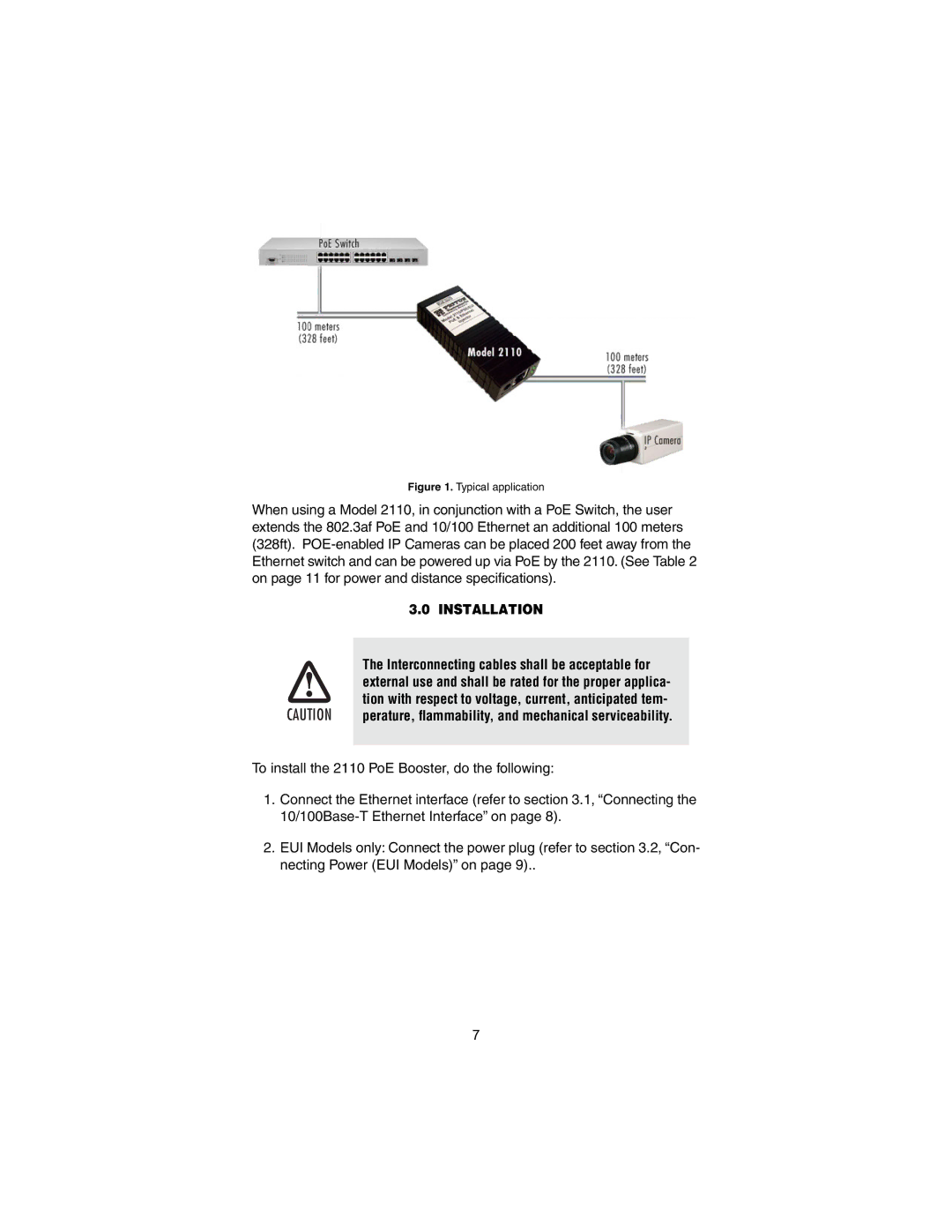Figure 1. Typical application
When using a Model 2110, in conjunction with a PoE Switch, the user extends the 802.3af PoE and 10/100 Ethernet an additional 100 meters (328ft).
3.0 INSTALLATION
The Interconnecting cables shall be acceptable for
external use and shall be rated for the proper applica-
tion with respect to voltage, current, anticipated tem-
CAUTION perature, flammability, and mechanical serviceability.
To install the 2110 PoE Booster, do the following:
1.Connect the Ethernet interface (refer to section 3.1, “Connecting the
2.EUI Models only: Connect the power plug (refer to section 3.2, “Con- necting Power (EUI Models)” on page 9)..
7