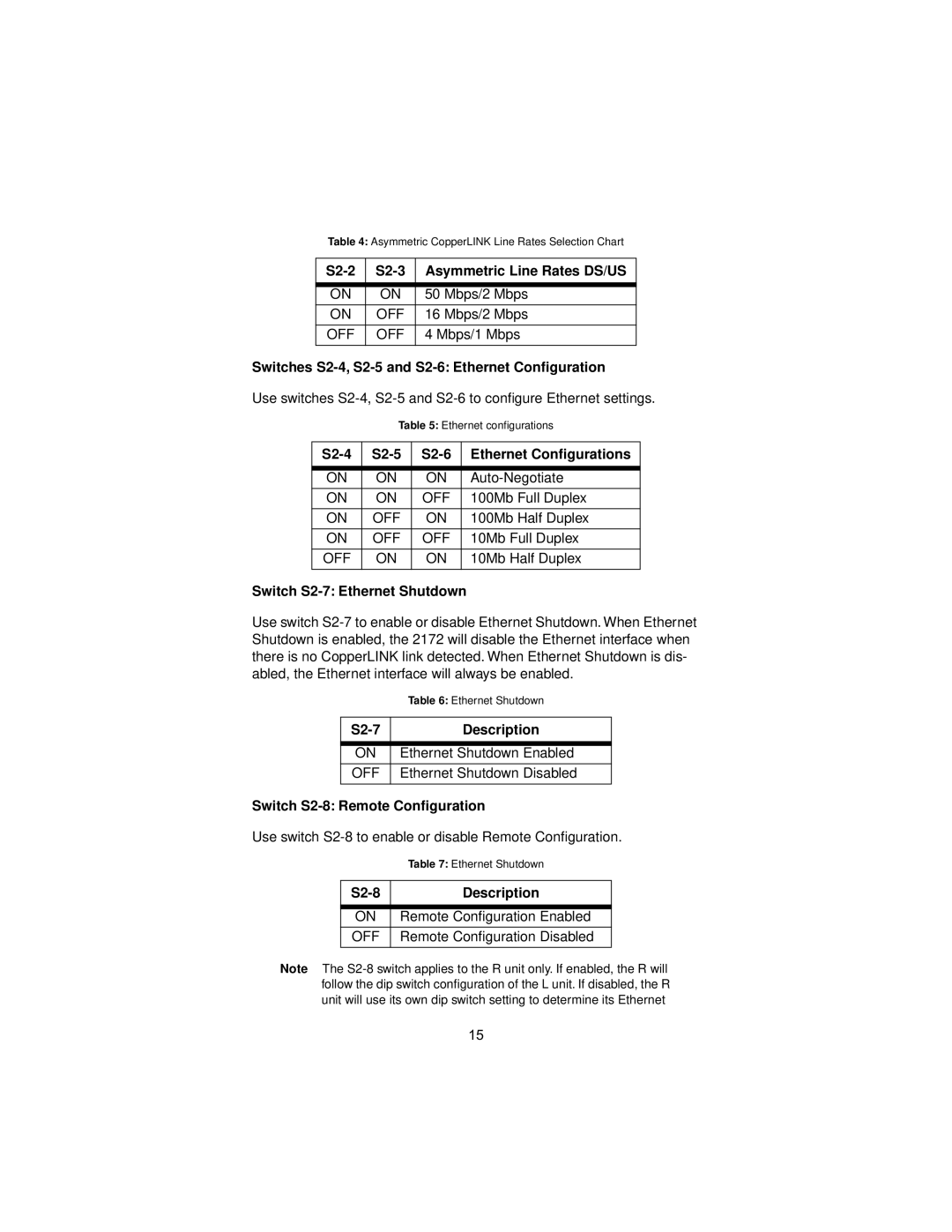2172 specifications
The Patton Electronics 2172 is a robust and versatile T1 and E1 interface solution designed for a variety of telecom and data applications. This device serves as a bridge between legacy telecommunications infrastructures and modern digital networks, making it particularly valuable for businesses looking to maintain connectivity while upgrading their systems.One of the standout features of the Patton 2172 is its ability to support both T1 and E1 lines, providing flexibility for users across different regions and service requirements. The device comes equipped with two RJ-48 ports, enabling easy integration into existing telephony setups. With a user-friendly interface, configuration is straightforward, ensuring that system administrators can quickly adapt settings according to their specific needs.
The Patton 2172 employs advanced technologies, such as Adaptive Jitter Buffering and standards-based echo cancellation, which enhance voice quality and minimize latency issues that can arise during data transmission. These features are particularly important for businesses that rely on Voice over IP (VoIP) solutions, as they help ensure clear communication without interruptions.
In addition to its voice capabilities, the 2172 supports various data protocols, including Frame Relay and PPP. This makes it an ideal choice for organizations that require reliable data connectivity alongside voice services. The device also incorporates advanced diagnostics and monitoring features that assist in troubleshooting and network management, enabling IT professionals to maintain optimal performance and uptime.
Another noteworthy characteristic of the Patton 2172 is its compact, rack-mountable design. This feature allows for easy installation in data centers or telecom closets, making it an efficient choice for space-constrained environments. Power over Ethernet (PoE) capability further simplifies deployment, eliminating the need for separate power sources.
In summary, the Patton Electronics 2172 offers a powerful combination of features, flexibility, and reliability. With its support for both T1 and E1 lines, advanced voice technologies, and data protocol compatibility, this interface solution is well-suited for enterprises aiming to enhance their telecommunications infrastructure. Its user-friendly interface, along with compact design and PoE options, makes it an attractive solution for various networking environments.