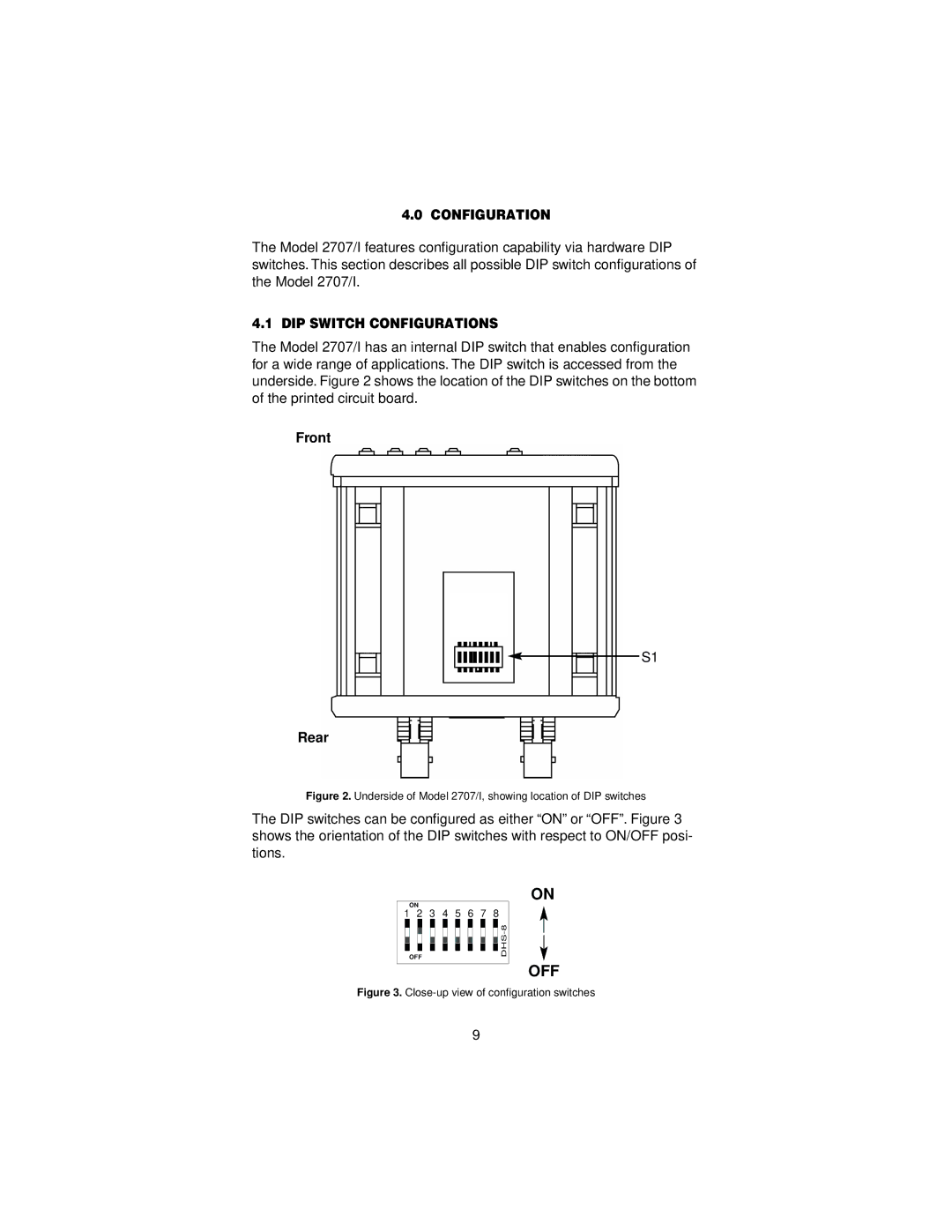4.0 CONFIGURATION
The Model 2707/I features configuration capability via hardware DIP switches. This section describes all possible DIP switch configurations of the Model 2707/I.
4.1 DIP SWITCH CONFIGURATIONS
The Model 2707/I has an internal DIP switch that enables configuration for a wide range of applications. The DIP switch is accessed from the underside. Figure 2 shows the location of the DIP switches on the bottom of the printed circuit board.
Front
S1
Rear
Figure 2. Underside of Model 2707/I, showing location of DIP switches
The DIP switches can be configured as either “ON” or “OFF”. Figure 3 shows the orientation of the DIP switches with respect to ON/OFF posi- tions.
ON
ON
1 2 3 4 5 6 7 8
OFF
![]()
![]()
![]() DHS-8
DHS-8
OFF
Figure 3. Close-up view of configuration switches
9