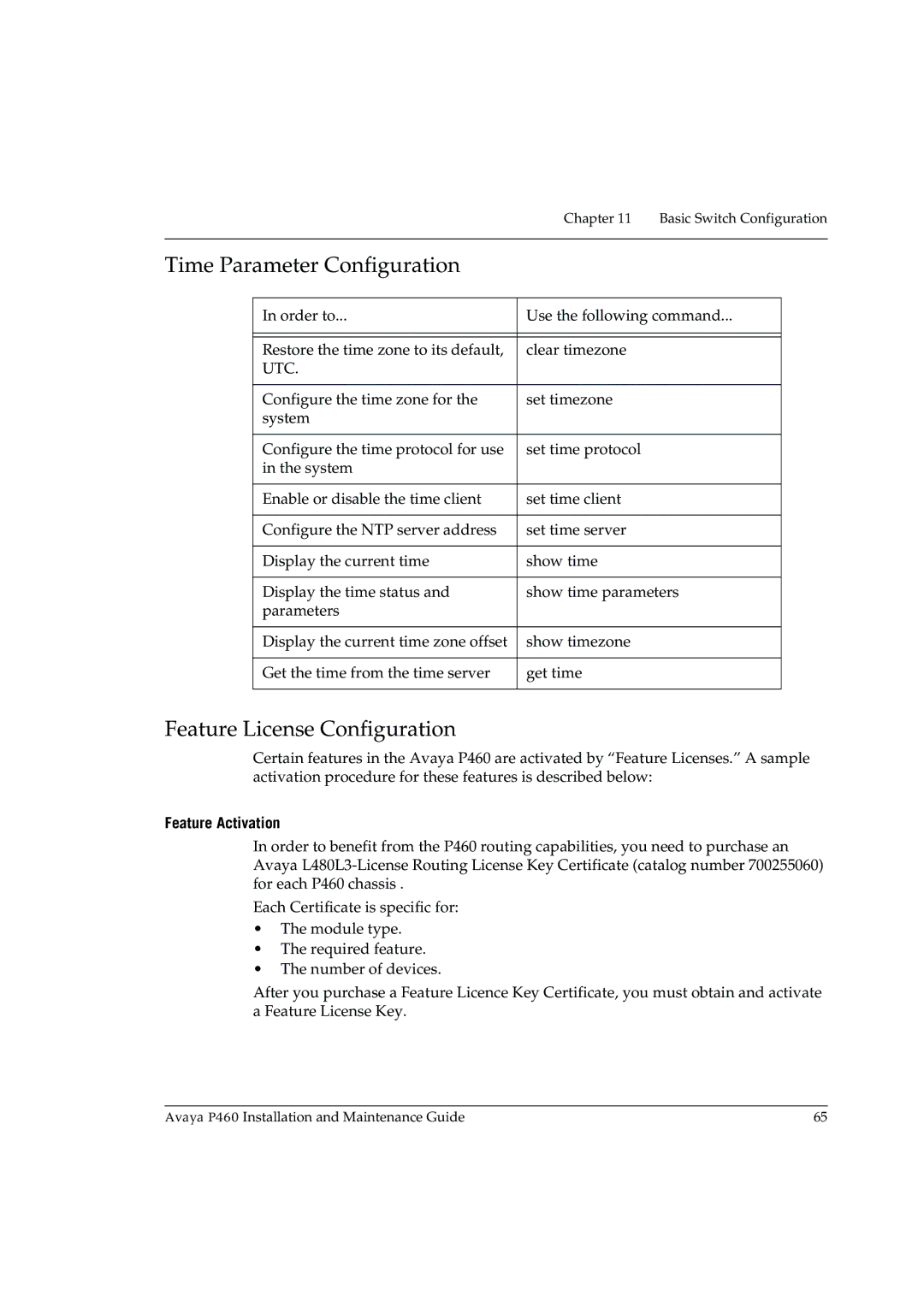|
| Chapter 11 | Basic Switch Configuration | |
|
|
|
|
|
Time Parameter Configuration |
|
|
| |
|
|
|
| |
| In order to... | Use the following command... |
| |
|
|
|
|
|
|
|
|
|
|
| Restore the time zone to its default, | clear timezone |
|
|
| UTC. |
|
|
|
|
|
|
|
|
| Configure the time zone for the | set timezone |
|
|
| system |
|
|
|
|
|
|
|
|
| Configure the time protocol for use | set time protocol |
|
|
| in the system |
|
|
|
|
|
|
|
|
| Enable or disable the time client | set time client |
|
|
|
|
|
|
|
| Configure the NTP server address | set time server |
|
|
|
|
|
|
|
| Display the current time | show time |
|
|
|
|
|
| |
| Display the time status and | show time parameters |
| |
| parameters |
|
|
|
|
|
|
|
|
| Display the current time zone offset | show timezone |
|
|
|
|
|
|
|
| Get the time from the time server | get time |
|
|
|
|
|
|
|
Feature License Configuration
Certain features in the Avaya P460 are activated by “Feature Licenses.” A sample activation procedure for these features is described below:
Feature Activation
In order to benefit from the P460 routing capabilities, you need to purchase an Avaya
Each Certificate is specific for:
•The module type.
•The required feature.
•The number of devices.
After you purchase a Feature Licence Key Certificate, you must obtain and activate a Feature License Key.
Avaya P460 Installation and Maintenance Guide | 65 |