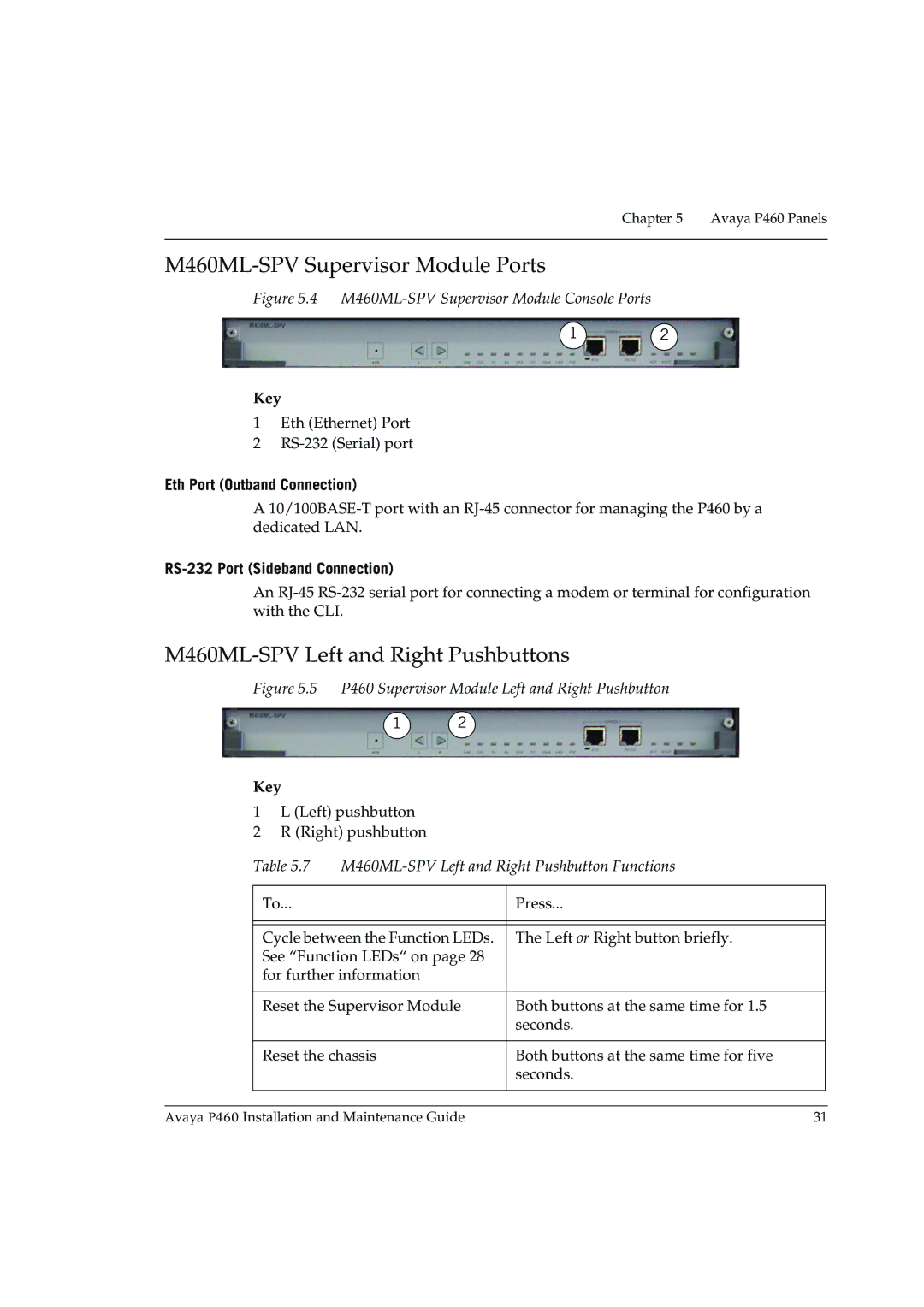Chapter 5 Avaya P460 Panels
M460ML-SPV Supervisor Module Ports
Figure 5.4 M460ML-SPV Supervisor Module Console Ports
12
Key
1Eth (Ethernet) Port
2
Eth Port (Outband Connection)
A
RS-232 Port (Sideband Connection)
An
M460ML-SPV Left and Right Pushbuttons
Figure 5.5 P460 Supervisor Module Left and Right Pushbutton
1 2
Key
1L (Left) pushbutton
2R (Right) pushbutton
| Table 5.7 | ||
|
|
|
|
| To... |
| Press... |
|
|
| |
|
|
| |
| Cycle between the Function LEDs. | The Left or Right button briefly. | |
| See “Function LEDs“ on page 28 |
| |
| for further information |
| |
|
|
| |
| Reset the Supervisor Module | Both buttons at the same time for 1.5 | |
|
|
| seconds. |
|
|
| |
| Reset the chassis | Both buttons at the same time for five | |
|
|
| seconds. |
|
|
|
|
|
|
|
|
Avaya P460 Installation and Maintenance Guide | 31 |