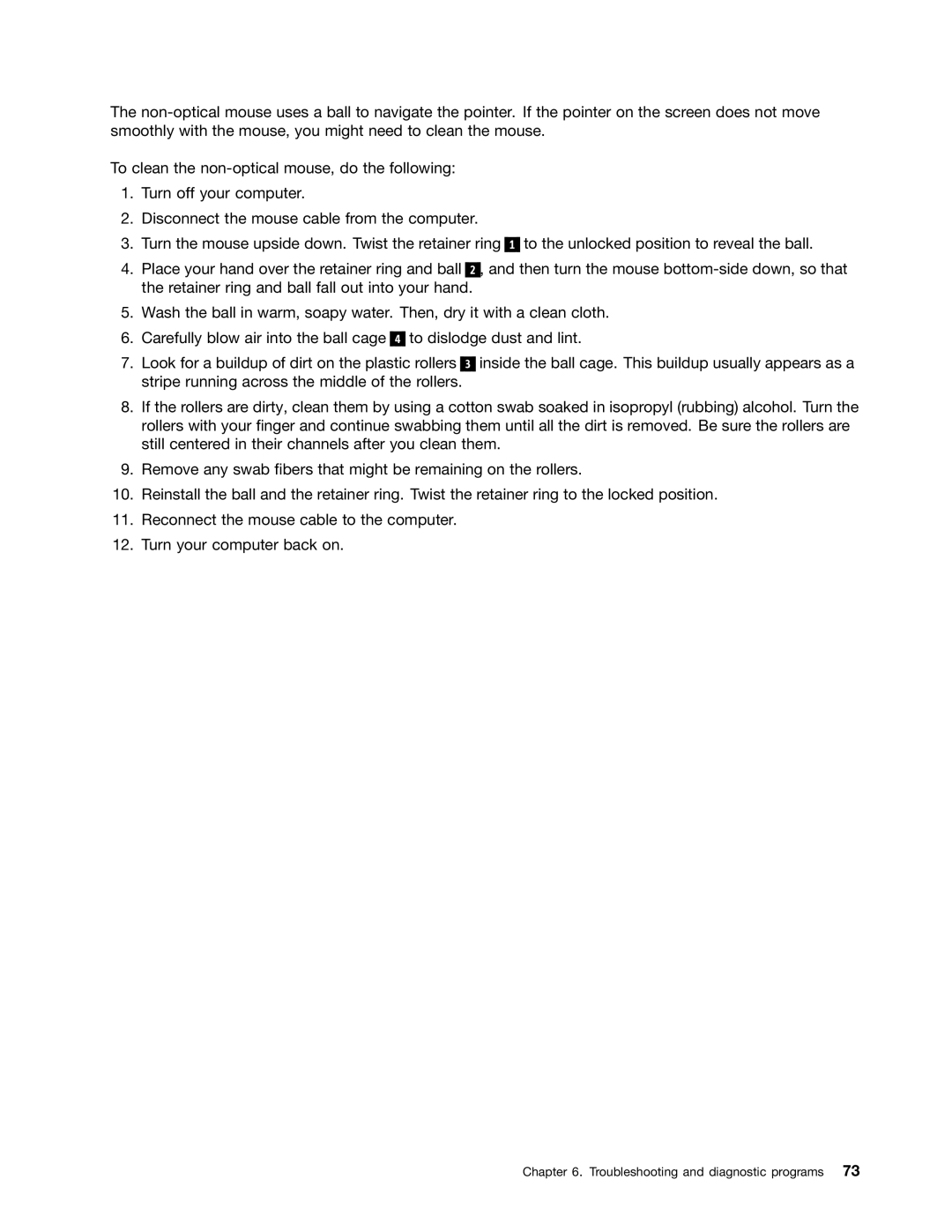The
To clean the
1.Turn off your computer.
2.Disconnect the mouse cable from the computer.
3.Turn the mouse upside down. Twist the retainer ring
1
to the unlocked position to reveal the ball.
4.Place your hand over the retainer ring and ball 2 , and then turn the mouse
5.Wash the ball in warm, soapy water. Then, dry it with a clean cloth.
6.Carefully blow air into the ball cage 4 to dislodge dust and lint.
7.Look for a buildup of dirt on the plastic rollers 3 inside the ball cage. This buildup usually appears as a stripe running across the middle of the rollers.
8.If the rollers are dirty, clean them by using a cotton swab soaked in isopropyl (rubbing) alcohol. Turn the rollers with your finger and continue swabbing them until all the dirt is removed. Be sure the rollers are still centered in their channels after you clean them.
9.Remove any swab fibers that might be remaining on the rollers.
10.Reinstall the ball and the retainer ring. Twist the retainer ring to the locked position.
11.Reconnect the mouse cable to the computer.
12.Turn your computer back on.