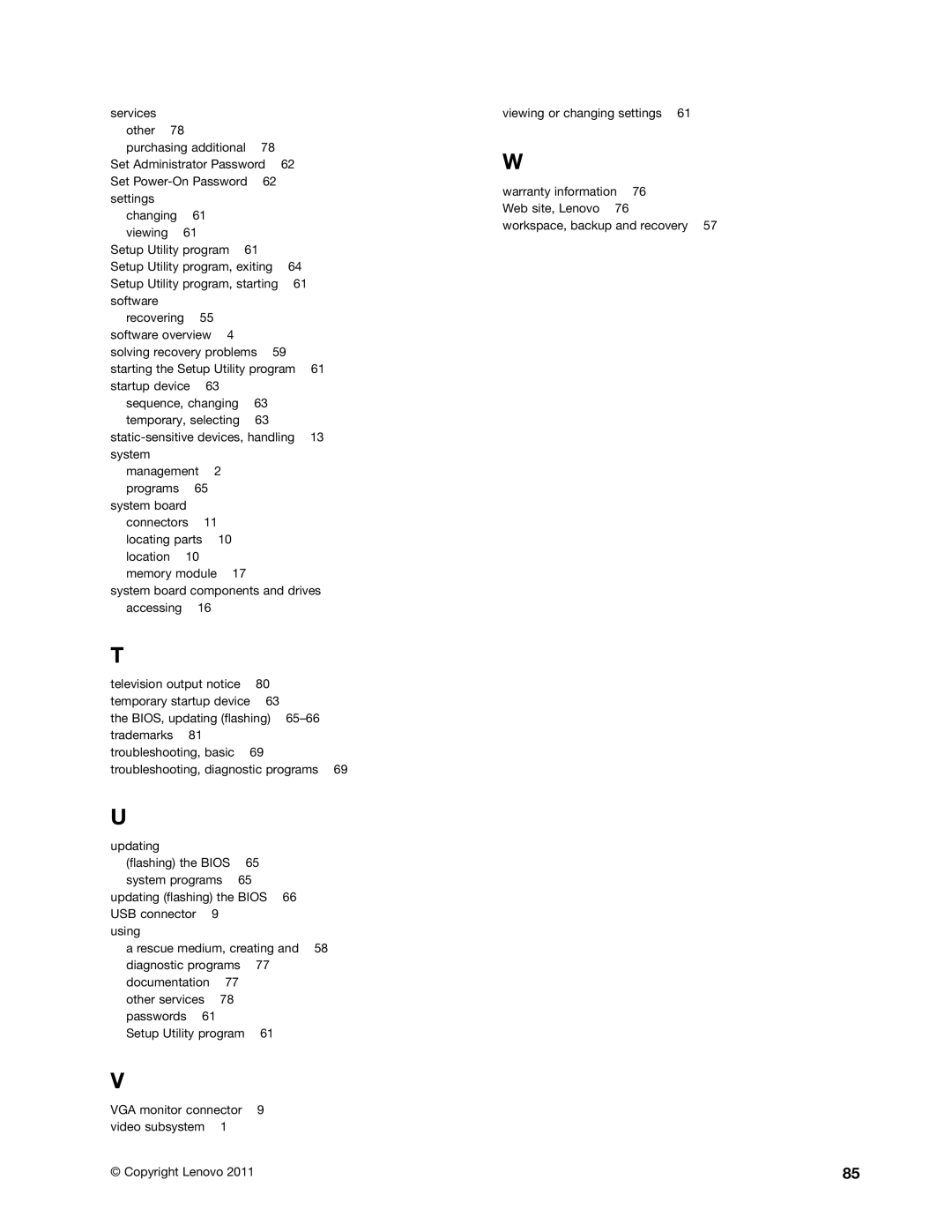services |
|
|
|
|
|
|
other | 78 |
|
|
|
|
|
purchasing additional | 78 |
|
| |||
Set Administrator Password | 62 |
| ||||
Set | 62 |
|
| |||
settings |
|
|
|
|
|
|
changing | 61 |
|
|
|
| |
viewing | 61 |
|
|
|
| |
Setup Utility program 61 |
|
| ||||
Setup Utility program, exiting | 64 |
| ||||
Setup Utility program, starting | 61 |
| ||||
software |
|
|
|
|
|
|
recovering | 55 |
|
|
|
| |
software overview | 4 |
|
|
| ||
solving recovery problems 59 |
| |||||
starting the Setup Utility program | 61 | |||||
startup device | 63 |
|
|
| ||
sequence, changing | 63 |
|
| |||
temporary, selecting | 63 |
|
| |||
13 | ||||||
system |
|
|
|
|
|
|
management 2 |
|
|
| |||
programs | 65 |
|
|
|
| |
system board |
|
|
|
|
| |
connectors | 11 |
|
|
|
| |
locating parts | 10 |
|
|
| ||
location | 10 |
|
|
|
| |
memory module | 17 |
|
|
| ||
system board components and drives accessing 16
T
television output notice | 80 |
temporary startup device | 63 |
the BIOS, updating (flashing)
U
updating |
|
(flashing) the BIOS | 65 |
system programs | 65 |
updating (flashing) the BIOS 66 USB connector 9
using
a rescue medium, creating and 58
diagnostic programs | 77 | |
documentation | 77 |
|
other services | 78 |
|
passwords 61 |
|
|
Setup Utility program | 61 | |
V
VGA monitor connector 9 video subsystem 1
viewing or changing settings 61
W
warranty information 76 Web site, Lenovo 76
workspace, backup and recovery 57
© Copyright Lenovo 2011 | 85 |