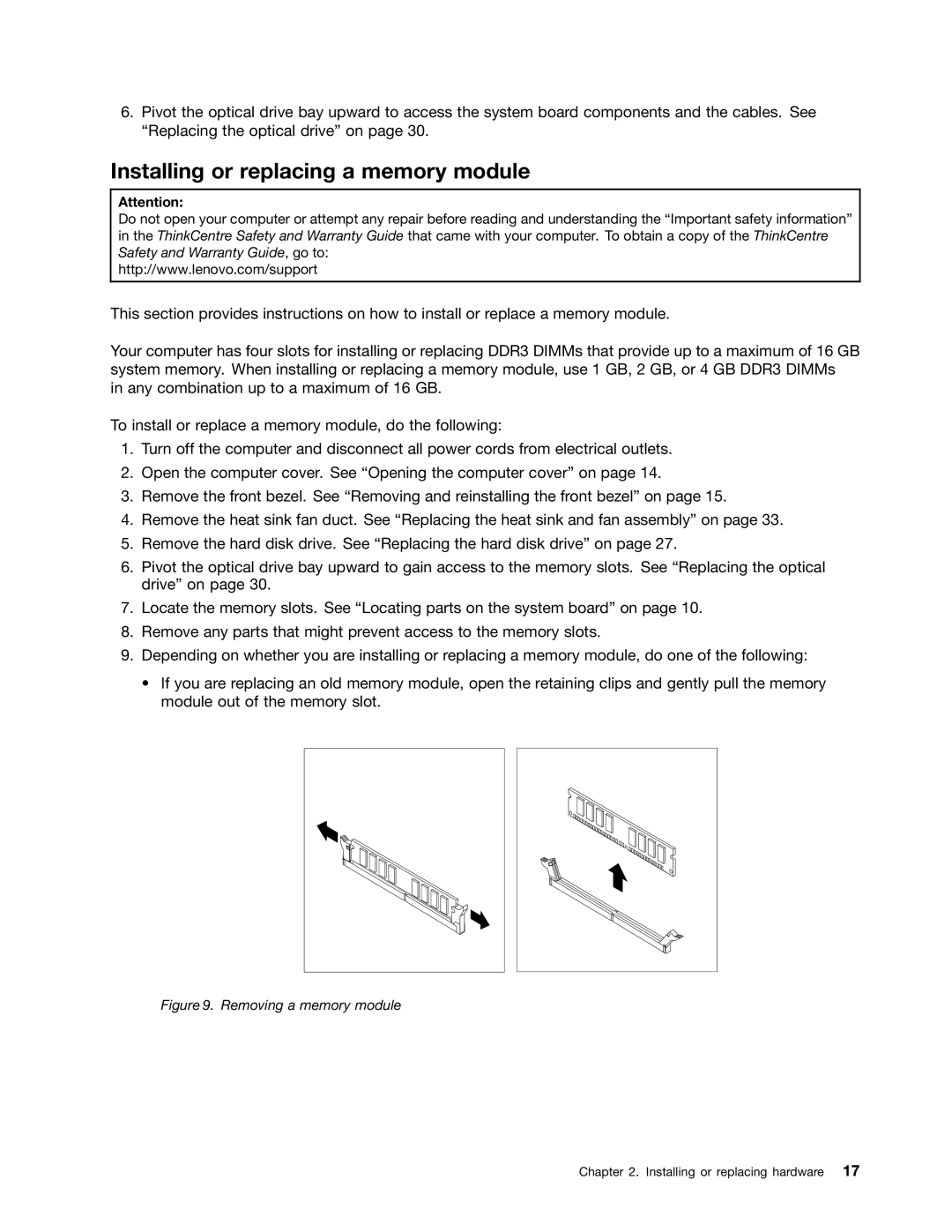6.Pivot the optical drive bay upward to access the system board components and the cables. See “Replacing the optical drive” on page 30.
Installing or replacing a memory module
Attention:
Do not open your computer or attempt any repair before reading and understanding the “Important safety information” in the ThinkCentre Safety and Warranty Guide that came with your computer. To obtain a copy of the ThinkCentre Safety and Warranty Guide, go to:
http://www.lenovo.com/support
This section provides instructions on how to install or replace a memory module.
Your computer has four slots for installing or replacing DDR3 DIMMs that provide up to a maximum of 16 GB system memory. When installing or replacing a memory module, use 1 GB, 2 GB, or 4 GB DDR3 DIMMs in any combination up to a maximum of 16 GB.
To install or replace a memory module, do the following:
1.Turn off the computer and disconnect all power cords from electrical outlets.
2.Open the computer cover. See “Opening the computer cover” on page 14.
3.Remove the front bezel. See “Removing and reinstalling the front bezel” on page 15.
4.Remove the heat sink fan duct. See “Replacing the heat sink and fan assembly” on page 33.
5.Remove the hard disk drive. See “Replacing the hard disk drive” on page 27.
6.Pivot the optical drive bay upward to gain access to the memory slots. See “Replacing the optical drive” on page 30.
7.Locate the memory slots. See “Locating parts on the system board” on page 10.
8.Remove any parts that might prevent access to the memory slots.
9.Depending on whether you are installing or replacing a memory module, do one of the following:
•If you are replacing an old memory module, open the retaining clips and gently pull the memory module out of the memory slot.
Figure 9. Removing a memory module
Chapter 2. Installing or replacing hardware 17