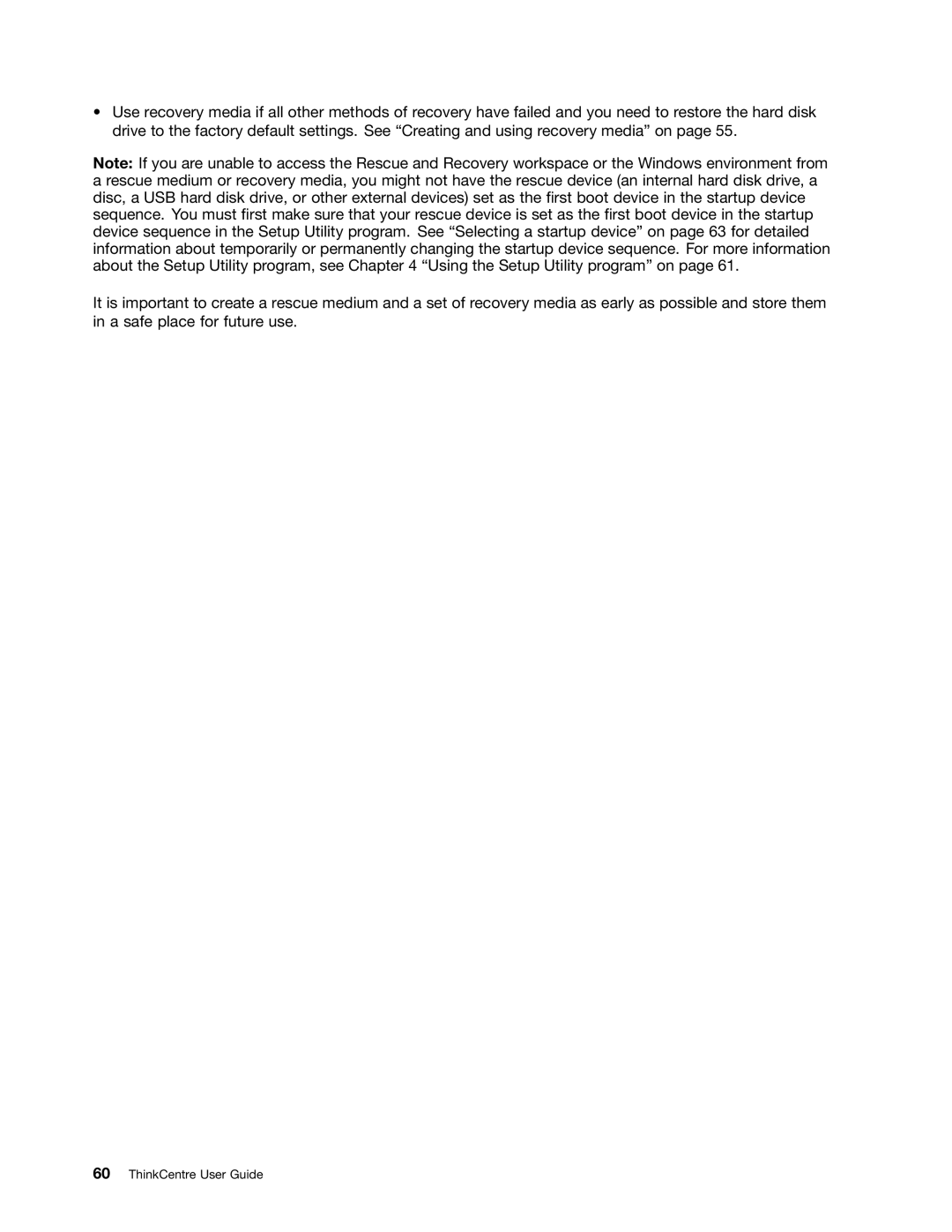•Use recovery media if all other methods of recovery have failed and you need to restore the hard disk drive to the factory default settings. See “Creating and using recovery media” on page 55.
Note: If you are unable to access the Rescue and Recovery workspace or the Windows environment from a rescue medium or recovery media, you might not have the rescue device (an internal hard disk drive, a disc, a USB hard disk drive, or other external devices) set as the first boot device in the startup device sequence. You must first make sure that your rescue device is set as the first boot device in the startup device sequence in the Setup Utility program. See “Selecting a startup device” on page 63 for detailed information about temporarily or permanently changing the startup device sequence. For more information about the Setup Utility program, see Chapter 4 “Using the Setup Utility program” on page 61.
It is important to create a rescue medium and a set of recovery media as early as possible and store them in a safe place for future use.