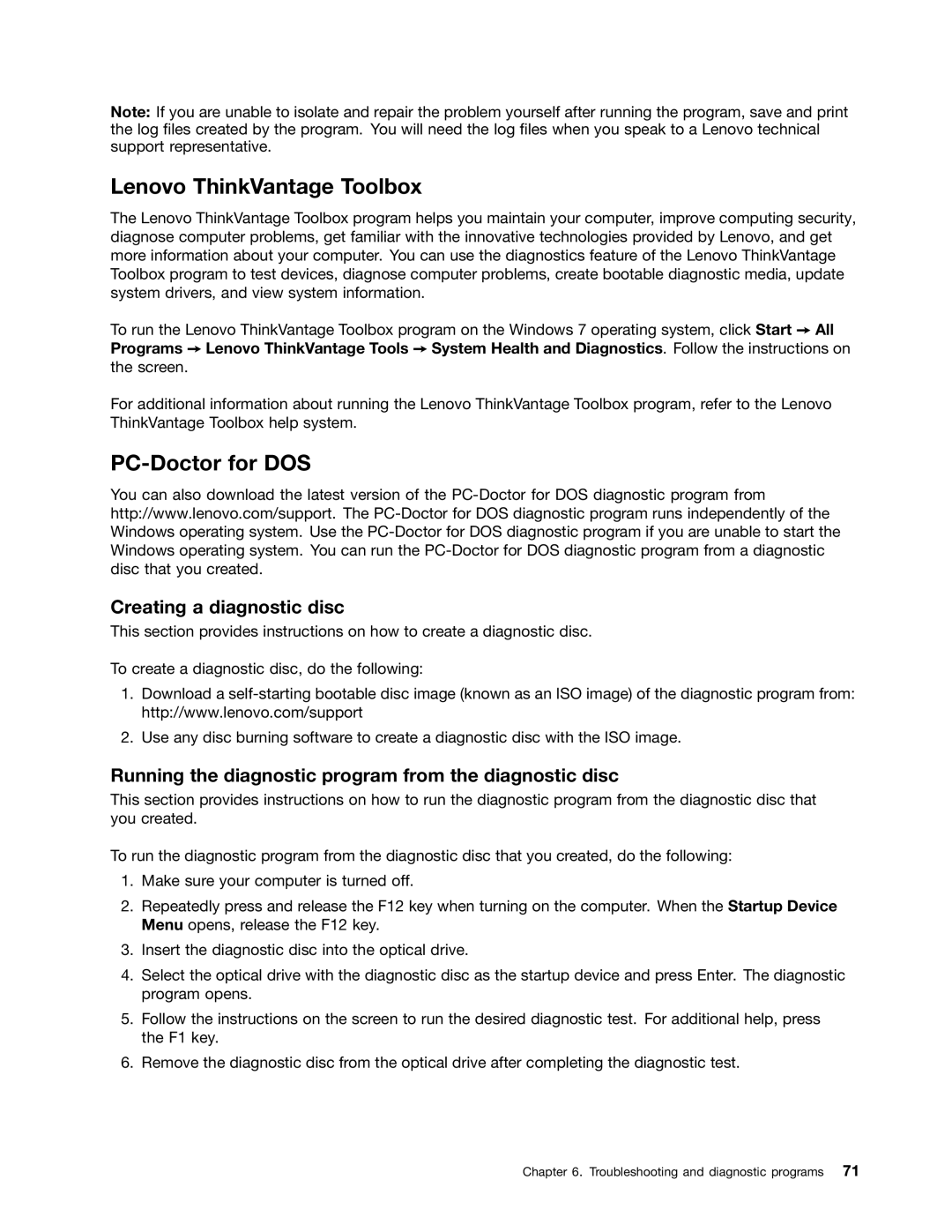Note: If you are unable to isolate and repair the problem yourself after running the program, save and print the log files created by the program. You will need the log files when you speak to a Lenovo technical support representative.
Lenovo ThinkVantage Toolbox
The Lenovo ThinkVantage Toolbox program helps you maintain your computer, improve computing security, diagnose computer problems, get familiar with the innovative technologies provided by Lenovo, and get more information about your computer. You can use the diagnostics feature of the Lenovo ThinkVantage Toolbox program to test devices, diagnose computer problems, create bootable diagnostic media, update system drivers, and view system information.
To run the Lenovo ThinkVantage Toolbox program on the Windows 7 operating system, click Start ➙ All Programs ➙ Lenovo ThinkVantage Tools ➙ System Health and Diagnostics. Follow the instructions on the screen.
For additional information about running the Lenovo ThinkVantage Toolbox program, refer to the Lenovo ThinkVantage Toolbox help system.
PC-Doctor for DOS
You can also download the latest version of the
Creating a diagnostic disc
This section provides instructions on how to create a diagnostic disc.
To create a diagnostic disc, do the following:
1.Download a
2.Use any disc burning software to create a diagnostic disc with the ISO image.
Running the diagnostic program from the diagnostic disc
This section provides instructions on how to run the diagnostic program from the diagnostic disc that you created.
To run the diagnostic program from the diagnostic disc that you created, do the following:
1.Make sure your computer is turned off.
2.Repeatedly press and release the F12 key when turning on the computer. When the Startup Device Menu opens, release the F12 key.
3.Insert the diagnostic disc into the optical drive.
4.Select the optical drive with the diagnostic disc as the startup device and press Enter. The diagnostic program opens.
5.Follow the instructions on the screen to run the desired diagnostic test. For additional help, press the F1 key.
6.Remove the diagnostic disc from the optical drive after completing the diagnostic test.
Chapter 6. Troubleshooting and diagnostic programs 71