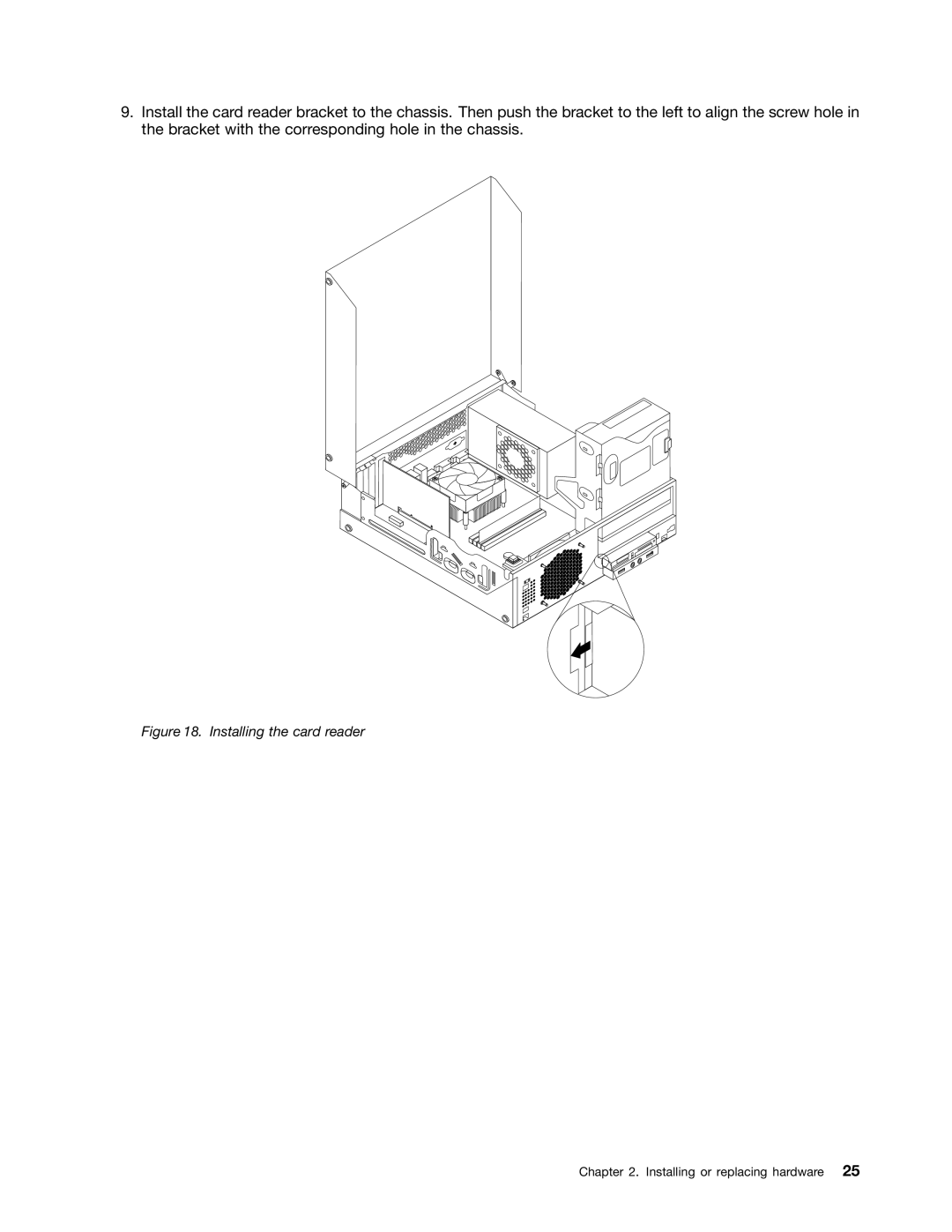9.Install the card reader bracket to the chassis. Then push the bracket to the left to align the screw hole in the bracket with the corresponding hole in the chassis.
Figure 18. Installing the card reader
Chapter 2. Installing or replacing hardware 25