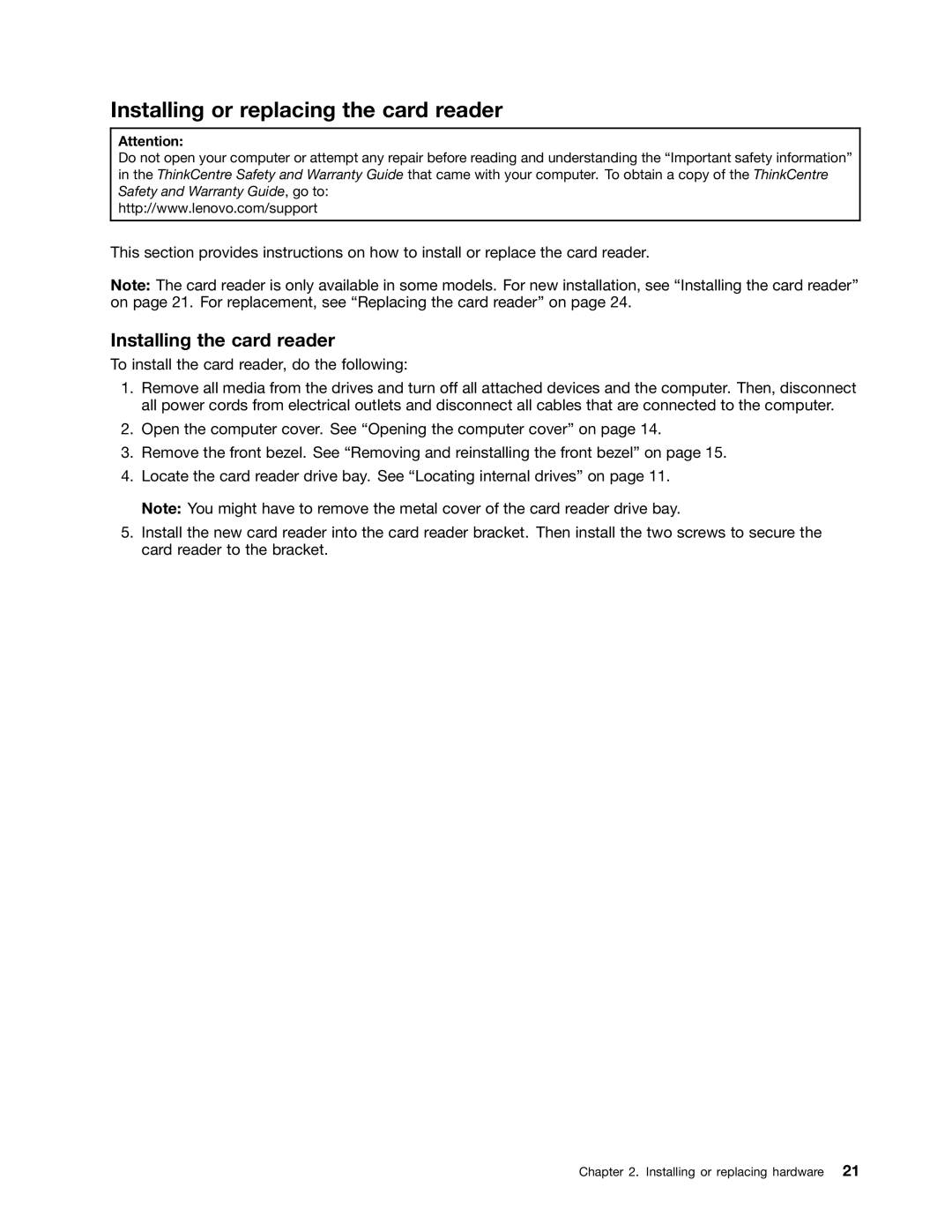Installing or replacing the card reader
Attention:
Do not open your computer or attempt any repair before reading and understanding the “Important safety information” in the ThinkCentre Safety and Warranty Guide that came with your computer. To obtain a copy of the ThinkCentre Safety and Warranty Guide, go to:
http://www.lenovo.com/support
This section provides instructions on how to install or replace the card reader.
Note: The card reader is only available in some models. For new installation, see “Installing the card reader” on page 21. For replacement, see “Replacing the card reader” on page 24.
Installing the card reader
To install the card reader, do the following:
1.Remove all media from the drives and turn off all attached devices and the computer. Then, disconnect all power cords from electrical outlets and disconnect all cables that are connected to the computer.
2.Open the computer cover. See “Opening the computer cover” on page 14.
3.Remove the front bezel. See “Removing and reinstalling the front bezel” on page 15.
4.Locate the card reader drive bay. See “Locating internal drives” on page 11. Note: You might have to remove the metal cover of the card reader drive bay.
5.Install the new card reader into the card reader bracket. Then install the two screws to secure the card reader to the bracket.
Chapter 2. Installing or replacing hardware 21