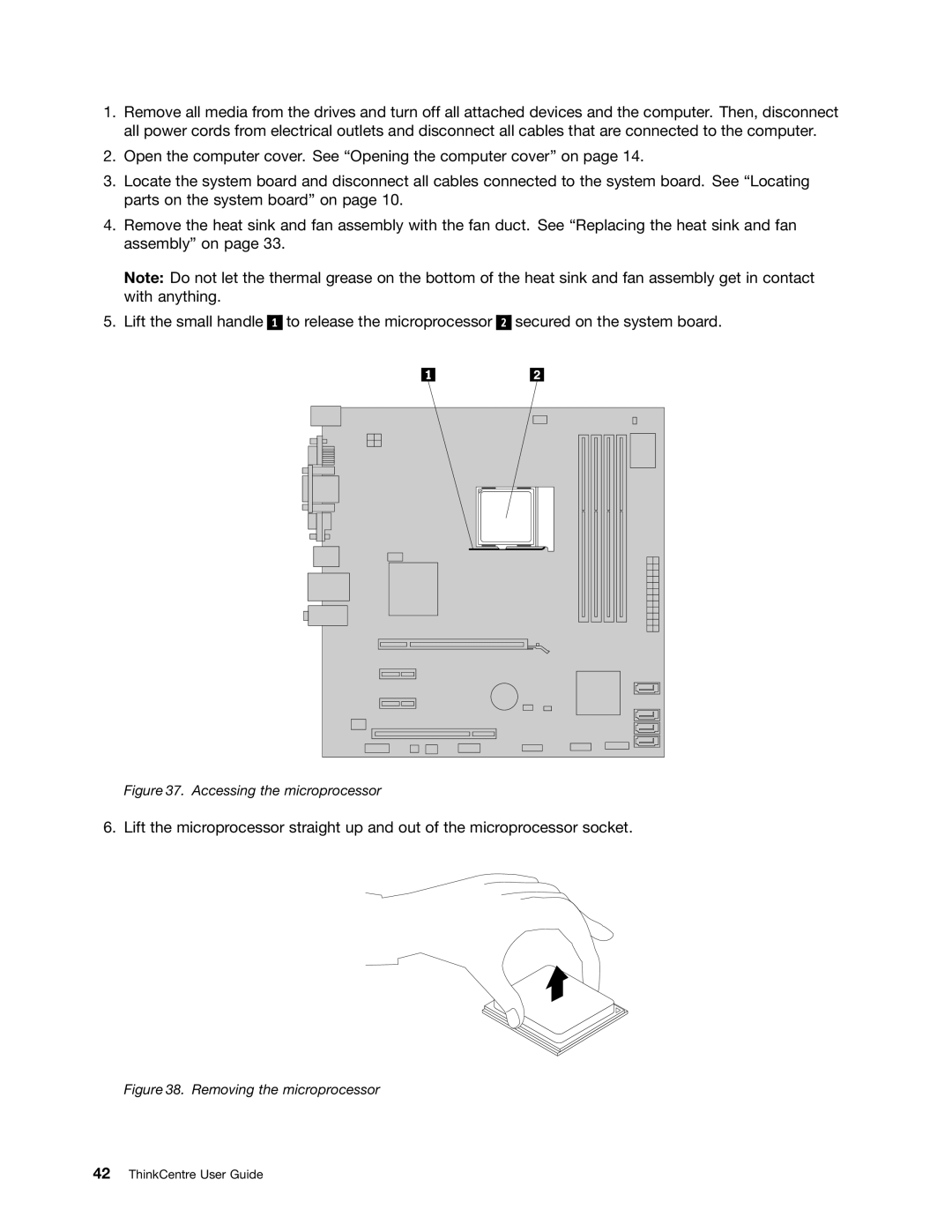1.Remove all media from the drives and turn off all attached devices and the computer. Then, disconnect all power cords from electrical outlets and disconnect all cables that are connected to the computer.
2.Open the computer cover. See “Opening the computer cover” on page 14.
3.Locate the system board and disconnect all cables connected to the system board. See “Locating parts on the system board” on page 10.
4.Remove the heat sink and fan assembly with the fan duct. See “Replacing the heat sink and fan assembly” on page 33.
Note: Do not let the thermal grease on the bottom of the heat sink and fan assembly get in contact with anything.
5. Lift the small handle
1
to release the microprocessor
2
secured on the system board.
Figure 37. Accessing the microprocessor
6. Lift the microprocessor straight up and out of the microprocessor socket.
Figure 38. Removing the microprocessor
42ThinkCentre User Guide