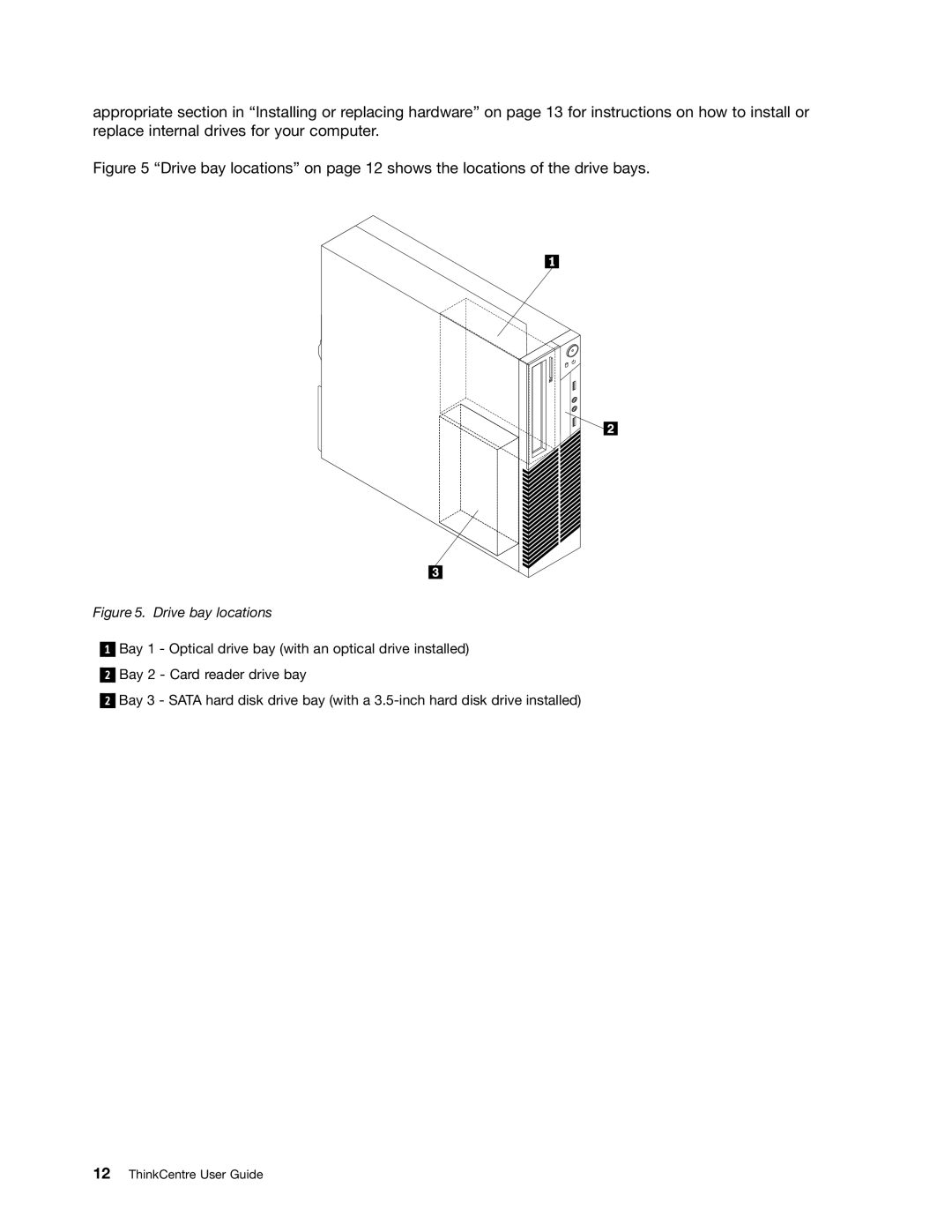appropriate section in “Installing or replacing hardware” on page 13 for instructions on how to install or replace internal drives for your computer.
Figure 5 “Drive bay locations” on page 12 shows the locations of the drive bays.
Figure 5. Drive bay locations
1
2
2
Bay 1 - Optical drive bay (with an optical drive installed) Bay 2 - Card reader drive bay
Bay 3 - SATA hard disk drive bay (with a
12ThinkCentre User Guide