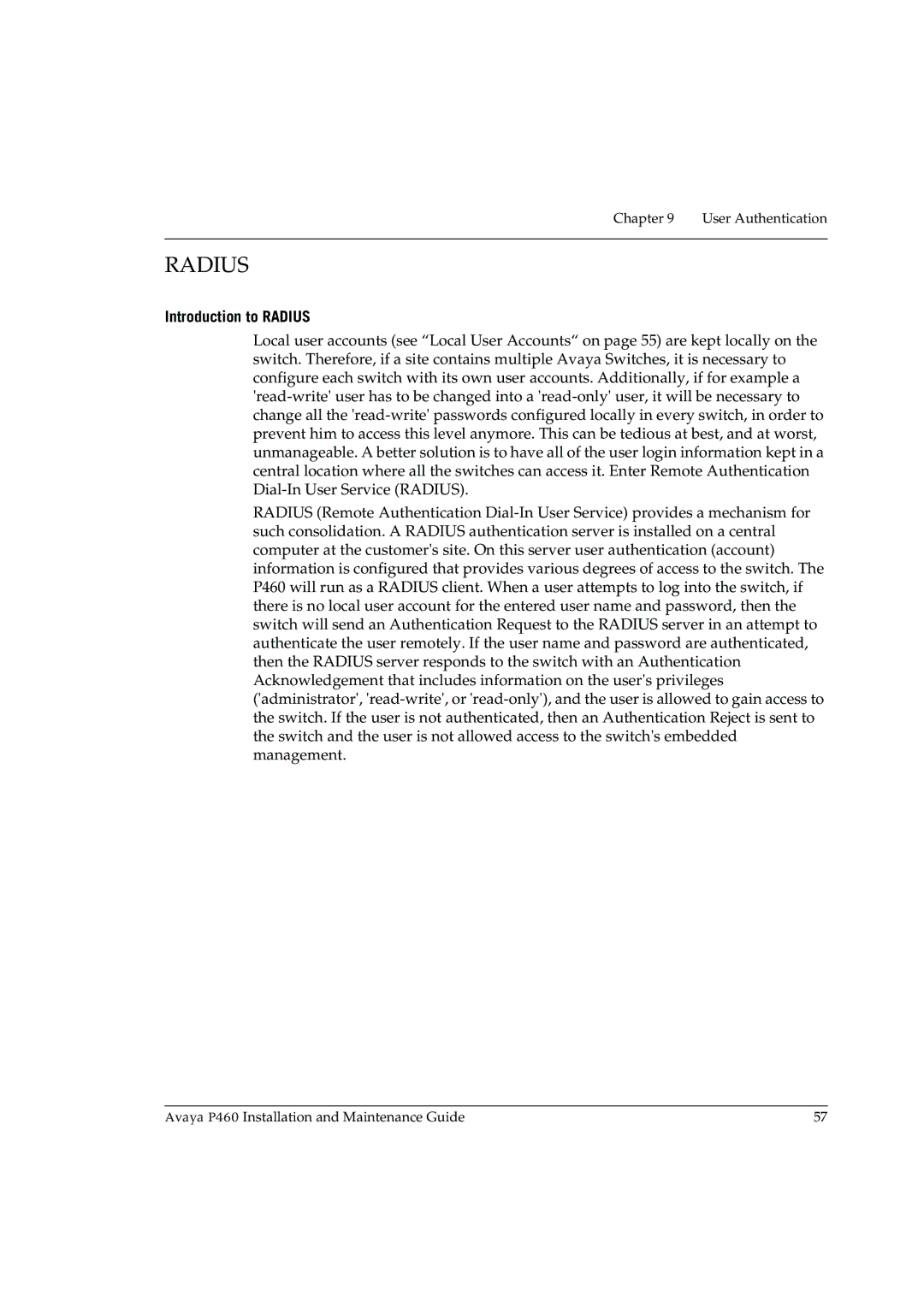Chapter 9 User Authentication
RADIUS
Introduction to RADIUS
Local user accounts (see “Local User Accounts“ on page 55) are kept locally on the switch. Therefore, if a site contains multiple Avaya Switches, it is necessary to configure each switch with its own user accounts. Additionally, if for example a
RADIUS (Remote Authentication
Avaya P460 Installation and Maintenance Guide | 57 |