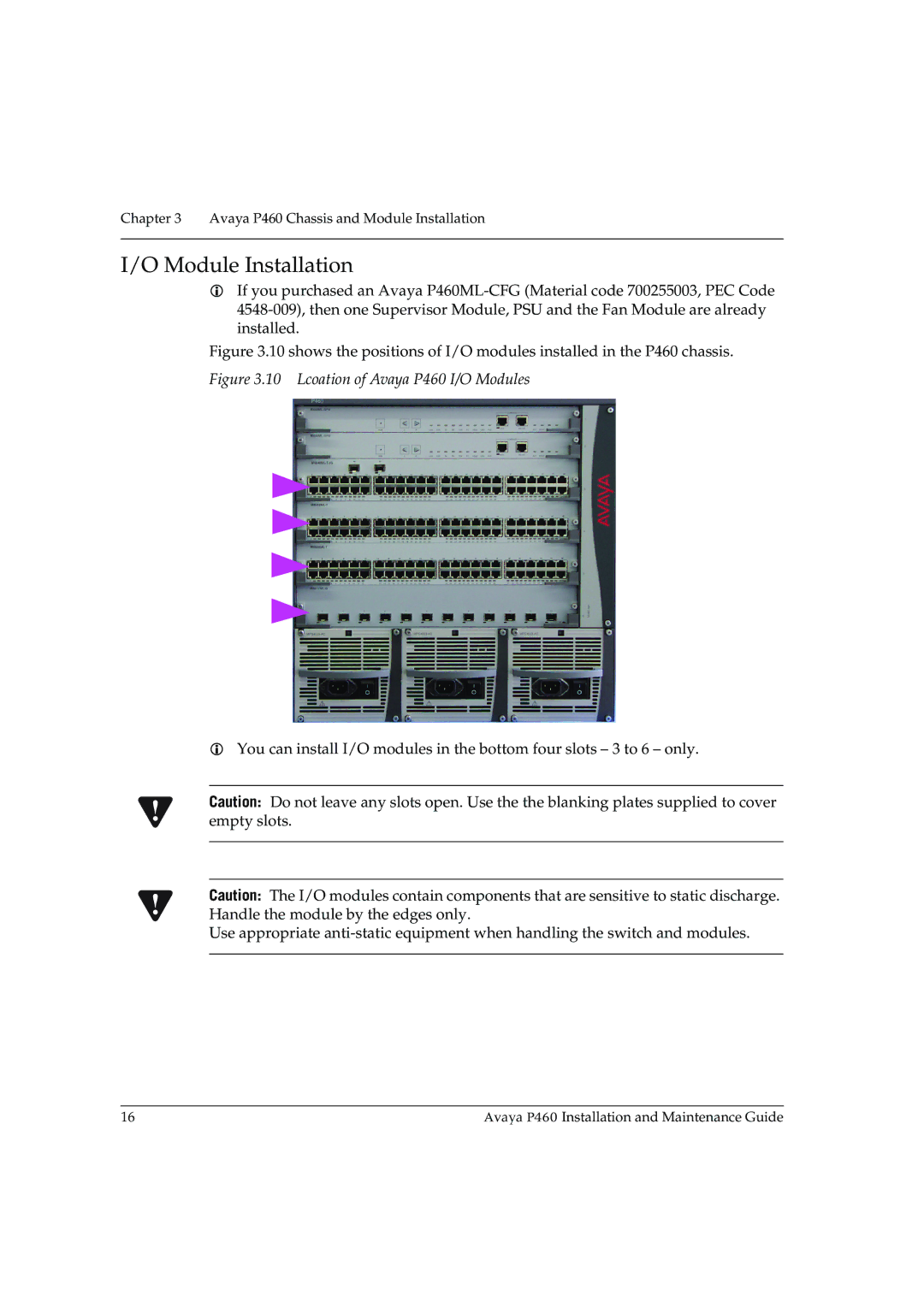Chapter 3 Avaya P460 Chassis and Module Installation
I/O Module Installation
If you purchased an Avaya
Figure 3.10 shows the positions of I/O modules installed in the P460 chassis.
Figure 3.10 Lcoation of Avaya P460 I/O Modules
You can install I/O modules in the bottom four slots – 3 to 6 – only.
Caution: Do not leave any slots open. Use the the blanking plates supplied to cover empty slots.
Caution: The I/O modules contain components that are sensitive to static discharge. Handle the module by the edges only.
Use appropriate
16 | Avaya P460 Installation and Maintenance Guide |