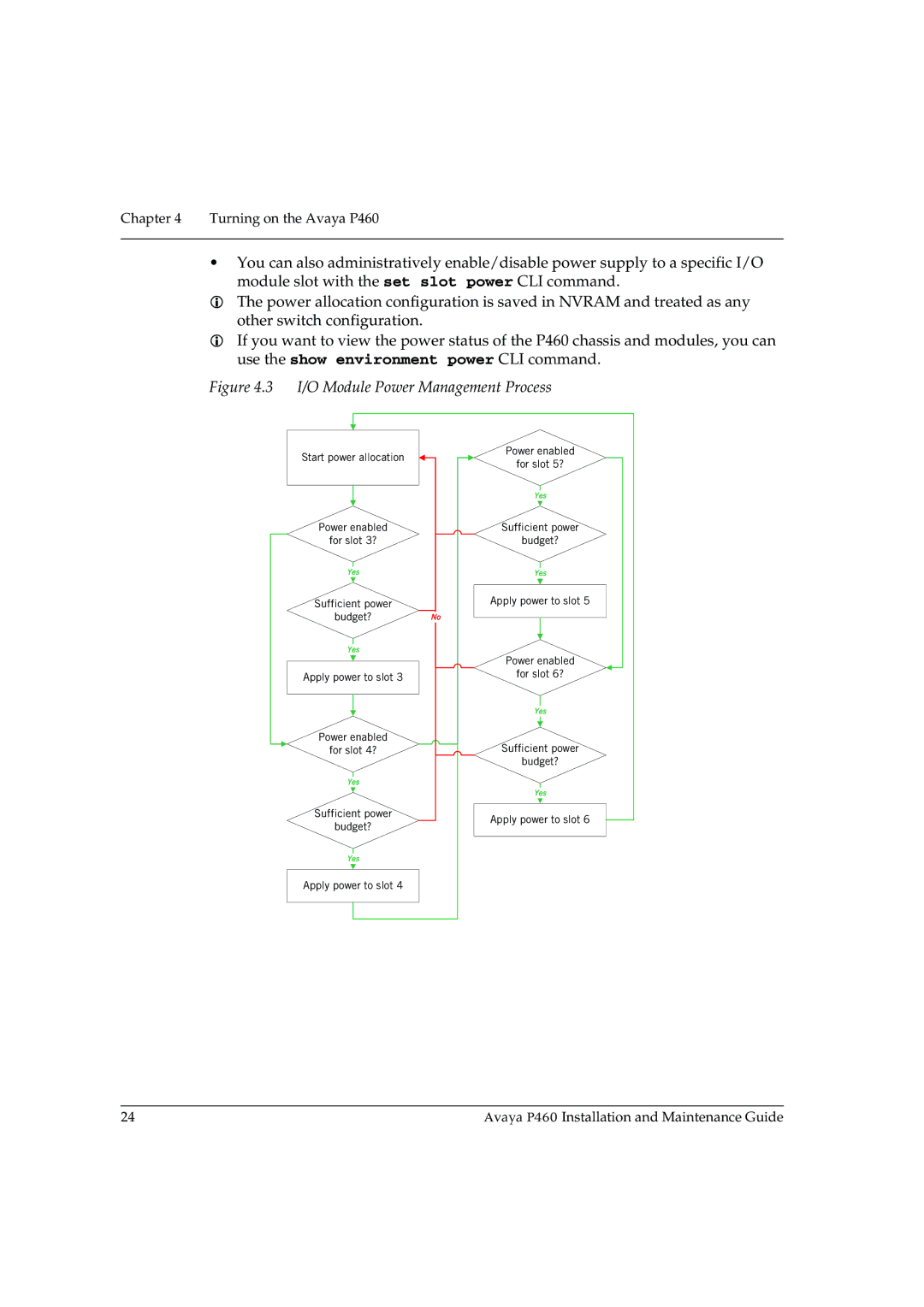Chapter 4 Turning on the Avaya P460
•You can also administratively enable/disable power supply to a specific I/O module slot with the set slot power CLI command.
The power allocation configuration is saved in NVRAM and treated as any other switch configuration.
If you want to view the power status of the P460 chassis and modules, you can use the show environment power CLI command.
Figure 4.3 I/O Module Power Management Process
Start power allocation | Power enabled | |
for slot 5? | ||
| ||
| Yes | |
Power enabled | Sufficient power | |
for slot 3? | budget? | |
Yes | Yes | |
Sufficient power | Apply power to slot 5 | |
budget? | No | |
Yes |
| |
| Power enabled | |
Apply power to slot 3 | for slot 6? | |
| ||
| Yes | |
Power enabled | Sufficient power | |
for slot 4? | ||
| budget? | |
Yes |
| |
| Yes | |
Sufficient power | Apply power to slot 6 | |
budget? | ||
| ||
Yes |
| |
Apply power to slot 4 |
|
24 | Avaya P460 Installation and Maintenance Guide |