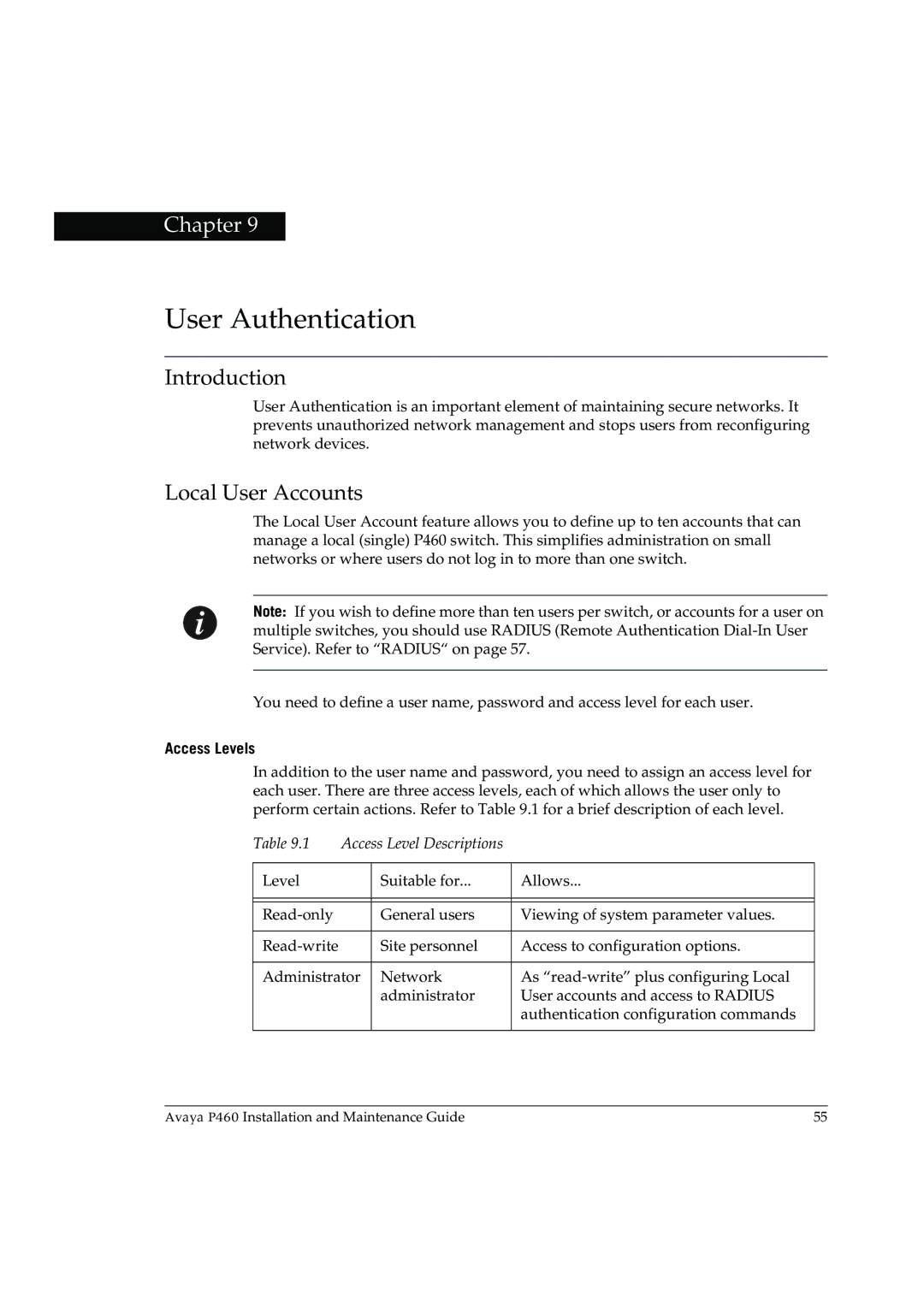Chapter 9
User Authentication
Introduction
User Authentication is an important element of maintaining secure networks. It prevents unauthorized network management and stops users from reconfiguring network devices.
Local User Accounts
The Local User Account feature allows you to define up to ten accounts that can manage a local (single) P460 switch. This simplifies administration on small networks or where users do not log in to more than one switch.
Note: If you wish to define more than ten users per switch, or accounts for a user on multiple switches, you should use RADIUS (Remote Authentication
You need to define a user name, password and access level for each user.
Access Levels
In addition to the user name and password, you need to assign an access level for each user. There are three access levels, each of which allows the user only to perform certain actions. Refer to Table 9.1 for a brief description of each level.
Table 9.1 | Access Level Descriptions |
| |
|
|
|
|
Level |
| Suitable for... | Allows... |
|
|
|
|
|
|
|
|
| General users | Viewing of system parameter values. | |
|
|
|
|
| Site personnel | Access to configuration options. | |
|
|
| |
Administrator | Network | As | |
|
| administrator | User accounts and access to RADIUS |
|
|
| authentication configuration commands |
|
|
|
|
Avaya P460 Installation and Maintenance Guide | 55 |