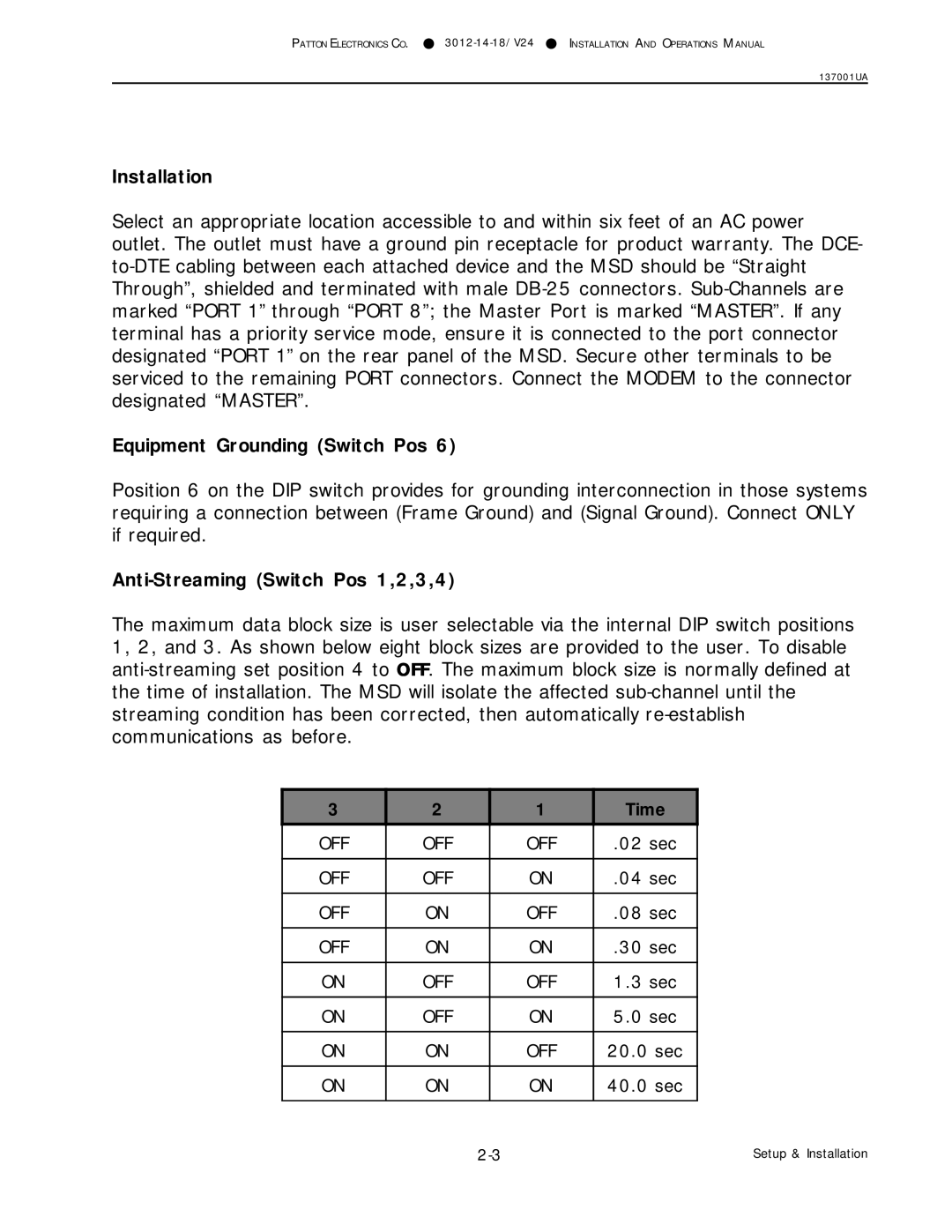PATTON ELECTRONICS CO. | INSTALLATION AND OPERATIONS MANUAL |
137001UA
Installation
Select an appropriate location accessible to and within six feet of an AC power outlet. The outlet must have a ground pin receptacle for product warranty. The DCE-
Equipment Grounding (Switch Pos 6)
Position 6 on the DIP switch provides for grounding interconnection in those systems requiring a connection between (Frame Ground) and (Signal Ground). Connect ONLY if required.
The maximum data block size is user selectable via the internal DIP switch positions 1, 2, and 3. As shown below eight block sizes are provided to the user. To disable
3 | 2 | 1 | Time |
OFF | OFF | OFF | .02 sec |
|
|
|
|
OFF | OFF | ON | .04 sec |
|
|
|
|
OFF | ON | OFF | .08 sec |
|
|
|
|
OFF | ON | ON | .30 sec |
|
|
|
|
ON | OFF | OFF | 1.3 sec |
|
|
|
|
ON | OFF | ON | 5.0 sec |
|
|
|
|
ON | ON | OFF | 20.0 sec |
|
|
|
|
ON | ON | ON | 40.0 sec |
|
|
|
|
Setup & Installation |