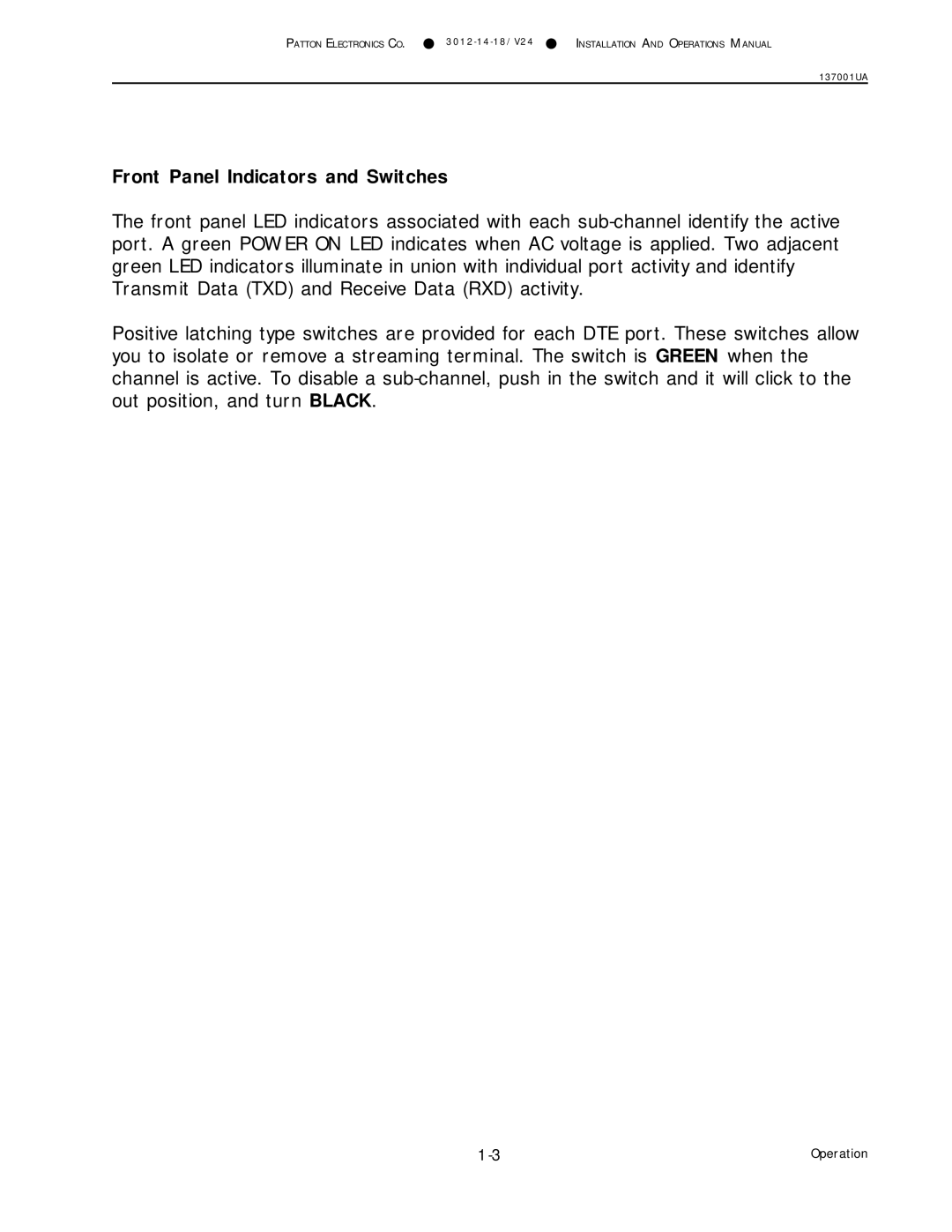PATTON ELECTRONICS CO. | INSTALLATION AND OPERATIONS MANUAL |
137001UA
Front Panel Indicators and Switches
The front panel LED indicators associated with each
Positive latching type switches are provided for each DTE port. These switches allow you to isolate or remove a streaming terminal. The switch is GREEN when the channel is active. To disable a
Operation |