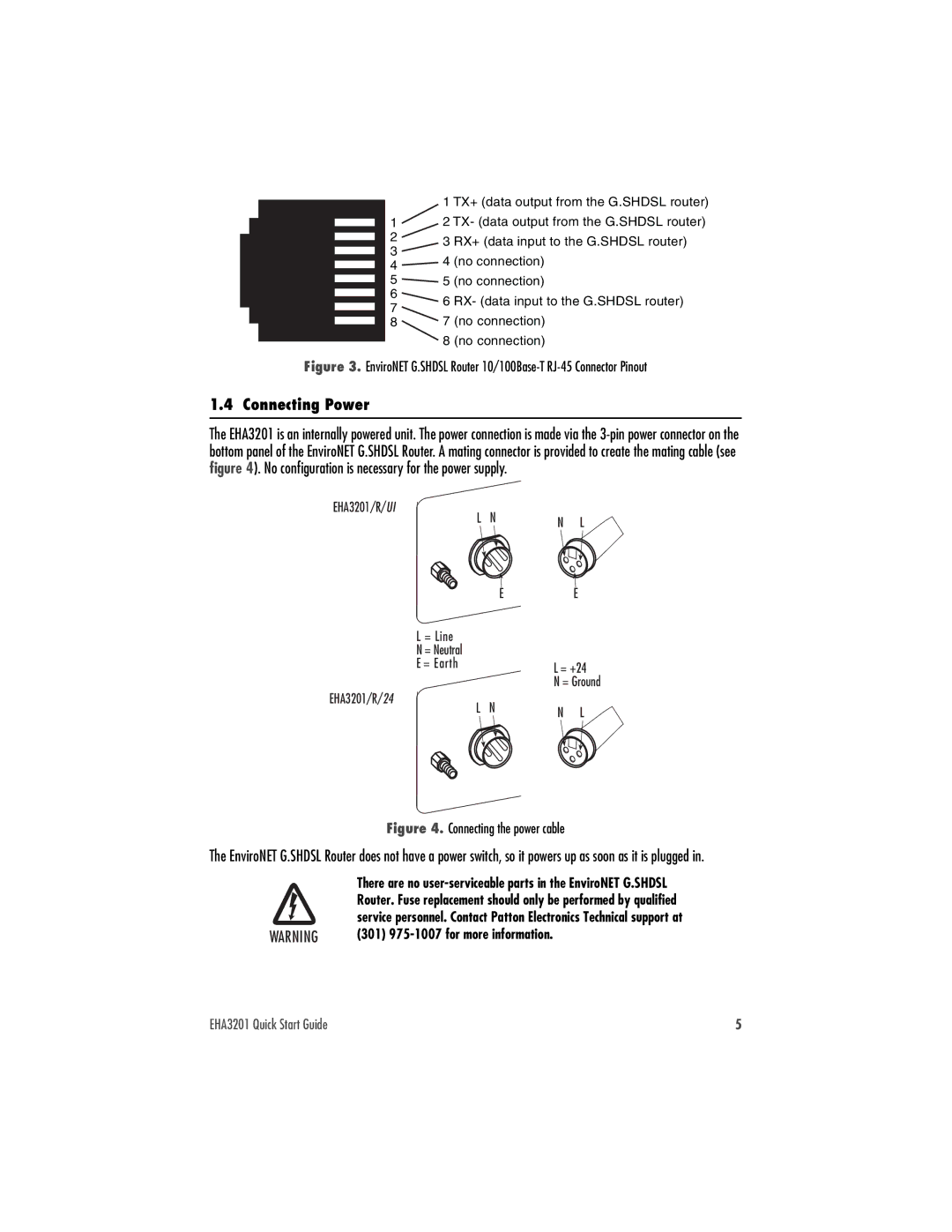1
2
3
4
5
6
7
8
1 TX+ (data output from the G.SHDSL router)
2 TX- (data output from the G.SHDSL router)
3 RX+ (data input to the G.SHDSL router)
4 (no connection)
5 (no connection)
6 RX- (data input to the G.SHDSL router)
7 (no connection)
8 (no connection)
Figure 3. EnviroNET G.SHDSL Router 10/100Base-T RJ-45 Connector Pinout
1.4 Connecting Power
The EHA3201 is an internally powered unit. The power connection is made via the
EHA3201/R/UI
L NN L
EE
L = Line
N = Neutral
E = EarthL = +24
EHA3201/R/24
N = Ground
L NN L
Figure 4. Connecting the power cable
The EnviroNET G.SHDSL Router does not have a power switch, so it powers up as soon as it is plugged in.
| There are no |
| Router. Fuse replacement should only be performed by qualified |
| service personnel. Contact Patton Electronics Technical support at |
WARNING | (301) |
EHA3201 Quick Start Guide | 5 |