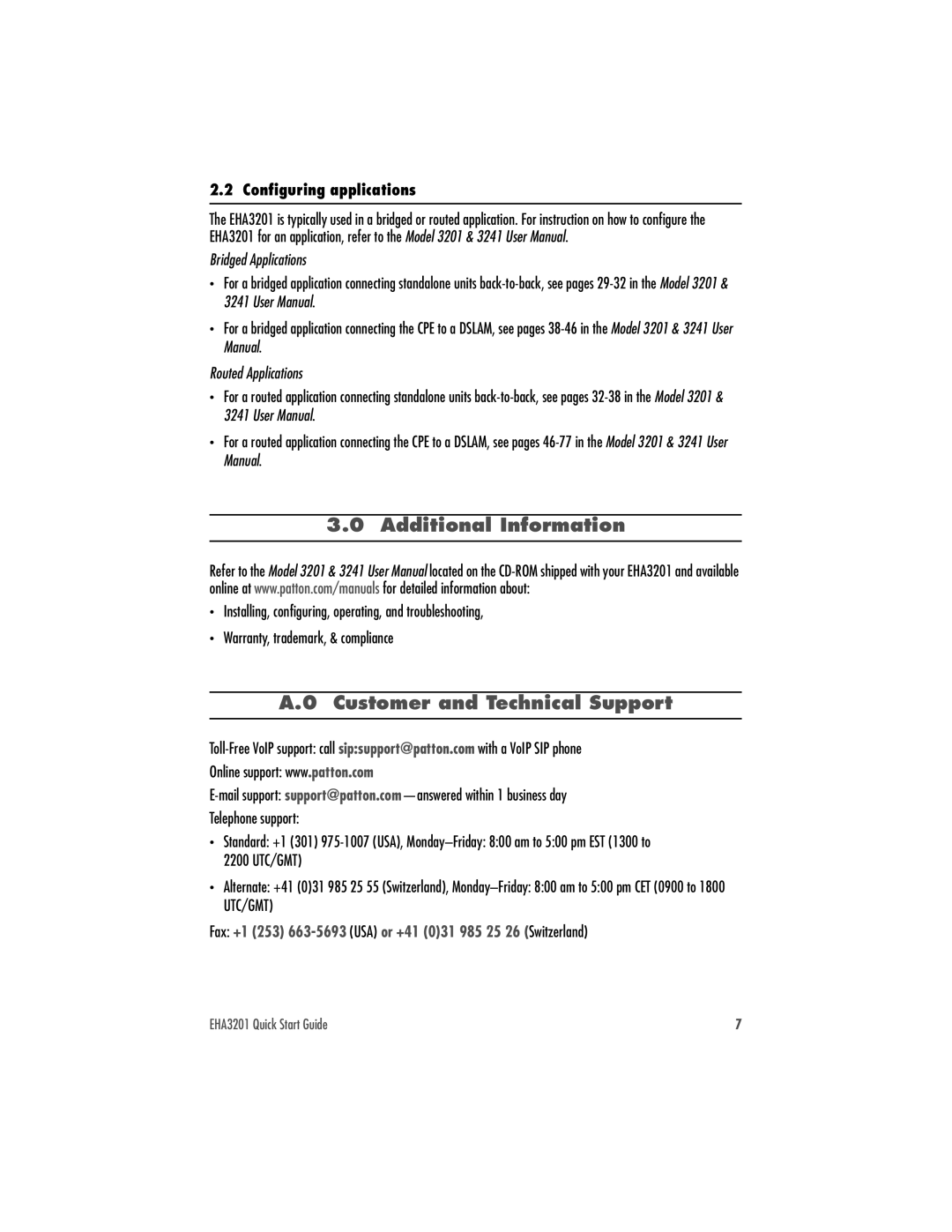2.2 Configuring applications
The EHA3201 is typically used in a bridged or routed application. For instruction on how to configure the EHA3201 for an application, refer to the Model 3201 & 3241 User Manual.
Bridged Applications
•For a bridged application connecting standalone units
•For a bridged application connecting the CPE to a DSLAM, see pages
Routed Applications
•For a routed application connecting standalone units
•For a routed application connecting the CPE to a DSLAM, see pages
3.0 Additional Information
Refer to the Model 3201 & 3241 User Manual located on the
•Installing, configuring, operating, and troubleshooting,
•Warranty, trademark, & compliance
A.0 Customer and Technical Support
Online support: www.patton.com
Telephone support:
•Standard: +1 (301)
•Alternate: +41 (0)31 985 25 55 (Switzerland),
Fax: +1 (253)
EHA3201 Quick Start Guide | 7 |