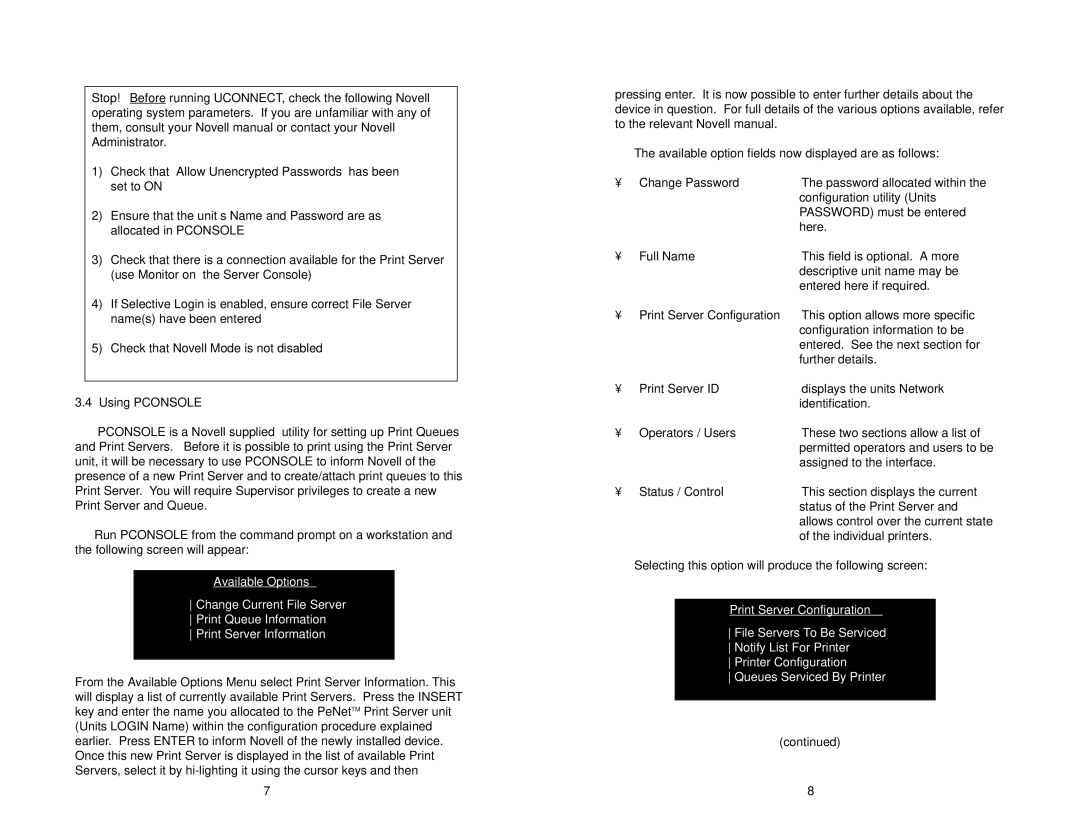Stop! Before running UCONNECT, check the following Novell operating system parameters. If you are unfamiliar with any of them, consult your Novell manual or contact your Novell Administrator.
1)Check that ‘Allow Unencrypted Passwords’ has been set to ON
2)Ensure that the unit’s Name and Password are as allocated in PCONSOLE
3)Check that there is a connection available for the Print Server (use Monitor on the Server Console)
4)If Selective Login is enabled, ensure correct File Server name(s) have been entered
5)Check that Novell Mode is not disabled
3.4Using PCONSOLE
PCONSOLE is a Novell supplied utility for setting up Print Queues and Print Servers. Before it is possible to print using the Print Server unit, it will be necessary to use PCONSOLE to inform Novell of the presence of a new Print Server and to create/attach print queues to this Print Server. You will require Supervisor privileges to create a new Print Server and Queue.
Run PCONSOLE from the command prompt on a workstation and the following screen will appear:
Available Options
Change Current File Server
Print Queue Information
Print Server Information
From the Available Options Menu select Print Server Information. This will display a list of currently available Print Servers. Press the INSERT key and enter the name you allocated to the PeNetTM Print Server unit (Units LOGIN Name) within the configuration procedure explained earlier. Press ENTER to inform Novell of the newly installed device. Once this new Print Server is displayed in the list of available Print Servers, select it by
7
pressing enter. It is now possible to enter further details about the device in question. For full details of the various options available, refer to the relevant Novell manual.
The available option fields now displayed are as follows:
• | Change Password | The password allocated within the |
|
| configuration utility (Units |
|
| PASSWORD) must be entered |
|
| here. |
• | Full Name | This field is optional. A more |
|
| descriptive unit name may be |
|
| entered here if required. |
• | Print Server Configuration | This option allows more specific |
|
| configuration information to be |
|
| entered. See the next section for |
|
| further details. |
• | Print Server ID | displays the units Network |
|
| identification. |
• | Operators / Users | These two sections allow a list of |
|
| permitted operators and users to be |
|
| assigned to the interface. |
• | Status / Control | This section displays the current |
|
| status of the Print Server and |
|
| allows control over the current state |
|
| of the individual printers. |
Selecting this option will produce the following screen:
Print Server Configuration
File Servers To Be Serviced
Notify List For Printer
Printer Configuration
Queues Serviced By Printer
(continued)
8