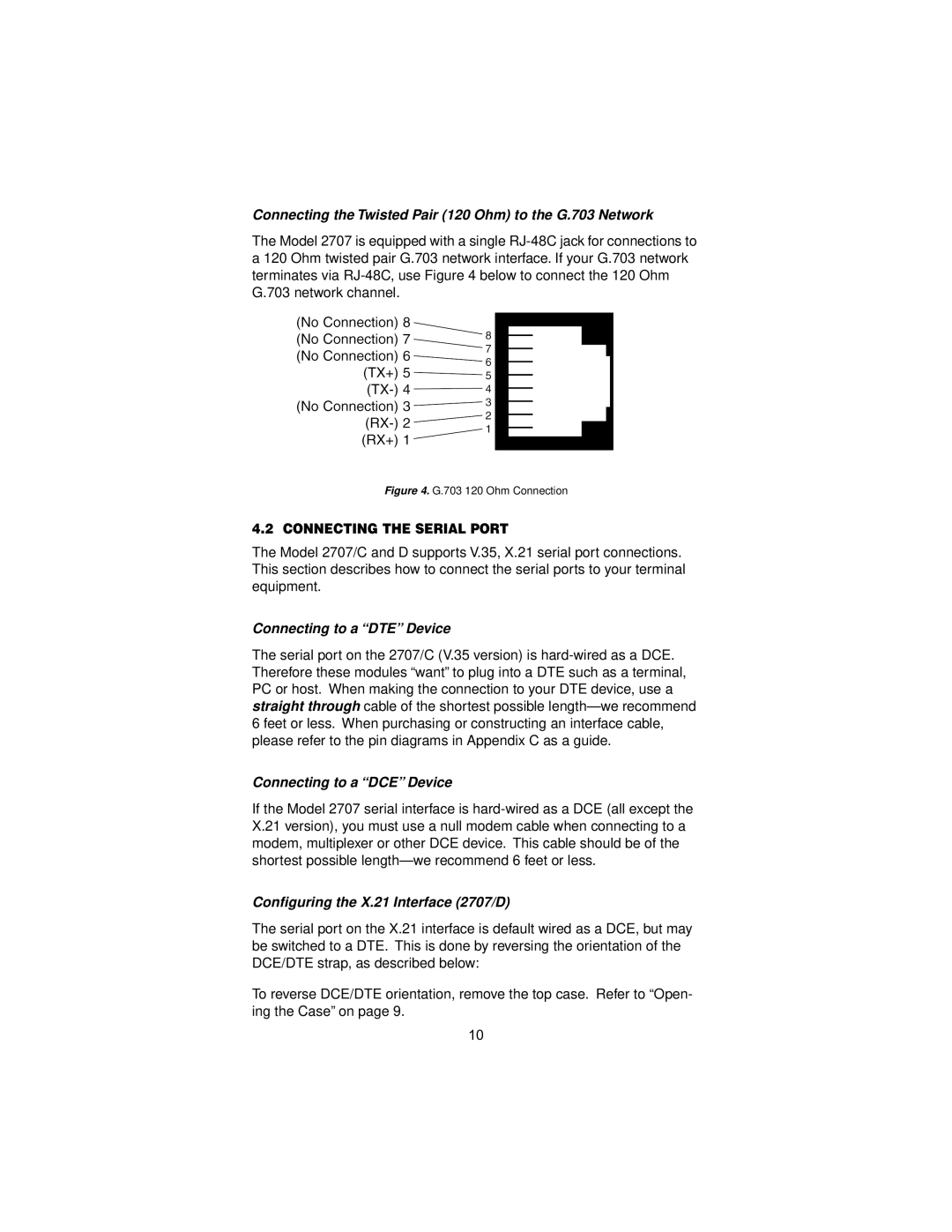Connecting the Twisted Pair (120 Ohm) to the G.703 Network
The Model 2707 is equipped with a single
Figure 4. G.703 120 Ohm Connection
4.2 CONNECTING THE SERIAL PORT
The Model 2707/C and D supports V.35, X.21 serial port connections. This section describes how to connect the serial ports to your terminal equipment.
Connecting to a “DTE” Device
The serial port on the 2707/C (V.35 version) is
Connecting to a “DCE” Device
If the Model 2707 serial interface is
Configuring the X.21 Interface (2707/D)
The serial port on the X.21 interface is default wired as a DCE, but may be switched to a DTE. This is done by reversing the orientation of the DCE/DTE strap, as described below:
To reverse DCE/DTE orientation, remove the top case. Refer to “Open- ing the Case” on page 9.
10