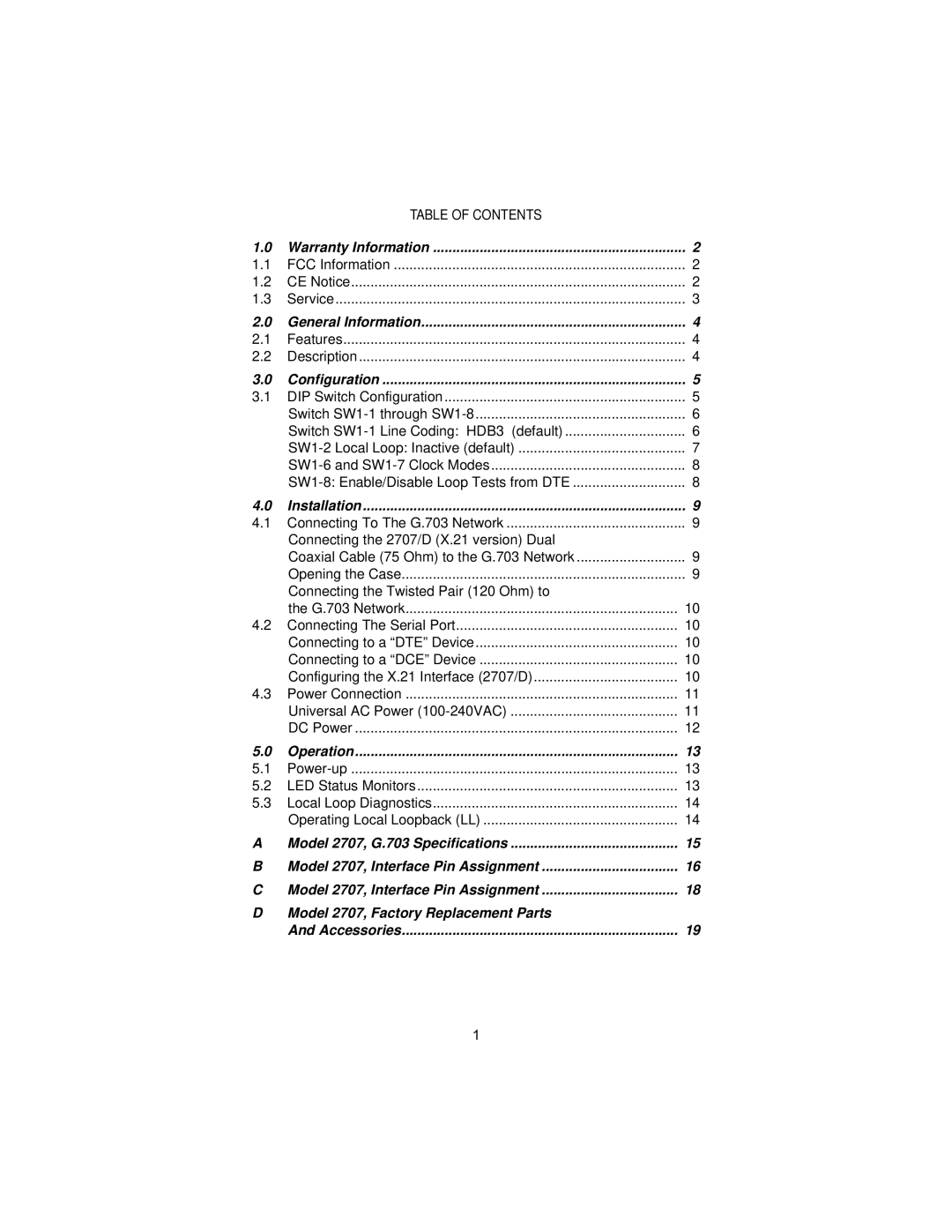| TABLE OF CONTENTS |
|
1.0 | Warranty Information | 2 |
1.1 | FCC Information | 2 |
1.2 | CE Notice | 2 |
1.3 | Service | 3 |
2.0 | General Information | 4 |
2.1 | Features | 4 |
2.2 | Description | 4 |
3.0 | Configuration | 5 |
3.1 | DIP Switch Configuration | 5 |
| Switch | 6 |
| Switch | 6 |
| 7 | |
| 8 | |
| 8 | |
4.0 | Installation | 9 |
4.1 | Connecting To The G.703 Network | 9 |
| Connecting the 2707/D (X.21 version) Dual |
|
| Coaxial Cable (75 Ohm) to the G.703 Network | 9 |
| Opening the Case | 9 |
| Connecting the Twisted Pair (120 Ohm) to |
|
| the G.703 Network | 10 |
4.2 | Connecting The Serial Port | 10 |
| Connecting to a “DTE” Device | 10 |
| Connecting to a “DCE” Device | 10 |
| Configuring the X.21 Interface (2707/D) | 10 |
4.3 | Power Connection | 11 |
| Universal AC Power | 11 |
| DC Power | 12 |
5.0 | Operation | 13 |
5.1 | 13 | |
5.2 | LED Status Monitors | 13 |
5.3 | Local Loop Diagnostics | 14 |
| Operating Local Loopback (LL) | 14 |
A | Model 2707, G.703 Specifications | 15 |
B | Model 2707, Interface Pin Assignment | 16 |
C | Model 2707, Interface Pin Assignment | 18 |
D | Model 2707, Factory Replacement Parts |
|
| And Accessories | 19 |
1