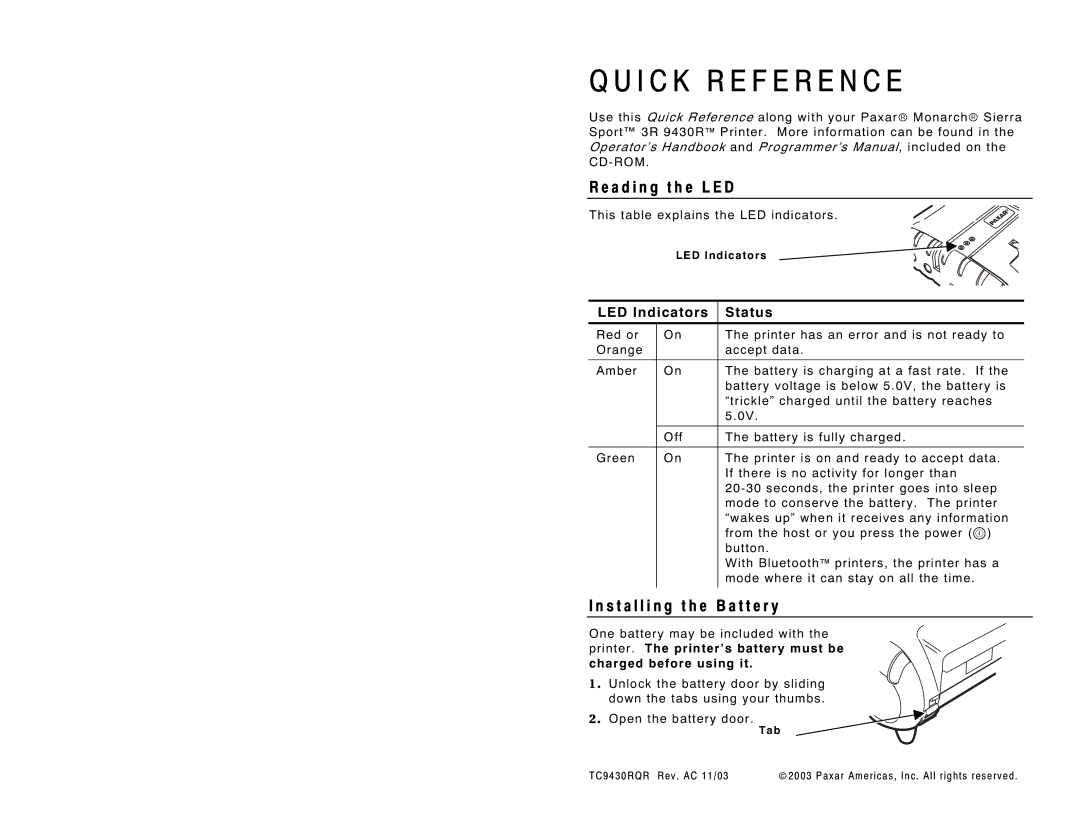Q U I C K R E F E R E N C E
Use this Quick Reference along with your Paxar Monarch Sierra Sport™ 3R 9430R Printer . More information can be found in the Operator’s Handbook and Programmer’s Manual, included on the CD - ROM .
R e a d i n g t h e L E D
This table explains the LED indicators .
LED Indicators
LED Indicators | Status | |
|
|
|
Red or | On | The printer has an error and is not ready to |
Orange |
| accept data . |
|
|
|
Amber | On | The battery is charging at a fast rate . If the |
|
| battery voltage is below 5 . 0V, the battery is |
|
| “trickle” charged until the battery reaches |
|
| 5 . 0V . |
|
|
|
| Off | The battery is fully charged . |
|
|
|
Green | On | The printer is on and ready to accept data . |
|
| If there is no activity for longer than |
|
| 20 - 30 seconds, the printer goes into sleep |
|
| mode to conserve the battery . The printer |
|
| “wakes up” when it receives any information |
|
| from the host or you press the power (P) |
|
| button . |
|
| With Bluetooth printers, the printer has a |
|
| mode where it can stay on all the time . |
|
|
|
I n s t a l l i n g t h e B a t t e r y
One battery may be included with the printer . The printer’s battery must be charged before using it .
1 . Unlock the battery door by sliding down the tabs using your thumbs.
2 . Open the battery door .
T a b
T C 9 4 3 0 R Q R R e v . A C 1 1 / 0 3 2 0 0 3 P a x a r A m e r i c a s , I n c . A l l r i g h t s r e s e r v e d .