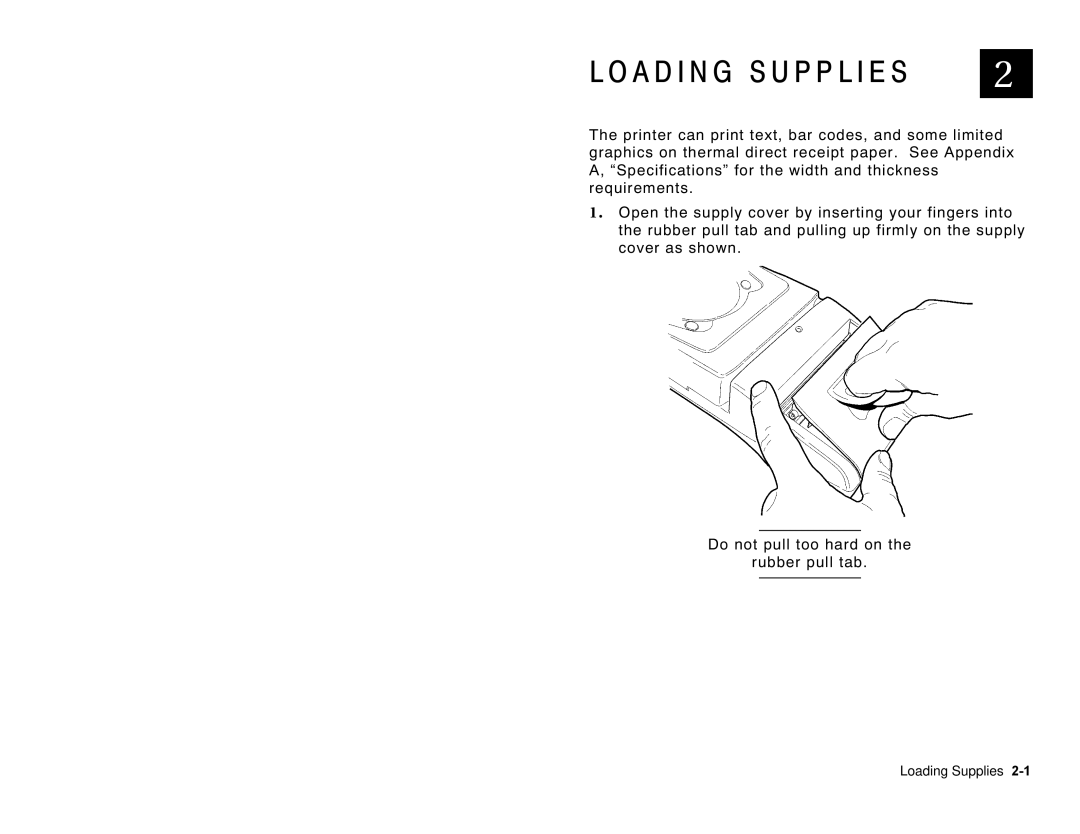L O A D I N G S U P P L I E S | 2 |
|
|
The printer can print text, bar codes, and some limited graphics on thermal direct receipt paper. See Appendix A, “Specifications” for the width and thickness requirements.
1.Open the supply cover by inserting your fingers into the rubber pull tab and pulling up firmly on the supply cover as shown.
Do not pull too hard on the
rubber pull tab.
Loading Supplies