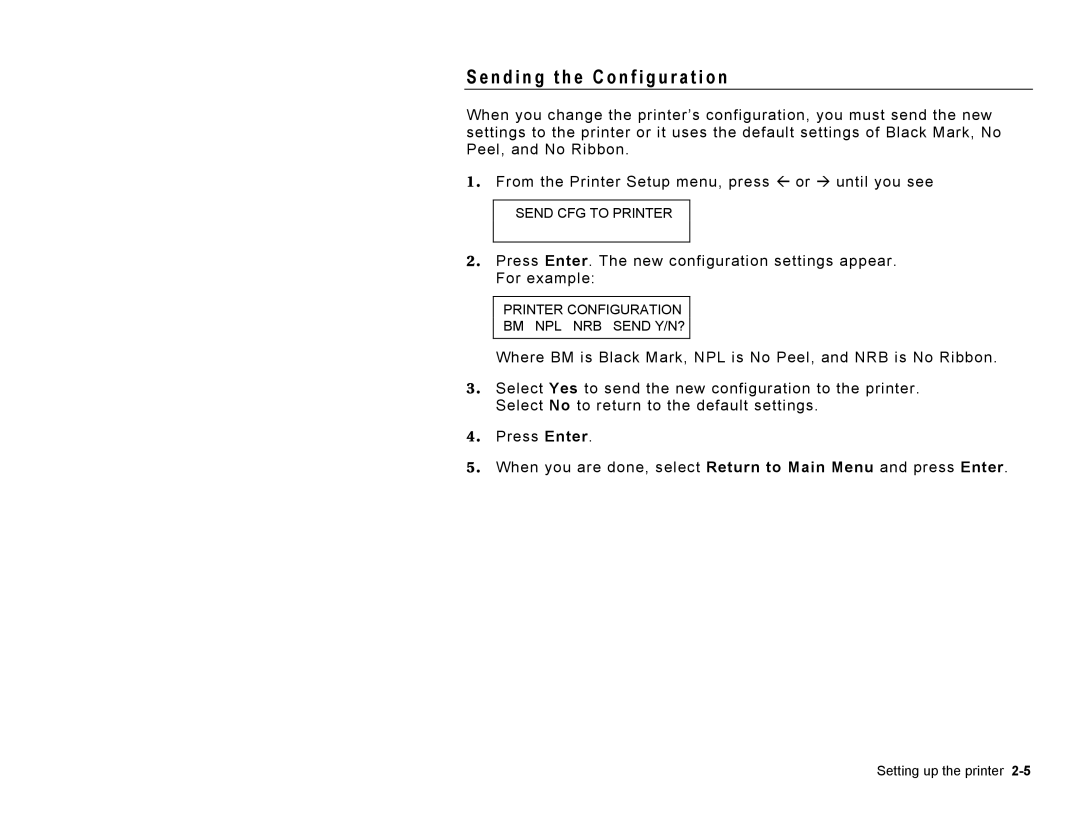S e n d i n g t h e C o n f i g u r a t i o n
When you change the printer’s configuration, you must send the new settings to the printer or it uses the default settings of Black Mark, No Peel, and No Ribbon.
1 . From the Printer Setup menu, press or until you see
SEND CFG TO PRINTER
2 . Press Enter. The new configuration settings appear. For example:
PRINTER CONFIGURATION
BM NPL NRB SEND Y/N?
Where BM is Black Mark, NPL is No Peel, and NRB is No Ribbon.
3 . Select Yes to send the new configuration to the printer. Select No to return to the default settings.
4 . Press Enter.
5 . When you are done, select Return to Main Menu and press Enter.
Setting up the printer