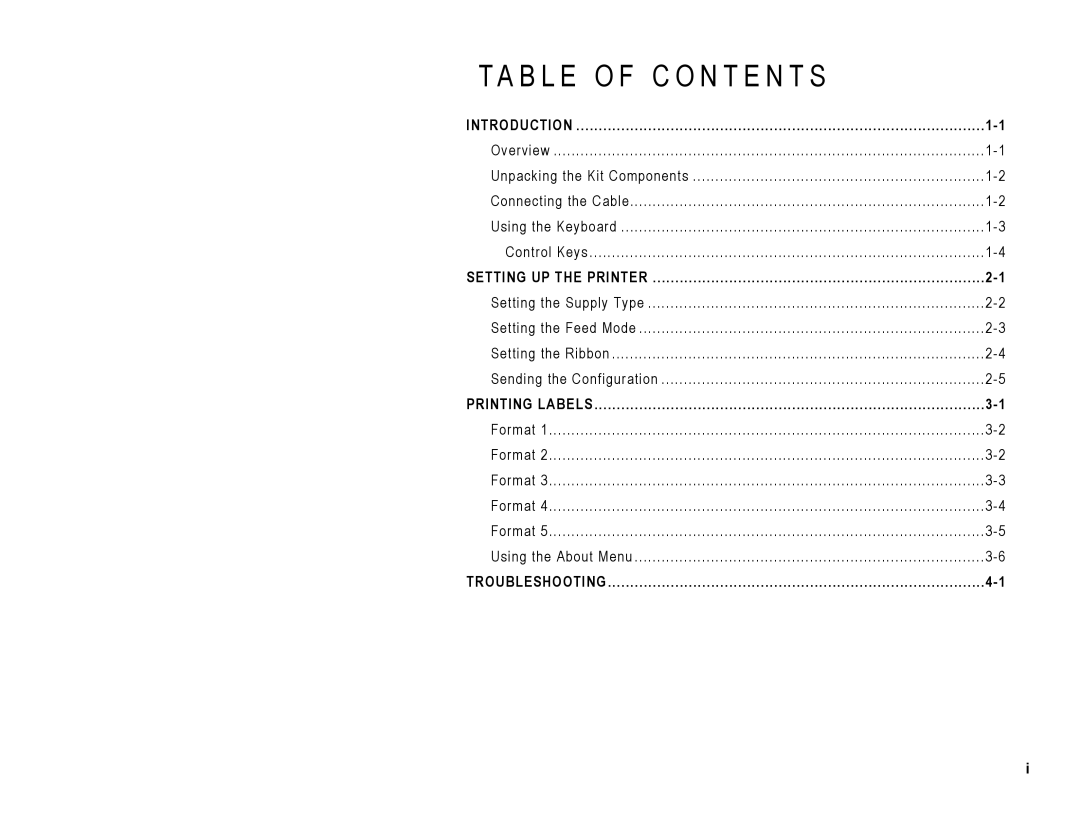T A B L E O F C O N T E N T S
INTRODUCTION | |
Overview | |
Unpacking the Kit Components | |
Connecting the Cable | |
Using the Keyboard | |
Control Keys | |
SETTING UP THE PRINTER | |
Setting the Supply Type | |
Setting the Feed Mode | |
Setting the Ribbon | |
Sending the Configuration | |
PRINTING LABELS | |
Format 1 | |
Format 2 | |
Format 3 | |
Format 4 | |
Format 5 | |
Using the About Menu | |
TROUBLESHOOTING |
i