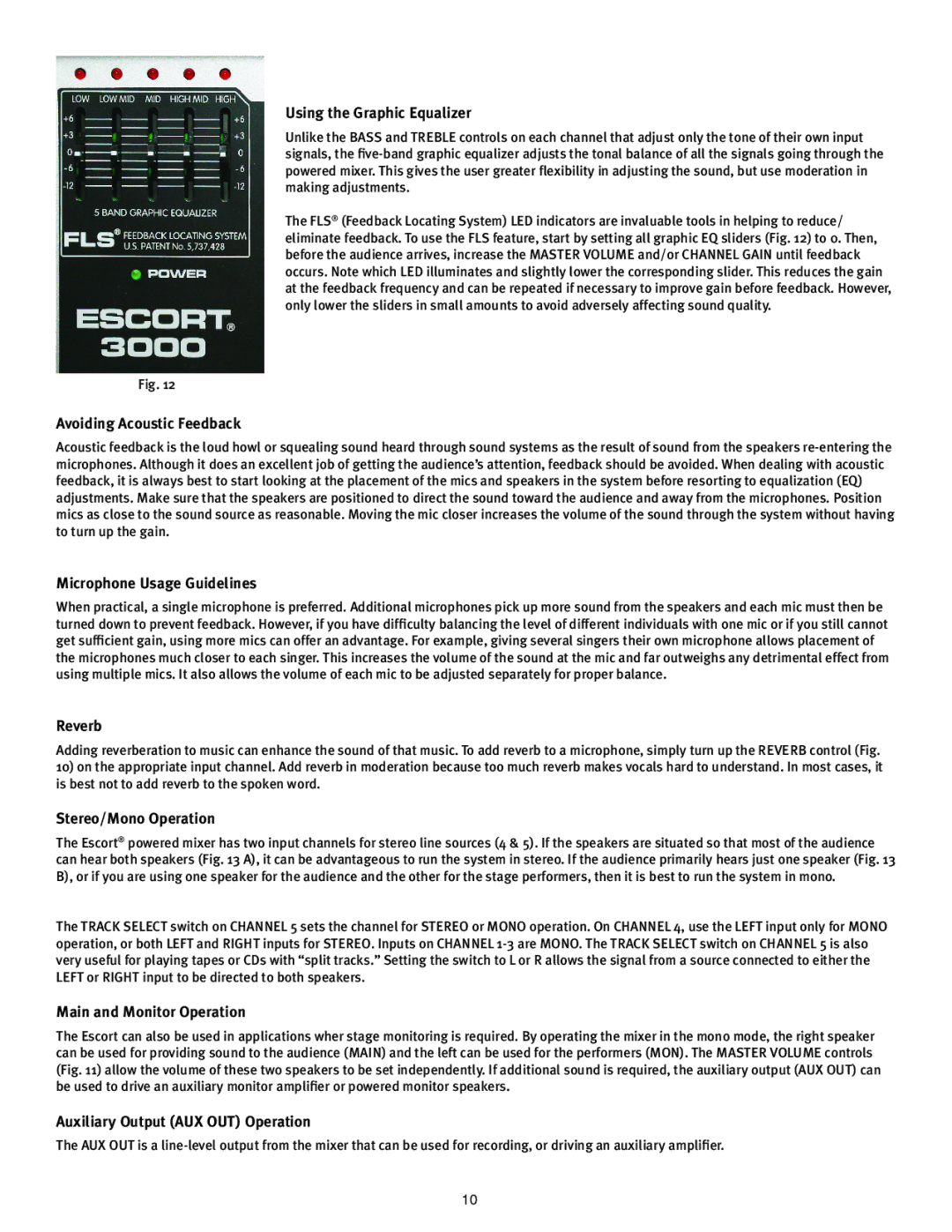3000 specifications
The Peavey 3000 is an esteemed model in the realm of musical amplifiers, known for its performance, reliability, and innovative features geared towards musicians who demand high quality and versatility on stage and in the studio.One of the primary features of the Peavey 3000 is its impressive power capacity. With a robust output, it delivers strong, clear sound, capable of driving large speaker systems without breaking a sweat. This amplifier excels in various musical scenarios, from intimate gigs to full-scale concerts, making it a favorite for both amateur and professional musicians alike.
The 3000 integrates cutting-edge technology that sets it apart. Among its notable advancements is the built-in digital signal processing (DSP), which offers musicians a host of effects and tonal shaping options. This flexibility allows users to customize their sound according to their preferences, enabling them to achieve everything from subtle adjustments to dramatic effects, all accessible through an intuitive interface.
Another hallmark of the Peavey 3000 is its lightweight and portable design. Weighing significantly less than many of its counterparts, this model is designed with the touring musician in mind, ensuring ease of transport without compromising on sound quality. It features a rugged casing that can withstand the rigors of traveling, making it ideal for performers who are frequently on the road.
The amplifier is also equipped with a comprehensive array of connectivity options. The inclusion of multiple inputs and outputs offers enhanced compatibility with various instruments and additional equipment, providing musicians the freedom to expand their setups. This level of connectivity means the Peavey 3000 can serve as the central hub for a complete audio rig.
Furthermore, reliability is a key characteristic of the Peavey 3000. Built with high-quality components, it’s designed to endure long sessions without overheating or faltering. Musicians can depend on consistent performance during high-energy performances, which is crucial for maintaining creative flow.
Overall, the Peavey 3000 stands out as an exceptional amplifier, combining power, flexibility, and reliability. Whether used by guitarists, keyboardists, or vocalists, it offers the features that modern musicians require to effectively translate their artistic vision into live performance. The Peavey 3000 continues to be a trusted choice for those seeking to elevate their sound to new heights.