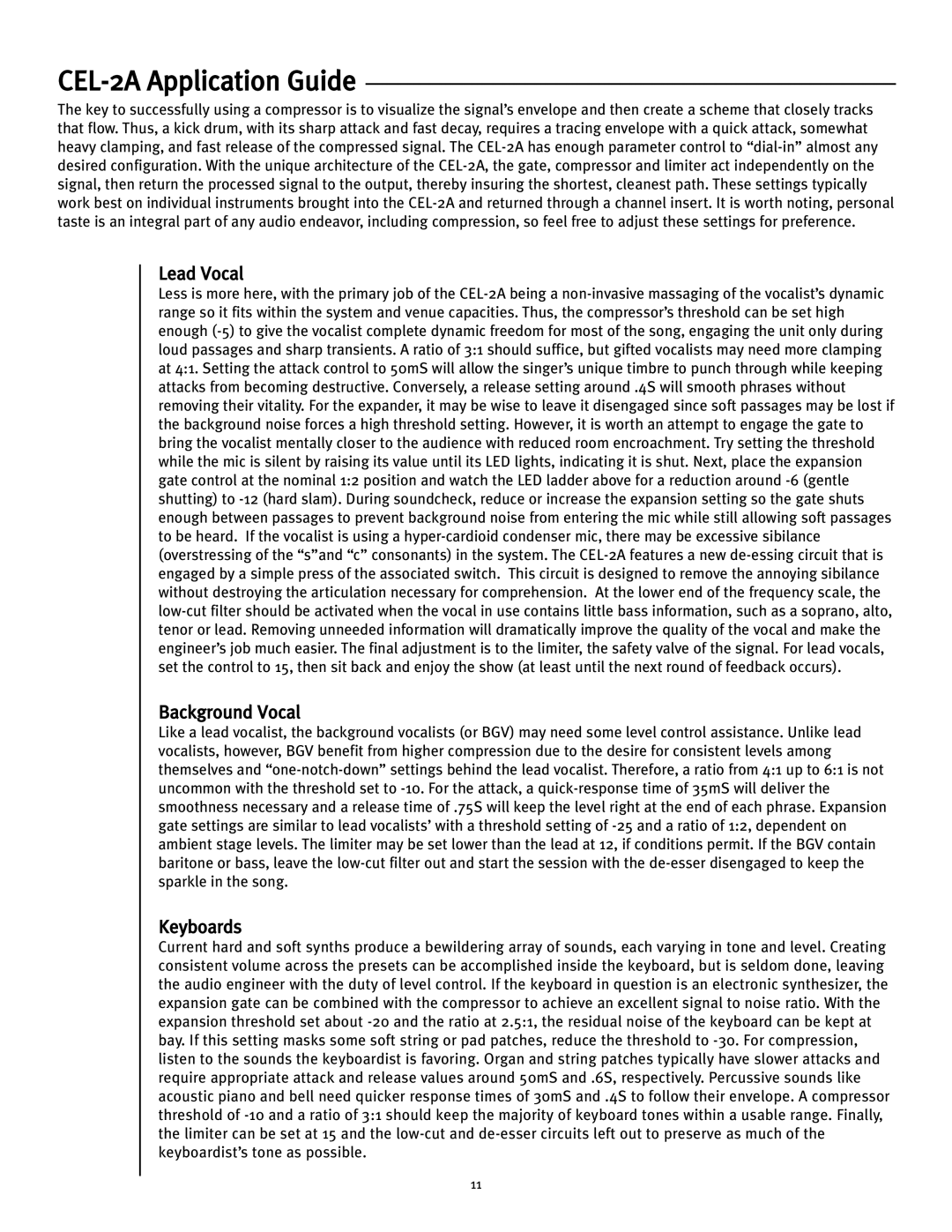CEL-2A Application Guide
The key to successfully using a compressor is to visualize the signal’s envelope and then create a scheme that closely tracks that flow. Thus, a kick drum, with its sharp attack and fast decay, requires a tracing envelope with a quick attack, somewhat heavy clamping, and fast release of the compressed signal. The CEL-2A has enough parameter control to “dial-in” almost any desired configuration. With the unique architecture of the CEL-2A, the gate, compressor and limiter act independently on the signal, then return the processed signal to the output, thereby insuring the shortest, cleanest path. These settings typically work best on individual instruments brought into the CEL-2A and returned through a channel insert. It is worth noting, personal taste is an integral part of any audio endeavor, including compression, so feel free to adjust these settings for preference.
Lead Vocal
Less is more here, with the primary job of the CEL-2A being a non-invasive massaging of the vocalist’s dynamic range so it fits within the system and venue capacities. Thus, the compressor’s threshold can be set high enough (-5) to give the vocalist complete dynamic freedom for most of the song, engaging the unit only during loud passages and sharp transients. A ratio of 3:1 should suffice, but gifted vocalists may need more clamping at 4:1. Setting the attack control to 50mS will allow the singer’s unique timbre to punch through while keeping attacks from becoming destructive. Conversely, a release setting around .4S will smooth phrases without removing their vitality. For the expander, it may be wise to leave it disengaged since soft passages may be lost if the background noise forces a high threshold setting. However, it is worth an attempt to engage the gate to bring the vocalist mentally closer to the audience with reduced room encroachment. Try setting the threshold while the mic is silent by raising its value until its LED lights, indicating it is shut. Next, place the expansion gate control at the nominal 1:2 position and watch the LED ladder above for a reduction around -6 (gentle shutting) to -12 (hard slam). During soundcheck, reduce or increase the expansion setting so the gate shuts enough between passages to prevent background noise from entering the mic while still allowing soft passages to be heard. If the vocalist is using a hyper-cardioid condenser mic, there may be excessive sibilance (overstressing of the “s”and “c” consonants) in the system. The CEL-2A features a new de-essing circuit that is engaged by a simple press of the associated switch. This circuit is designed to remove the annoying sibilance without destroying the articulation necessary for comprehension. At the lower end of the frequency scale, the low-cut filter should be activated when the vocal in use contains little bass information, such as a soprano, alto, tenor or lead. Removing unneeded information will dramatically improve the quality of the vocal and make the engineer’s job much easier. The final adjustment is to the limiter, the safety valve of the signal. For lead vocals, set the control to 15, then sit back and enjoy the show (at least until the next round of feedback occurs).
Background Vocal
Like a lead vocalist, the background vocalists (or BGV) may need some level control assistance. Unlike lead vocalists, however, BGV benefit from higher compression due to the desire for consistent levels among themselves and “one-notch-down” settings behind the lead vocalist. Therefore, a ratio from 4:1 up to 6:1 is not uncommon with the threshold set to -10. For the attack, a quick-response time of 35mS will deliver the smoothness necessary and a release time of .75S will keep the level right at the end of each phrase. Expansion gate settings are similar to lead vocalists’ with a threshold setting of -25 and a ratio of 1:2, dependent on ambient stage levels. The limiter may be set lower than the lead at 12, if conditions permit. If the BGV contain baritone or bass, leave the low-cut filter out and start the session with the de-esser disengaged to keep the sparkle in the song.
Keyboards
Current hard and soft synths produce a bewildering array of sounds, each varying in tone and level. Creating consistent volume across the presets can be accomplished inside the keyboard, but is seldom done, leaving the audio engineer with the duty of level control. If the keyboard in question is an electronic synthesizer, the expansion gate can be combined with the compressor to achieve an excellent signal to noise ratio. With the expansion threshold set about -20 and the ratio at 2.5:1, the residual noise of the keyboard can be kept at bay. If this setting masks some soft string or pad patches, reduce the threshold to -30. For compression, listen to the sounds the keyboardist is favoring. Organ and string patches typically have slower attacks and require appropriate attack and release values around 50mS and .6S, respectively. Percussive sounds like acoustic piano and bell need quicker response times of 30mS and .4S to follow their envelope. A compressor threshold of -10 and a ratio of 3:1 should keep the majority of keyboard tones within a usable range. Finally, the limiter can be set at 15 and the low-cut and de-esser circuits left out to preserve as much of the keyboardist’s tone as possible.