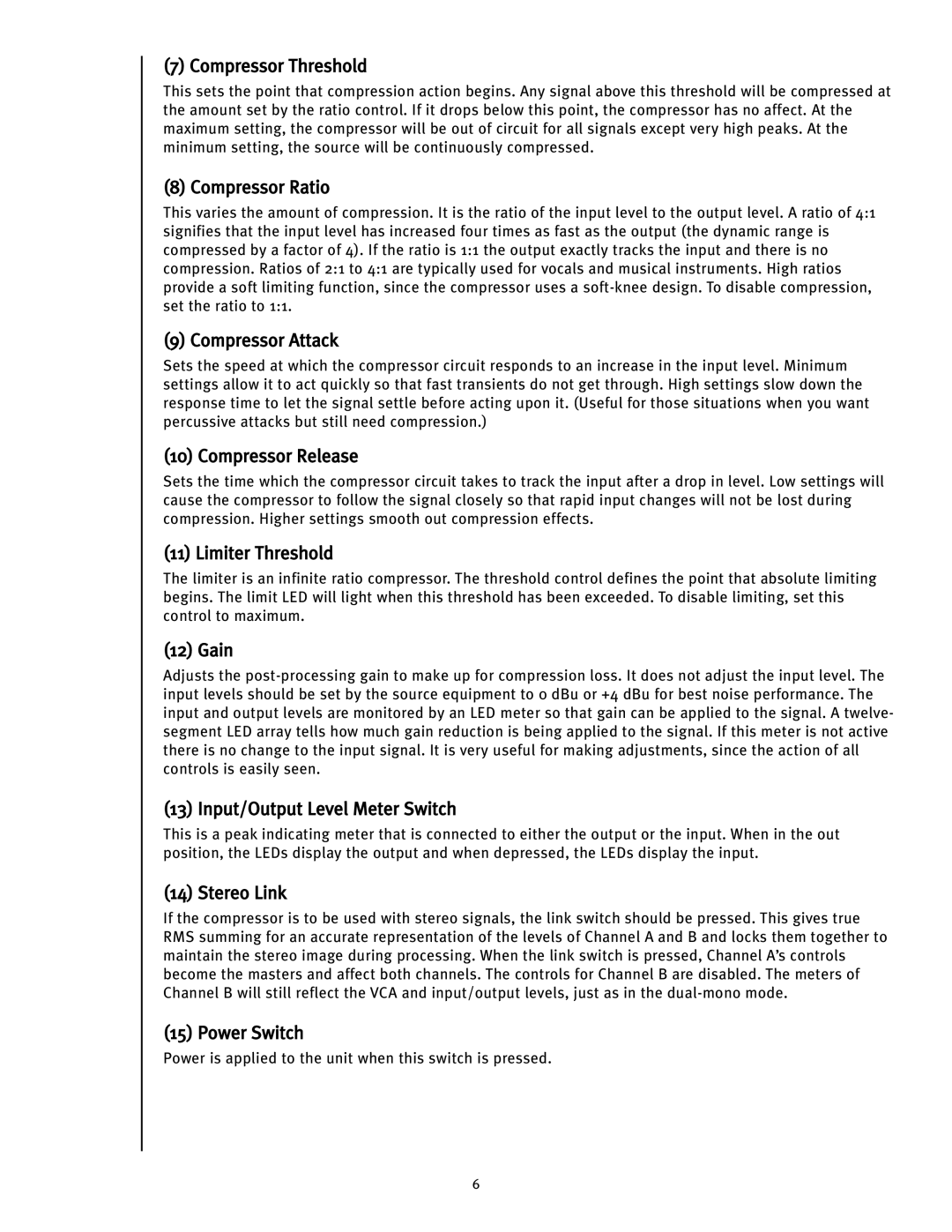(7) Compressor Threshold
This sets the point that compression action begins. Any signal above this threshold will be compressed at the amount set by the ratio control. If it drops below this point‚ the compressor has no affect. At the maximum setting‚ the compressor will be out of circuit for all signals except very high peaks. At the minimum setting‚ the source will be continuously compressed.
(8) Compressor Ratio
This varies the amount of compression. It is the ratio of the input level to the output level. A ratio of 4:1 signifies that the input level has increased four times as fast as the output (the dynamic range is compressed by a factor of 4). If the ratio is 1:1 the output exactly tracks the input and there is no compression. Ratios of 2:1 to 4:1 are typically used for vocals and musical instruments. High ratios provide a soft limiting function‚ since the compressor uses a
(9) Compressor Attack
Sets the speed at which the compressor circuit responds to an increase in the input level. Minimum settings allow it to act quickly so that fast transients do not get through. High settings slow down the response time to let the signal settle before acting upon it. (Useful for those situations when you want percussive attacks but still need compression.)
(10) Compressor Release
Sets the time which the compressor circuit takes to track the input after a drop in level. Low settings will cause the compressor to follow the signal closely so that rapid input changes will not be lost during compression. Higher settings smooth out compression effects.
(11) Limiter Threshold
The limiter is an infinite ratio compressor. The threshold control defines the point that absolute limiting begins. The limit LED will light when this threshold has been exceeded. To disable limiting‚ set this control to maximum.
(12) Gain
Adjusts the
(13) Input/Output Level Meter Switch
This is a peak indicating meter that is connected to either the output or the input. When in the out position‚ the LEDs display the output and when depressed‚ the LEDs display the input.
(14) Stereo Link
If the compressor is to be used with stereo signals‚ the link switch should be pressed. This gives true RMS summing for an accurate representation of the levels of Channel A and B and locks them together to maintain the stereo image during processing. When the link switch is pressed‚ Channel A’s controls become the masters and affect both channels. The controls for Channel B are disabled. The meters of Channel B will still reflect the VCA and input/output levels‚ just as in the
(15) Power Switch
Power is applied to the unit when this switch is pressed.
6