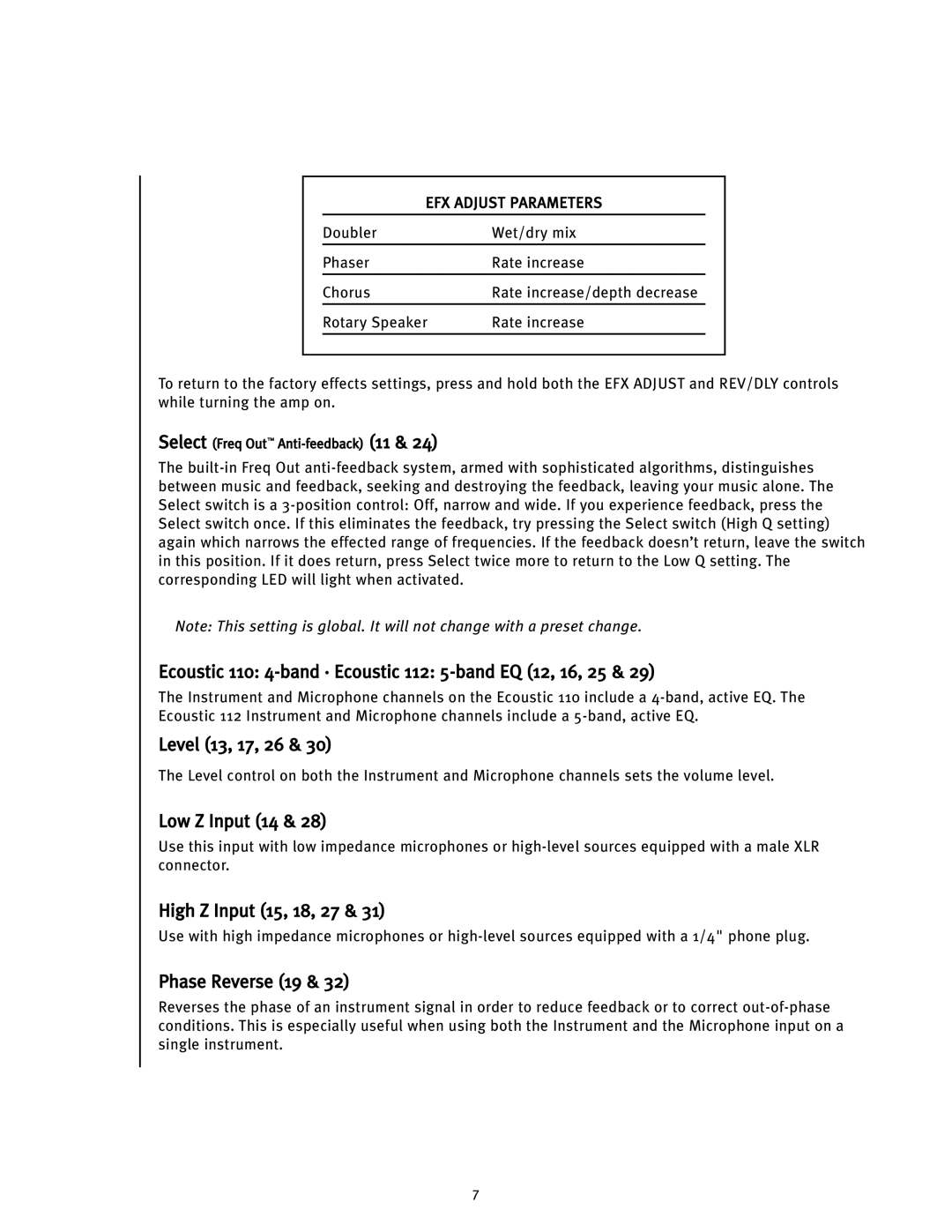EFX ADJUST PARAMETERS
Doubler | Wet/dry mix |
Phaser | Rate increase |
Chorus | Rate increase/depth decrease |
| |
Rotary Speaker | Rate increase |
| |
To return to the factory effects settings‚ press and hold both the EFX ADJUST and REV/DLY controls while turning the amp on.
Select (Freq Out™ Anti-feedback) (11 & 24)
The built-in Freq Out anti-feedback system‚ armed with sophisticated algorithms‚ distinguishes between music and feedback‚ seeking and destroying the feedback‚ leaving your music alone. The Select switch is a 3-position control: Off‚ narrow and wide. If you experience feedback‚ press the Select switch once. If this eliminates the feedback‚ try pressing the Select switch (High Q setting) again which narrows the effected range of frequencies. If the feedback doesn’t return‚ leave the switch in this position. If it does return‚ press Select twice more to return to the Low Q setting. The corresponding LED will light when activated.
Note: This setting is global. It will not change with a preset change.
Ecoustic 110: 4-band · Ecoustic 112: 5-band EQ (12‚ 16‚ 25 & 29)
The Instrument and Microphone channels on the Ecoustic 110 include a 4-band‚ active EQ. The Ecoustic 112 Instrument and Microphone channels include a 5-band‚ active EQ.
Level (13‚ 17‚ 26 & 30)
The Level control on both the Instrument and Microphone channels sets the volume level.
Low Z Input (14 & 28)
Use this input with low impedance microphones or high-level sources equipped with a male XLR connector.
High Z Input (15‚ 18‚ 27 & 31)
Use with high impedance microphones or high-level sources equipped with a 1/4" phone plug.
Phase Reverse (19 & 32)
Reverses the phase of an instrument signal in order to reduce feedback or to correct out-of-phase conditions. This is especially useful when using both the Instrument and the Microphone input on a single instrument.