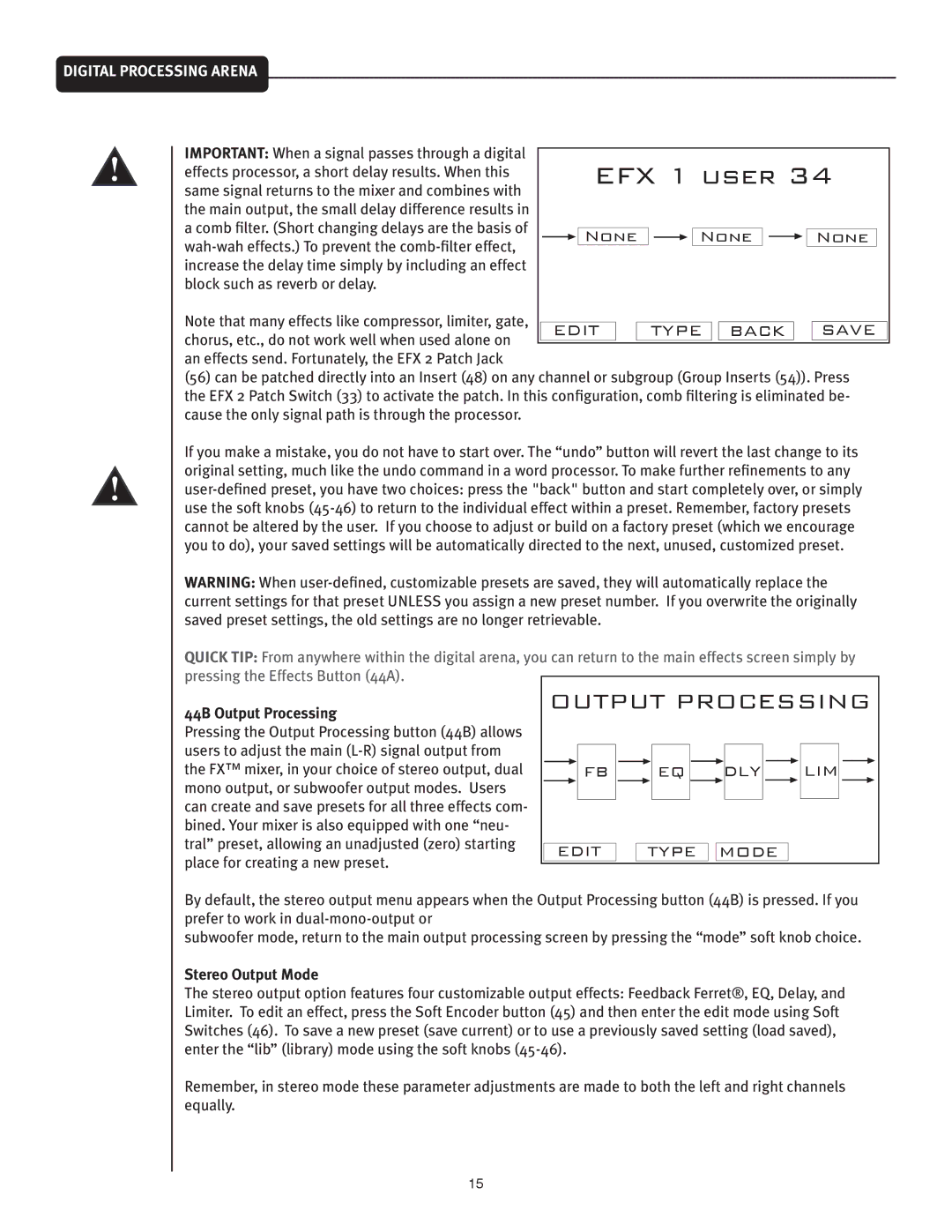DIGITAL PROCESSING ARENA
IMPORTANT: When a signal passes through a digital |
|
|
|
|
|
|
|
|
|
|
|
|
|
|
|
|
|
|
|
| EFX 1 user 34 | ||||||||||||||||
effects processor, a short delay results. When this |
|
| ||||||||||||||||
|
|
|
|
|
|
|
|
|
|
|
|
|
|
|
|
|
| |
same signal returns to the mixer and combines with |
|
|
|
|
|
|
|
|
|
|
|
|
|
|
|
|
|
|
the main output, the small delay difference results in |
|
|
|
|
|
|
|
|
|
|
|
|
|
|
|
|
|
|
a comb filter. (Short changing delays are the basis of |
|
|
|
|
|
|
|
|
|
|
|
|
|
|
|
|
|
|
|
| None |
|
|
| None |
|
|
|
|
| None |
| |||||
|
|
|
|
|
|
|
|
|
|
|
|
|
|
|
|
|
| |
increase the delay time simply by including an effect |
|
|
|
|
|
|
|
|
|
|
|
|
|
|
|
|
|
|
block such as reverb or delay. |
|
|
|
|
|
|
|
|
|
|
|
|
|
|
|
|
|
|
Note that many effects like compressor, limiter, gate, |
|
|
|
|
|
|
|
|
| |||||||||
EDIT |
|
| TYPE |
| BACK |
|
|
| SAVE | |||||||||
chorus, etc., do not work well when used alone on |
|
|
|
|
|
|
|
|
|
|
|
|
|
|
|
|
|
|
|
|
|
|
|
|
|
|
|
|
|
|
|
|
|
|
|
| |
|
|
|
|
|
|
|
|
|
|
|
|
|
|
|
|
|
| |
an effects send. Fortunately, the EFX 2 Patch Jack |
|
|
|
|
|
|
|
|
|
|
|
|
|
|
|
|
|
|
(56)can be patched directly into an Insert (48) on any channel or subgroup (Group Inserts (54)). Press the EFX 2 Patch Switch (33) to activate the patch. In this configuration, comb filtering is eliminated be- cause the only signal path is through the processor.
If you make a mistake, you do not have to start over. The “undo” button will revert the last change to its original setting, much like the undo command in a word processor. To make further refinements to any
WARNING: When
QUICK TIP: From anywhere within the digital arena, you can return to the main effects screen simply by pressing the Effects Button (44A).
44B Output Processing |
| OUTPUT PROCESSING | |||||||||||||||||||
|
|
|
|
|
|
|
|
|
|
|
|
|
|
|
|
|
|
|
|
| |
Pressing the Output Processing button (44B) allows |
|
|
|
|
|
|
|
|
|
|
|
|
|
|
|
|
|
|
|
|
|
users to adjust the main |
|
|
|
|
|
|
|
|
|
|
|
|
|
|
|
|
|
|
|
|
|
|
|
|
|
|
|
|
|
|
|
|
|
|
|
|
|
|
|
|
|
| |
the FX™ mixer, in your choice of stereo output, dual |
|
|
| FB |
|
|
| EQ |
|
| DLY |
|
|
|
| LIM |
|
|
|
| |
|
|
|
|
|
|
|
|
|
|
|
|
|
|
|
| ||||||
mono output, or subwoofer output modes. Users |
|
|
|
|
|
|
|
|
|
|
|
|
|
|
|
|
|
|
|
|
|
|
|
|
|
|
|
|
|
|
|
|
|
|
|
|
|
|
|
|
|
| |
can create and save presets for all three effects com- |
|
|
|
|
|
|
|
|
|
|
|
|
|
|
|
|
|
|
|
|
|
|
|
|
|
|
|
|
|
|
|
|
|
|
|
|
|
|
|
|
|
| |
bined. Your mixer is also equipped with one “neu- |
|
|
|
|
|
|
|
|
|
|
|
|
|
|
|
|
|
|
|
|
|
tral” preset, allowing an unadjusted (zero) starting |
|
|
|
|
|
|
|
|
|
|
|
|
|
|
|
|
|
|
|
|
|
| EDIT |
|
| TYPE |
| MODE |
|
|
|
|
|
|
| ||||||||
place for creating a new preset. |
|
|
|
|
|
|
|
|
|
|
| ||||||||||
|
|
|
|
|
|
|
|
|
|
|
|
|
|
|
|
|
|
|
|
| |
|
|
|
|
|
|
|
|
|
|
|
|
|
|
|
|
|
|
|
|
| |
By default, the stereo output menu appears when the Output Processing button (44B) is pressed. If you prefer to work in
subwoofer mode, return to the main output processing screen by pressing the “mode” soft knob choice.
Stereo Output Mode
The stereo output option features four customizable output effects: Feedback Ferret®, EQ, Delay, and Limiter. To edit an effect, press the Soft Encoder button (45) and then enter the edit mode using Soft Switches (46). To save a new preset (save current) or to use a previously saved setting (load saved), enter the “lib” (library) mode using the soft knobs
Remember, in stereo mode these parameter adjustments are made to both the left and right channels equally.
15