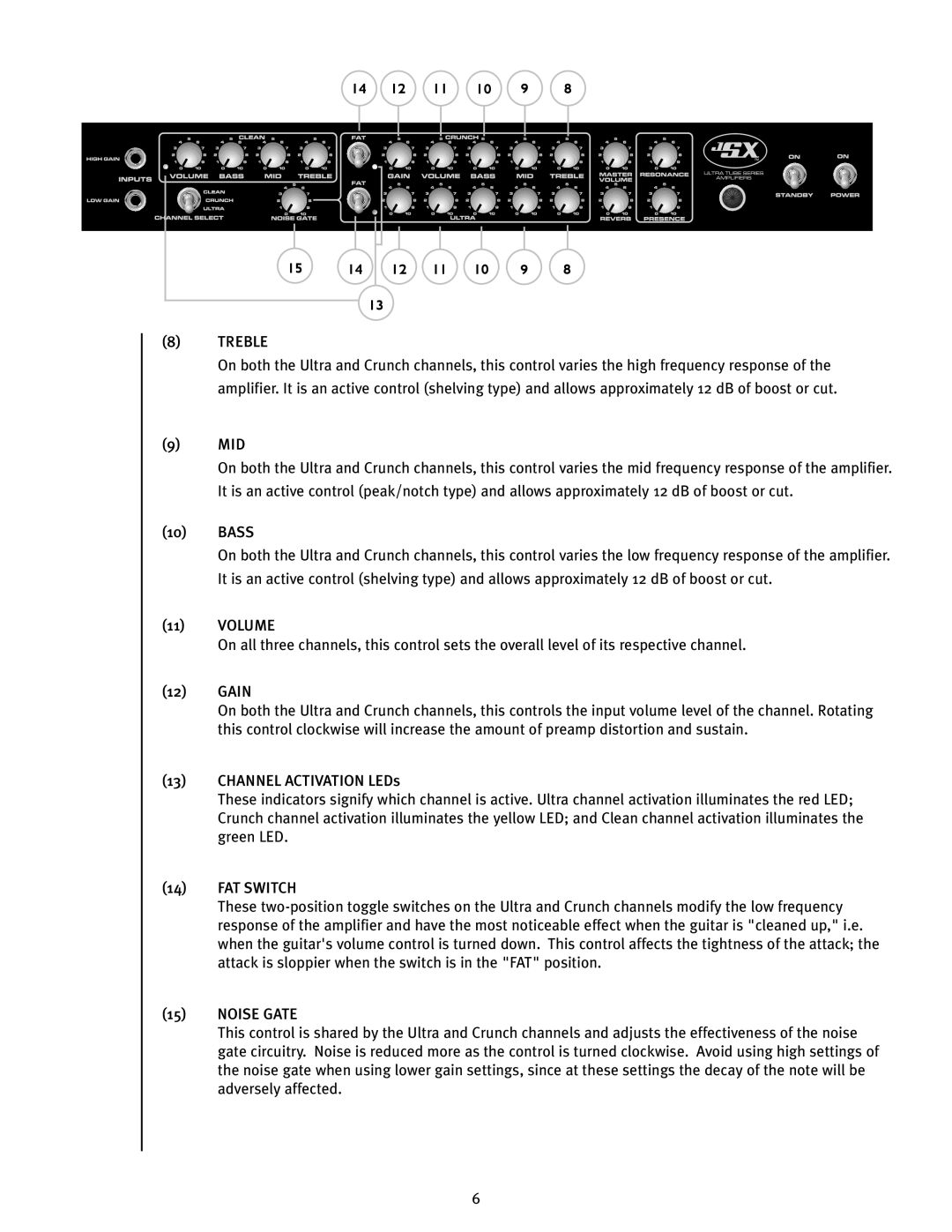14 12 11 10 9 8
15 | 14 | 12 | 11 | 10 | 9 | 8 |
|
| 13 |
|
|
|
|
(8)TREBLE
On both the Ultra and Crunch channels, this control varies the high frequency response of the amplifier. It is an active control (shelving type) and allows approximately 12 dB of boost or cut.
(9)MID
On both the Ultra and Crunch channels, this control varies the mid frequency response of the amplifier. It is an active control (peak/notch type) and allows approximately 12 dB of boost or cut.
(10)BASS
On both the Ultra and Crunch channels, this control varies the low frequency response of the amplifier. It is an active control (shelving type) and allows approximately 12 dB of boost or cut.
(11)VOLUME
On all three channels, this control sets the overall level of its respective channel.
(12)GAIN
On both the Ultra and Crunch channels, this controls the input volume level of the channel. Rotating this control clockwise will increase the amount of preamp distortion and sustain.
(13)CHANNEL ACTIVATION LEDs
These indicators signify which channel is active. Ultra channel activation illuminates the red LED; Crunch channel activation illuminates the yellow LED; and Clean channel activation illuminates the green LED.
(14)FAT SWITCH
These
(15)NOISE GATE
This control is shared by the Ultra and Crunch channels and adjusts the effectiveness of the noise gate circuitry. Noise is reduced more as the control is turned clockwise. Avoid using high settings of the noise gate when using lower gain settings, since at these settings the decay of the note will be adversely affected.
6