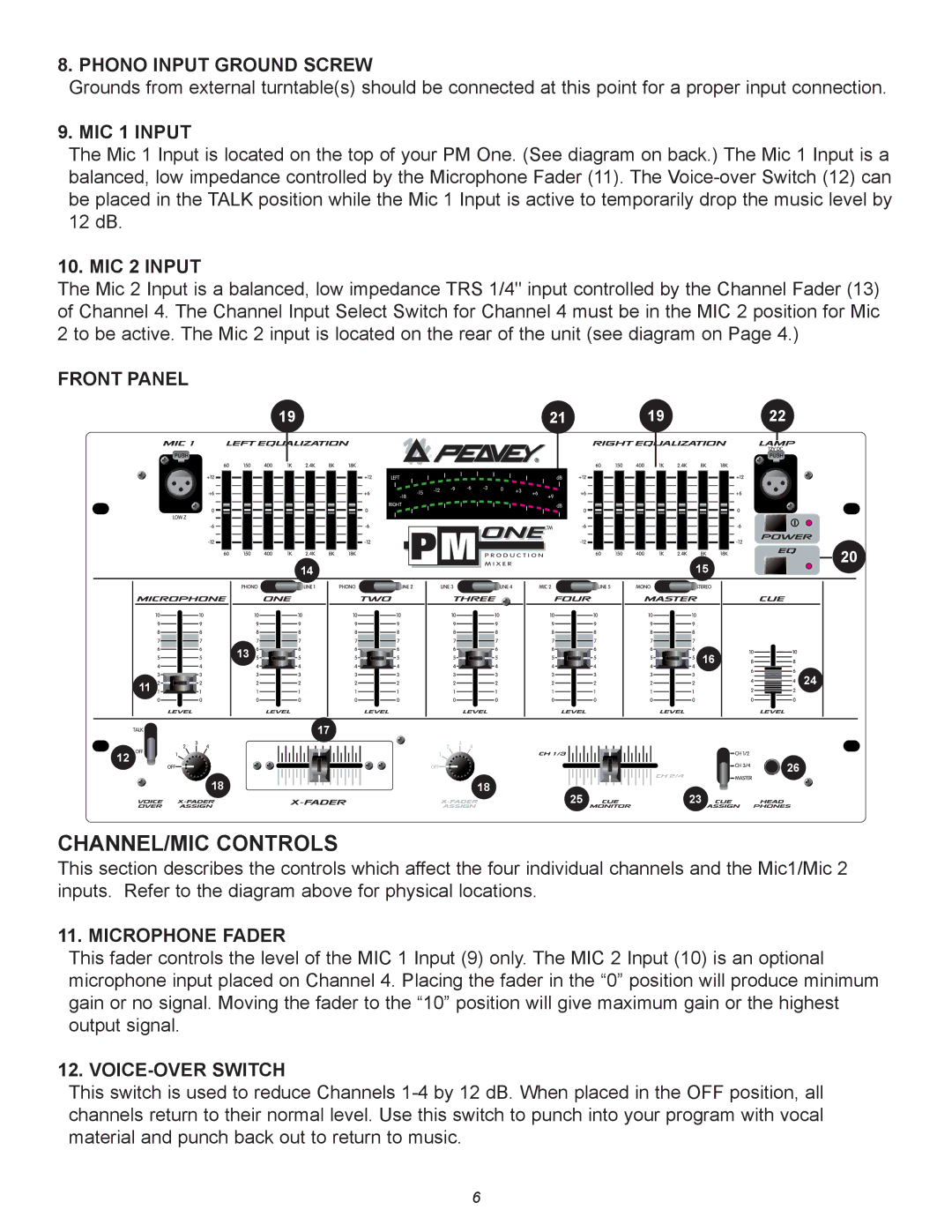8. PHONO INPUT GROUND SCREW
Grounds from external turntable(s) should be connected at this point for a proper input connection.
9. MIC 1 INPUT
The Mic 1 Input is located on the top of your PM One. (See diagram on back.) The Mic 1 Input is a balanced, low impedance controlled by the Microphone Fader (11). The
12dB.
10.MIC 2 INPUT
The Mic 2 Input is a balanced, low impedance TRS 1/4" input controlled by the Channel Fader (13) of Channel 4. The Channel Input Select Switch for Channel 4 must be in the MIC 2 position for Mic 2 to be active. The Mic 2 input is located on the rear of the unit (see diagram on Page 4.)
FRONT PANEL
19 | 21 |
|
| 19 | 22 | ||||||||||||||||||||||||||||||
|
|
|
|
|
|
|
|
|
|
|
|
|
|
|
|
|
|
|
|
|
|
|
|
|
|
|
|
|
|
|
|
|
|
|
|
|
|
|
|
|
|
|
|
|
|
|
|
|
|
|
|
|
|
|
|
|
|
|
|
|
|
|
|
|
|
|
|
|
|
|
|
|
|
|
|
|
|
|
|
|
|
|
|
|
|
|
|
|
|
|
|
|
|
|
|
|
|
|
|
|
|
|
|
|
|
|
|
|
|
|
|
|
|
|
|
|
|
|
|
|
|
|
|
|
|
|
|
|
|
|
|
|
|
|
|
|
|
|
|
|
|
|
|
|
|
|
|
|
|
|
|
|
|
|
|
|
|
|
|
|
|
|
|
|
|
|
|
|
|
|
|
|
|
|
|
|
|
|
|
|
|
|
|
|
|
|
|
|
|
|
|
|
|
|
|
|
|
|
|
|
|
|
|
|
|
|
|
|
|
|
|
|
|
|
|
|
|
|
|
|
|
|
|
|
|
|
|
|
|
|
|
|
|
|
|
|
|
|
|
|
|
|
|
|
|
|
|
|
|
|
|
|
|
|
|
|
|
|
|
|
|
|
|
|
|
|
|
|
|
|
|
|
|
|
|
|
|
|
|
|
|
|
|
|
|
|
|
|
|
|
|
|
|
|
|
|
|
|
|
|
|
|
|
|
|
|
|
|
|
|
|
|
|
|
|
|
|
|
|
|
|
|
|
|
|
|
|
|
|
|
|
|
|
|
|
|
|
|
|
|
|
|
|
|
|
|
|
|
|
|
|
|
|
|
|
|
|
|
|
|
|
|
|
|
|
|
|
|
|
|
|
|
|
|
|
|
|
|
|
|
|
|
|
|
|
|
|
|
|
|
|
|
|
|
|
|
|
|
|
|
|
|
|
|
|
|
|
|
|
|
|
|
|
|
|
|
|
|
|
|
|
|
|
|
|
|
|
|
|
|
|
|
|
|
|
|
|
|
|
|
|
|
|
|
|
|
|
|
|
|
|
|
|
|
|
|
|
|
|
|
|
|
|
|
|
|
|
|
|
|
|
|
|
|
|
|
|
|
|
|
|
|
|
|
|
|
|
|
|
|
|
|
|
|
|
|
|
|
|
|
|
|
|
|
|
|
|
|
|
|
|
|
|
|
|
|
|
|
|
|
|
|
|
|
|
|
|
|
|
|
|
|
|
|
|
|
|
|
|
|
|
|
|
|
|
|
|
|
|
|
|
|
|
|
|
|
|
|
|
|
|
|
|
|
|
|
|
|
|
|
|
|
|
|
|
| 20 |
14 | 15 |
11 ![]()
![]()
![]()
13
16
24
17
12
18
18
25
![]()
![]() 26
26
23
CHANNEL/MIC CONTROLS
This section describes the controls which affect the four individual channels and the Mic1/Mic 2 inputs. Refer to the diagram above for physical locations.
11. MICROPHONE FADER
This fader controls the level of the MIC 1 Input (9) only. The MIC 2 Input (10) is an optional microphone input placed on Channel 4. Placing the fader in the Ò0Ó position will produce minimum gain or no signal. Moving the fader to the Ò10Ó position will give maximum gain or the highest output signal.
12. VOICE-OVER SWITCH
This switch is used to reduce Channels
6