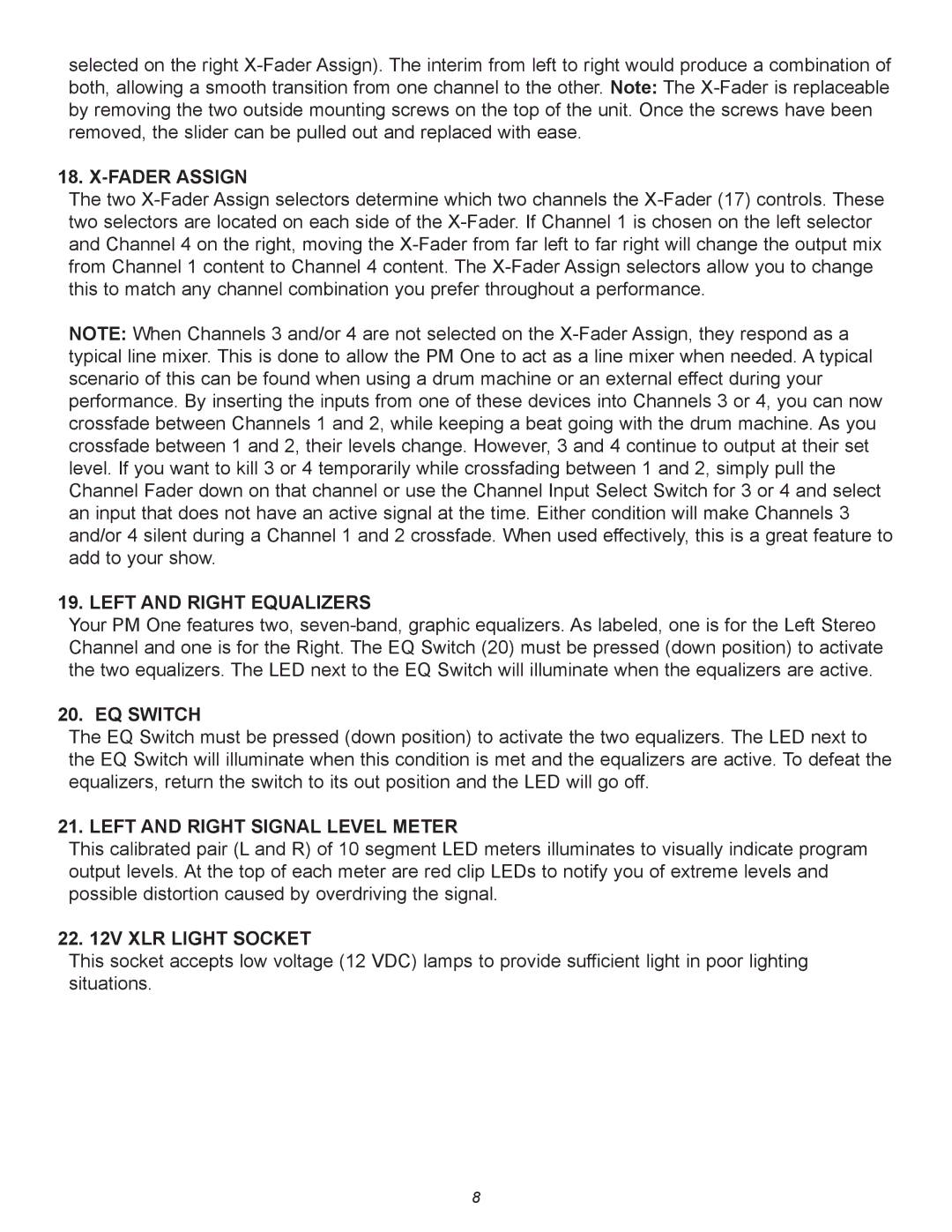selected on the right X-Fader Assign). The interim from left to right would produce a combination of both, allowing a smooth transition from one channel to the other. Note: The X-Fader is replaceable by removing the two outside mounting screws on the top of the unit. Once the screws have been removed, the slider can be pulled out and replaced with ease.
18. X-FADER ASSIGN
The two X-Fader Assign selectors determine which two channels the X-Fader (17) controls. These two selectors are located on each side of the X-Fader. If Channel 1 is chosen on the left selector and Channel 4 on the right, moving the X-Fader from far left to far right will change the output mix from Channel 1 content to Channel 4 content. The X-Fader Assign selectors allow you to change this to match any channel combination you prefer throughout a performance.
NOTE: When Channels 3 and/or 4 are not selected on the X-Fader Assign, they respond as a typical line mixer. This is done to allow the PM One to act as a line mixer when needed. A typical scenario of this can be found when using a drum machine or an external effect during your performance. By inserting the inputs from one of these devices into Channels 3 or 4, you can now crossfade between Channels 1 and 2, while keeping a beat going with the drum machine. As you crossfade between 1 and 2, their levels change. However, 3 and 4 continue to output at their set level. If you want to kill 3 or 4 temporarily while crossfading between 1 and 2, simply pull the Channel Fader down on that channel or use the Channel Input Select Switch for 3 or 4 and select an input that does not have an active signal at the time. Either condition will make Channels 3 and/or 4 silent during a Channel 1 and 2 crossfade. When used effectively, this is a great feature to add to your show.
19. LEFT AND RIGHT EQUALIZERS
Your PM One features two, seven-band, graphic equalizers. As labeled, one is for the Left Stereo Channel and one is for the Right. The EQ Switch (20) must be pressed (down position) to activate the two equalizers. The LED next to the EQ Switch will illuminate when the equalizers are active.
20. EQ SWITCH
The EQ Switch must be pressed (down position) to activate the two equalizers. The LED next to the EQ Switch will illuminate when this condition is met and the equalizers are active. To defeat the equalizers, return the switch to its out position and the LED will go off.
21. LEFT AND RIGHT SIGNAL LEVEL METER
This calibrated pair (L and R) of 10 segment LED meters illuminates to visually indicate program output levels. At the top of each meter are red clip LEDs to notify you of extreme levels and possible distortion caused by overdriving the signal.
22. 12V XLR LIGHT SOCKET
This socket accepts low voltage (12 VDC) lamps to provide sufficient light in poor lighting situations.