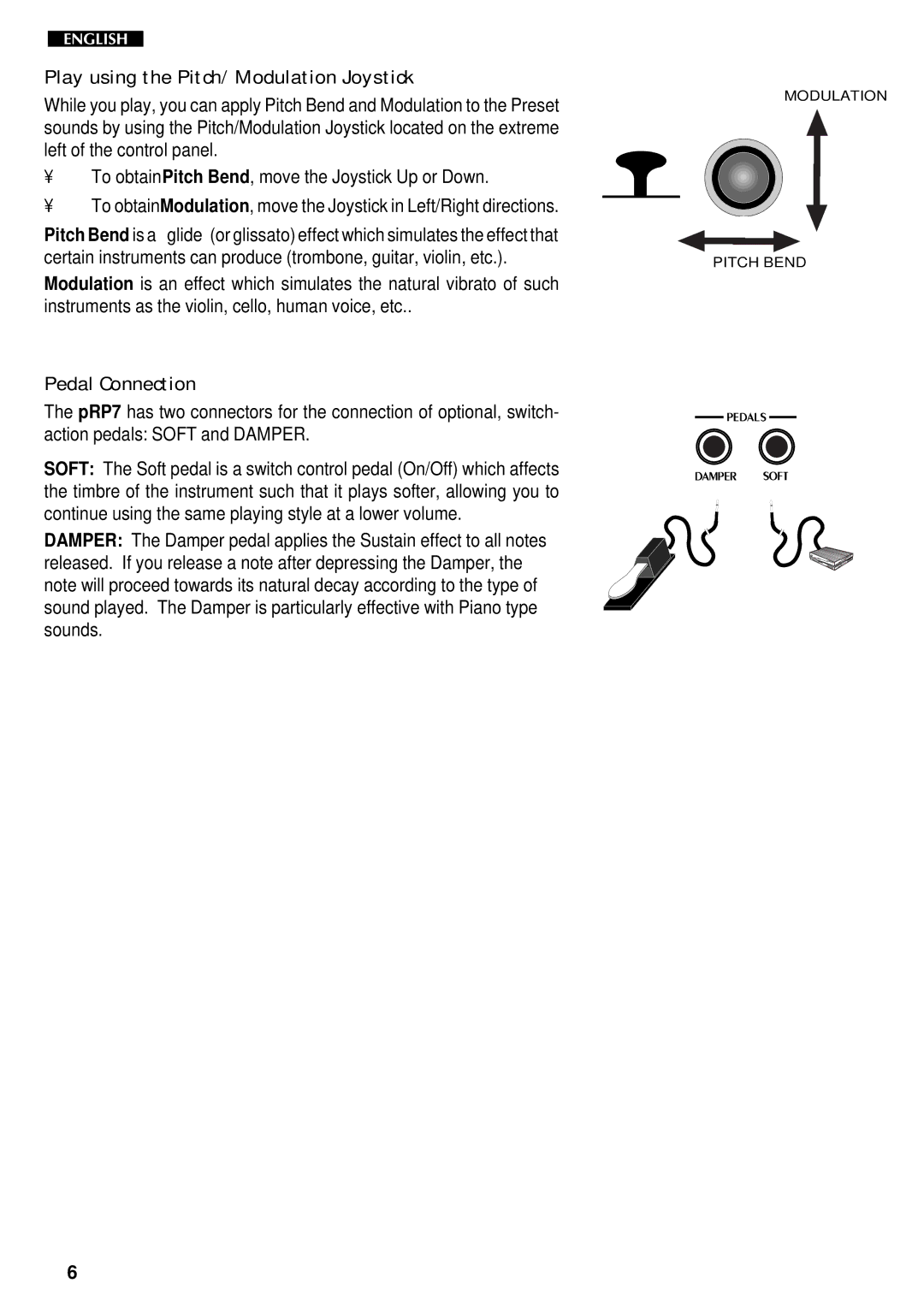Play using the Pitch/Modulation Joystick
While you play, you can apply Pitch Bend and Modulation to the Preset sounds by using the Pitch/Modulation Joystick located on the extreme left of the control panel.
•To obtain Pitch Bend, move the Joystick Up or Down.
•To obtain Modulation, move the Joystick in Left/Right directions.
Pitch Bend is a “ glide” (or glissato) effect which simulates the effect that certain instruments can produce (trombone, guitar, violin, etc.).
Modulation is an effect which simulates the natural vibrato of such instruments as the violin, cello, human voice, etc..
Pedal Connection
The pRP7 has two connectors for the connection of optional, switch- action pedals: SOFT and DAMPER.
SOFT: The Soft pedal is a switch control pedal (On/Off) which affects the timbre of the instrument such that it plays softer, allowing you to continue using the same playing style at a lower volume.
DAMPER: The Damper pedal applies the Sustain effect to all notes released. If you release a note after depressing the Damper, the note will proceed towards its natural decay according to the type of sound played. The Damper is particularly effective with Piano type sounds.
MODULATION
PITCH BEND
6