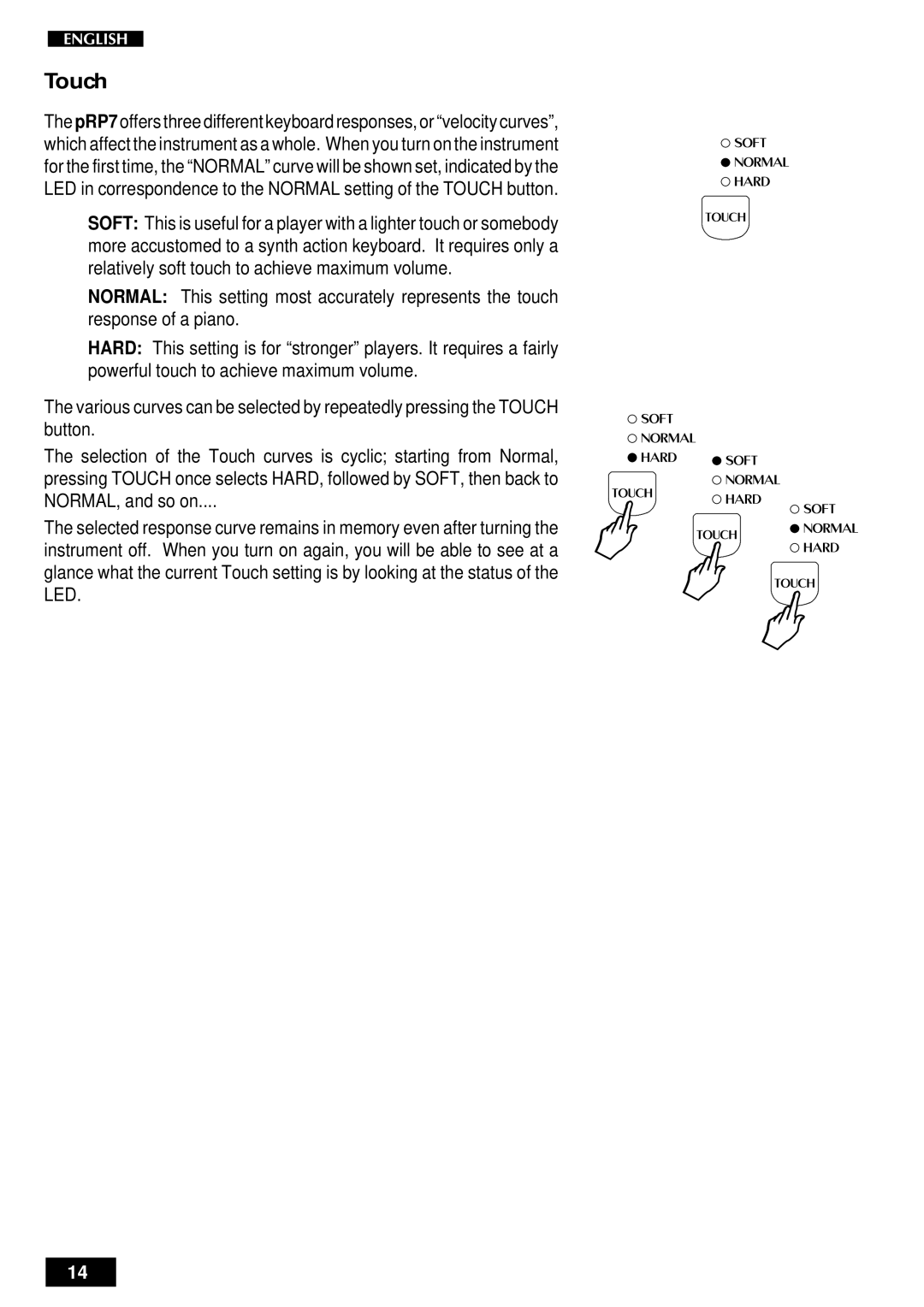Touch
The pRP7 offers three different keyboard responses, or “velocity curves”, which affect the instrument as a whole. When you turn on the instrument for the first time, the “NORMAL” curve will be shown set, indicated by the LED in correspondence to the NORMAL setting of the TOUCH button.
SOFT: This is useful for a player with a lighter touch or somebody more accustomed to a synth action keyboard. It requires only a relatively soft touch to achieve maximum volume.
NORMAL: This setting most accurately represents the touch response of a piano.
HARD: This setting is for “stronger” players. It requires a fairly powerful touch to achieve maximum volume.
The various curves can be selected by repeatedly pressing the TOUCH button.
The selection of the Touch curves is cyclic; starting from Normal, pressing TOUCH once selects HARD, followed by SOFT, then back to NORMAL, and so on....
The selected response curve remains in memory even after turning the instrument off. When you turn on again, you will be able to see at a glance what the current Touch setting is by looking at the status of the LED.
14