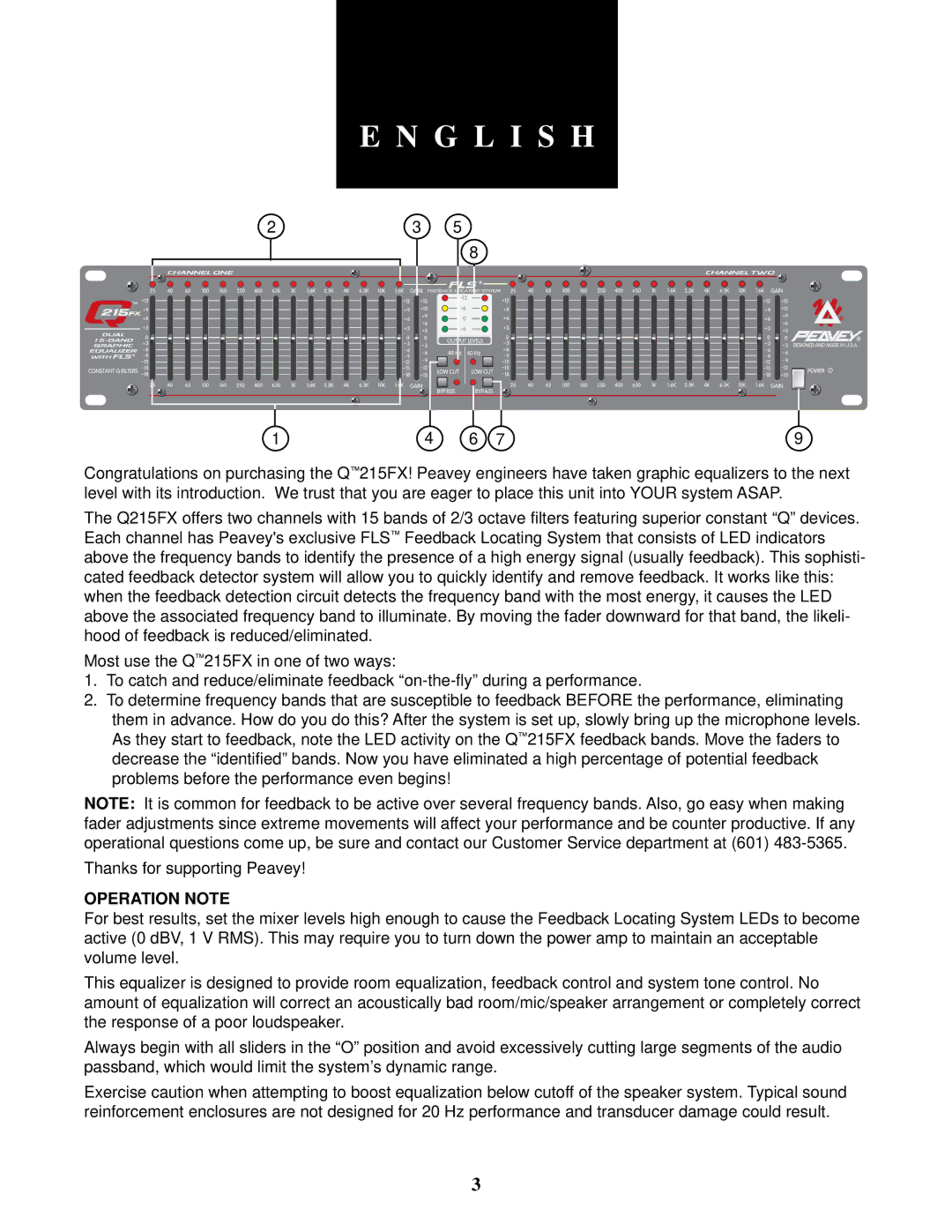Q 215FX specifications
The Peavey Q 215FX is a versatile and robust audio mixer designed for professional sound applications. Built to accommodate both live sound and studio environments, the Q 215FX is packed with features that cater to musicians, sound engineers, and audio enthusiasts alike.One of the standout characteristics of the Q 215FX is its 16-channel input configuration, enabling users to connect multiple audio sources simultaneously. Each channel is equipped with a three-band EQ, allowing for precise tonal adjustments. This is particularly beneficial in live settings where sound quality is crucial for performances. The channels also feature insert points, providing flexibility for connecting external effects or processors, ensuring that you can enhance your sound as needed.
Another significant feature of the Q 215FX is its 24 built-in effects, including reverb, delay, and modulation effects. These effects can be easily accessed and adjusted using the intuitive interface, making it simple for users to add depth and character to their mixes. The onboard effects engine is a valuable tool for live performances, as it allows for real-time manipulation of sound without requiring additional external equipment.
The mixer also incorporates Peavey’s exclusive multistate global EQ. This feature enables users to tailor the overall tonal balance of the mix, ensuring that it fits the acoustic environment. Additionally, the Q 215FX is equipped with dual 7-band graphic equalizers on the outputs, offering an extra layer of control over the final mix.
In terms of connectivity, the Q 215FX offers a variety of options, including balanced XLR outputs, TRS jacks, and RCA inputs. This versatility makes it easy to integrate the mixer into existing audio setups, whether for recording, broadcasting, or live performances. Furthermore, the compact and lightweight design of the Q 215FX makes it an ideal choice for mobile applications, allowing users to transport and set up the mixer effortlessly.
The Peavey Q 215FX is also built for durability, featuring a rugged chassis that can withstand the rigors of frequent use. With its combination of professional-grade features, intuitive interface, and robust construction, the Q 215FX is an outstanding choice for anyone seeking a reliable and high-performance audio mixer. This mixer effectively balances power, functionality, and portability, making it a popular choice among sound professionals.