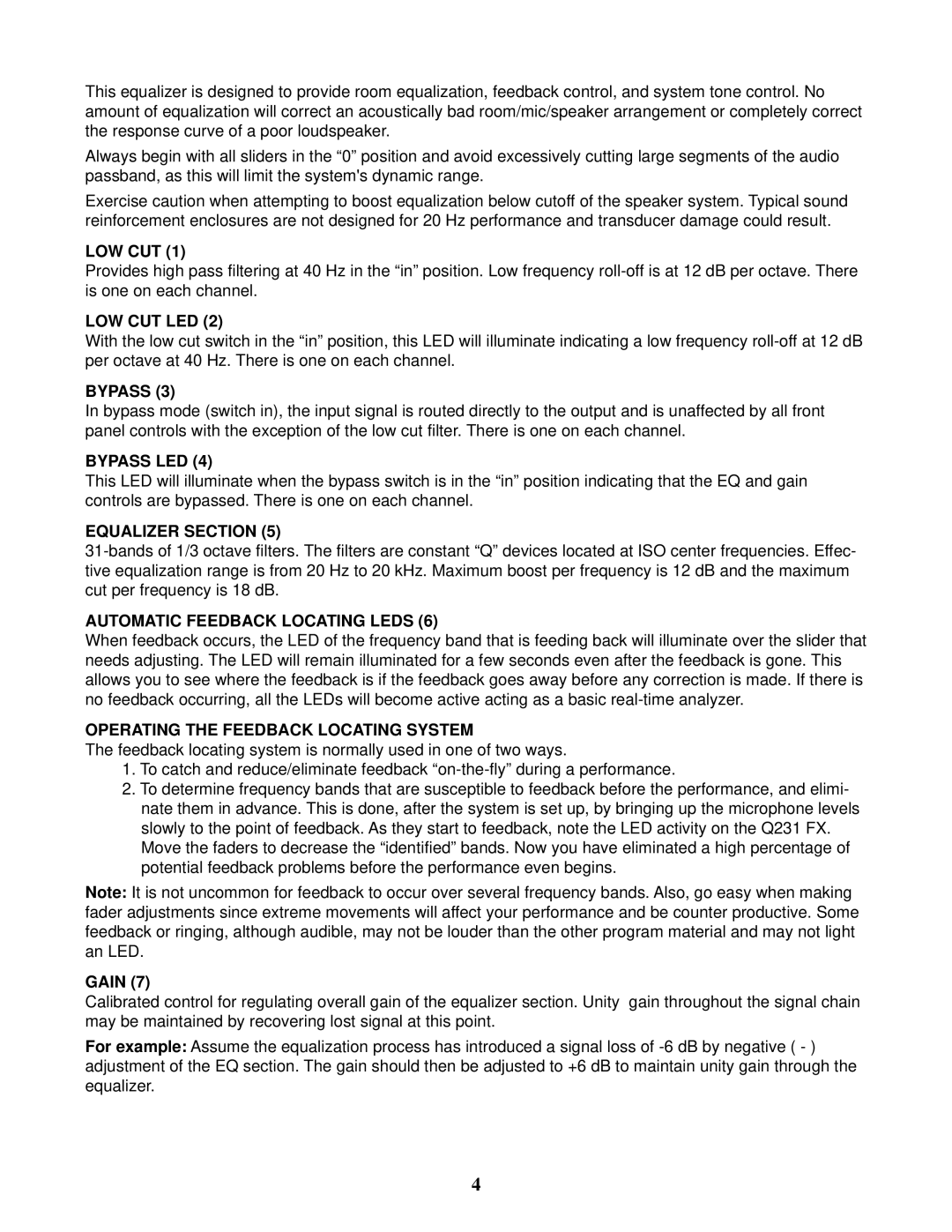Q 231F Dual specifications
The Peavey Q 231F Dual is a sophisticated dual 31-band graphic equalizer designed to provide unmatched audio performance and versatility, catering to live sound engineers, musicians, and audio enthusiasts alike. This high-quality equalizer delivers precise control over audio frequencies, allowing users to shape their sound environments with unparalleled accuracy.One of the standout features of the Q 231F Dual is its dual-channel design, which enables simultaneous control of two audio paths. Each channel offers a full 31 bands of equalization, covering a frequency range from 20 Hz to 20 kHz. This extensive bandwidth allows users to target specific frequencies that may cause feedback or muddiness in a mix, ensuring that the overall sound remains clear and balanced.
The Q 231F is equipped with a unique Constant-Q filter design. This technology not only preserves the bandwidth of adjacent frequency bands when making adjustments but also ensures that boosts and cuts have a more natural sound. As a result, engineers can make precise corrections without introducing unwanted resonances or artifacts, leading to a more professional audio output.
Another significant characteristic of the Q 231F Dual is its built-in 12 dB/octave high-pass filter on both input channels. This feature helps eliminate low-frequency rumble, allowing for cleaner mixes and clearer vocal performances, which is particularly beneficial in live sound settings. Additionally, the equalizer includes a switchable bypass setting, allowing users to easily compare their processed sound against the original audio signal.
The Q 231F also boasts a reliable LCD display, providing visual feedback for the adjustment of gain settings and equalization levels. The illuminated sliders offer excellent visibility, even in low-light conditions, a crucial feature for performers and sound engineers working in dynamic environments.
Furthermore, Peavey has designed the Q 231F with rugged construction and intuitive layout, ensuring it withstands the rigors of live performance while remaining user-friendly. The unit is housed in a sturdy 1U rack-mountable chassis, making it easy to integrate into any existing audio setup.
In conclusion, the Peavey Q 231F Dual excels in providing extensive equalization control, advanced filtering technologies, and user-friendly features, establishing itself as a top choice for audio professionals aiming to achieve exceptional sound quality in any live or studio application. Its robust design and high-performance capabilities make it an essential tool for those seeking to elevate their audio experience.