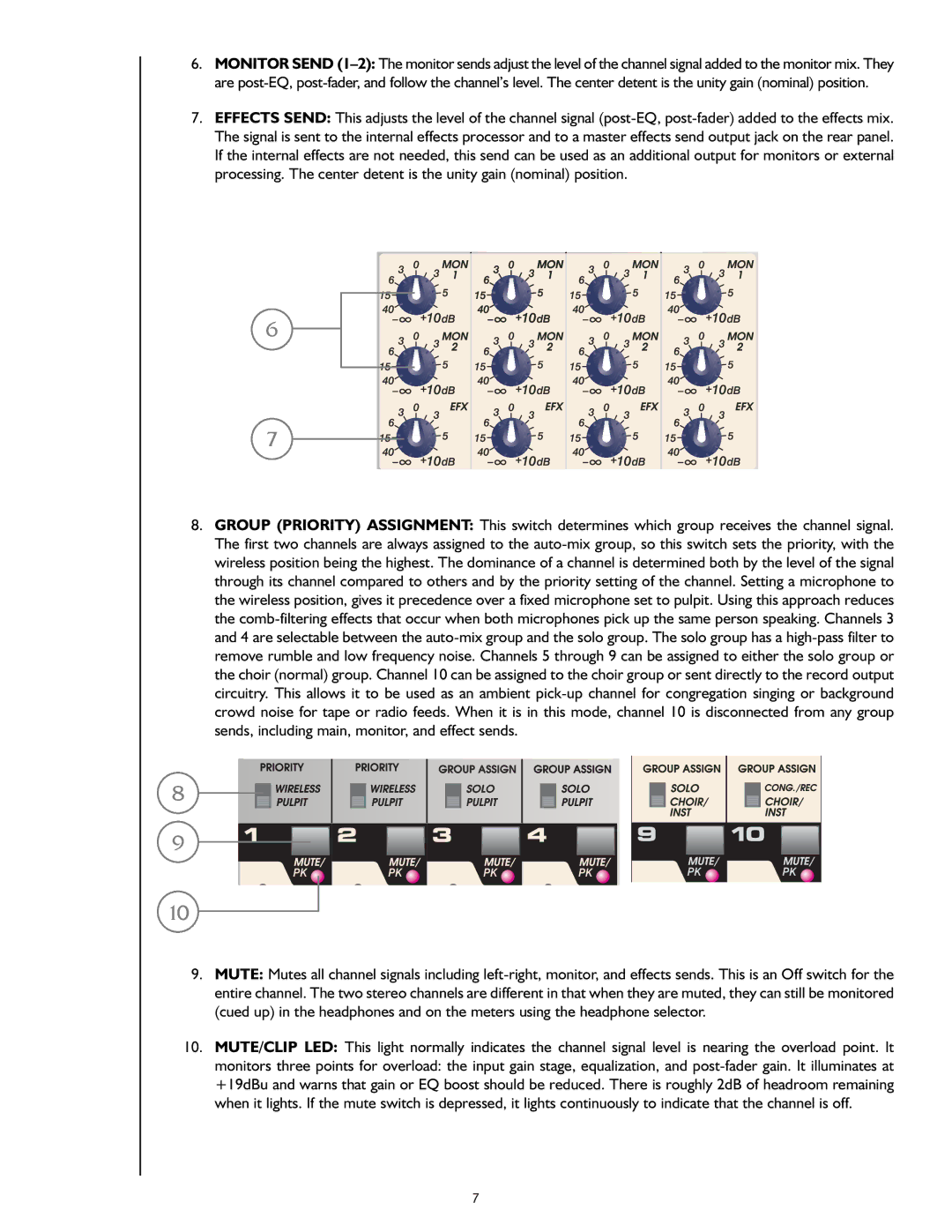6.MONITOR SEND (1–2):The monitor sends adjust the level of the channel signal added to the monitor mix. They are post-EQ, post-fader, and follow the channel’s level. The center detent is the unity gain (nominal) position.
7.EFFECTS SEND: This adjusts the level of the channel signal (post-EQ, post-fader) added to the effects mix. The signal is sent to the internal effects processor and to a master effects send output jack on the rear panel. If the internal effects are not needed, this send can be used as an additional output for monitors or external processing. The center detent is the unity gain (nominal) position.
6
7
8.GROUP (PRIORITY) ASSIGNMENT: This switch determines which group receives the channel signal. The first two channels are always assigned to the auto-mix group, so this switch sets the priority, with the wireless position being the highest. The dominance of a channel is determined both by the level of the signal through its channel compared to others and by the priority setting of the channel. Setting a microphone to the wireless position, gives it precedence over a fixed microphone set to pulpit. Using this approach reduces the comb-filtering effects that occur when both microphones pick up the same person speaking. Channels 3 and 4 are selectable between the auto-mix group and the solo group. The solo group has a high-pass filter to remove rumble and low frequency noise. Channels 5 through 9 can be assigned to either the solo group or the choir (normal) group. Channel 10 can be assigned to the choir group or sent directly to the record output circuitry. This allows it to be used as an ambient pick-up channel for congregation singing or background crowd noise for tape or radio feeds. When it is in this mode, channel 10 is disconnected from any group sends, including main, monitor, and effect sends.
8
9
10
9.MUTE: Mutes all channel signals including left-right, monitor, and effects sends. This is an Off switch for the entire channel. The two stereo channels are different in that when they are muted, they can still be monitored (cued up) in the headphones and on the meters using the headphone selector.
10.MUTE/CLIP LED: This light normally indicates the channel signal level is nearing the overload point. It
monitors three points for overload: the input gain stage, equalization, and post-fader gain. It illuminates at +19dBu and warns that gain or EQ boost should be reduced. There is roughly 2dB of headroom remaining when it lights. If the mute switch is depressed, it lights continuously to indicate that the channel is off.