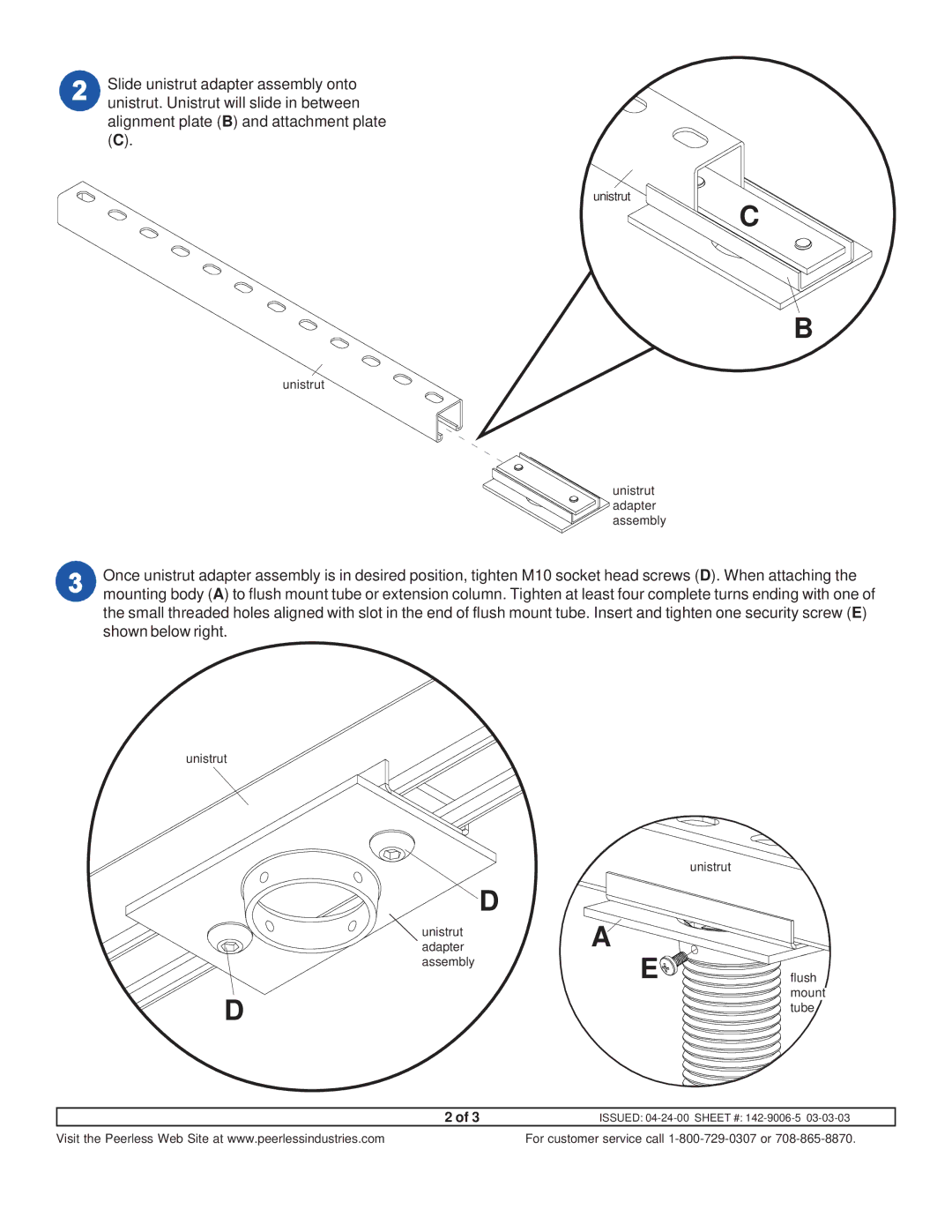![]()
![]()
![]() Slide unistrut adapter assembly onto
Slide unistrut adapter assembly onto ![]()
![]() unistrut. Unistrut will slide in between alignment plate (B) and attachment plate (C).
unistrut. Unistrut will slide in between alignment plate (B) and attachment plate (C).
unistrut
C
B
unistrut
unistrut adapter assembly
![]() Once unistrut adapter assembly is in desired position, tighten M10 socket head screws (D). When attaching the
Once unistrut adapter assembly is in desired position, tighten M10 socket head screws (D). When attaching the ![]()
![]() mounting body (A) to flush mount tube or extension column. Tighten at least four complete turns ending with one of the small threaded holes aligned with slot in the end of flush mount tube. Insert and tighten one security screw (E) shown below right.
mounting body (A) to flush mount tube or extension column. Tighten at least four complete turns ending with one of the small threaded holes aligned with slot in the end of flush mount tube. Insert and tighten one security screw (E) shown below right.
unistrut
unistrut
![]() unistrut adapter assembly
unistrut adapter assembly
D
D
A
E ![]()
flush mount tube
2 of 3 | ISSUED: |
Visit the Peerless Web Site at www.peerlessindustries.com | For customer service call |