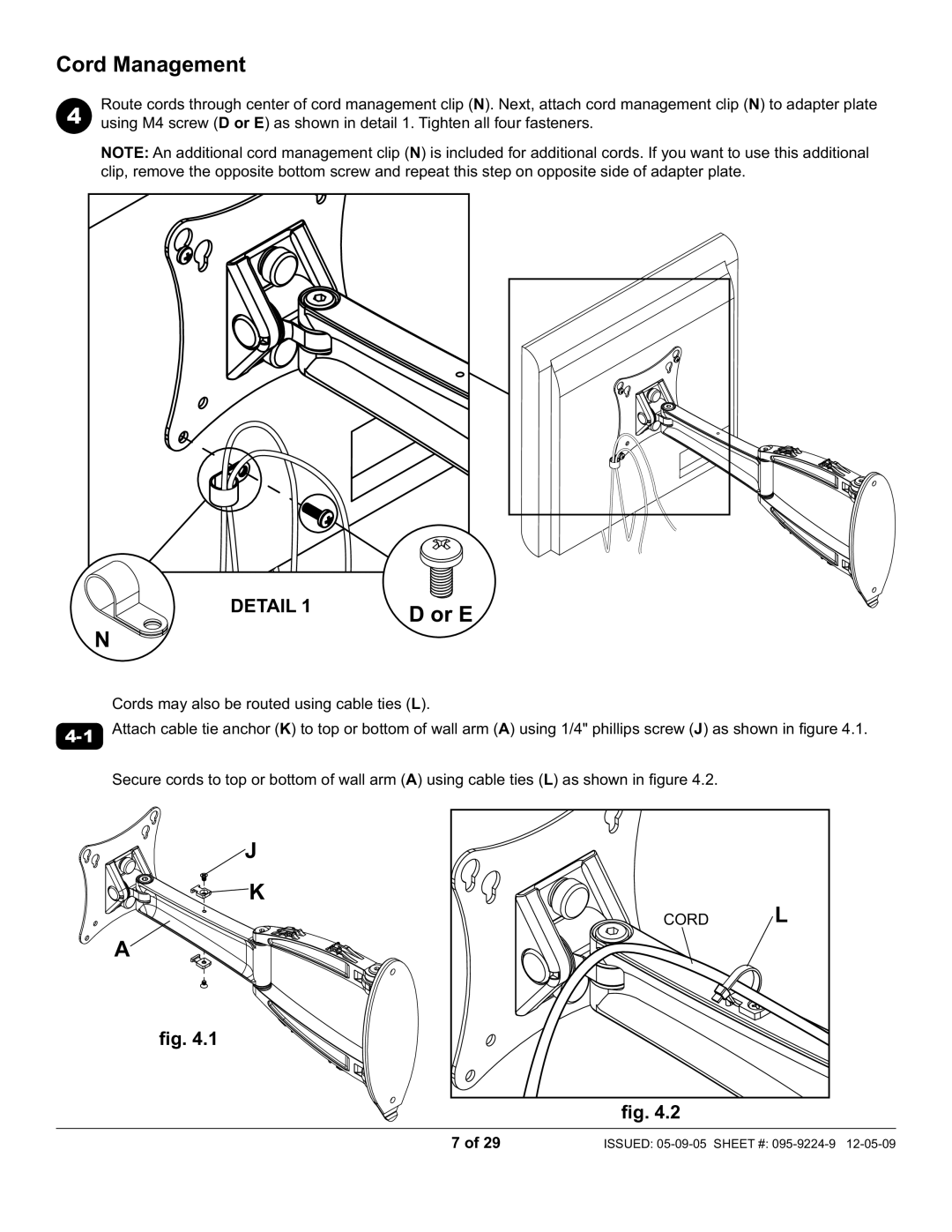Cord Management
Route cords through center of cord management clip (N). Next, attach cord management clip (N) to adapter plate
4using M4 screw (D or E) as shown in detail 1. Tighten all four fasteners.
NOTE: An additional cord management clip (N) is included for additional cords. If you want to use this additional clip, remove the opposite bottom screw and repeat this step on opposite side of adapter plate.
DETAIL 1 | D or E |
N |
|
Cords may also be routed using cable ties (L).
Secure cords to top or bottom of wall arm (A) using cable ties (L) as shown in figure 4.2.
![]() J
J
![]()
![]()
![]()
![]()
![]() K
K
A
CORD
L
fig. 4.1
fig. 4.2
7 of 29 | ISSUED: |